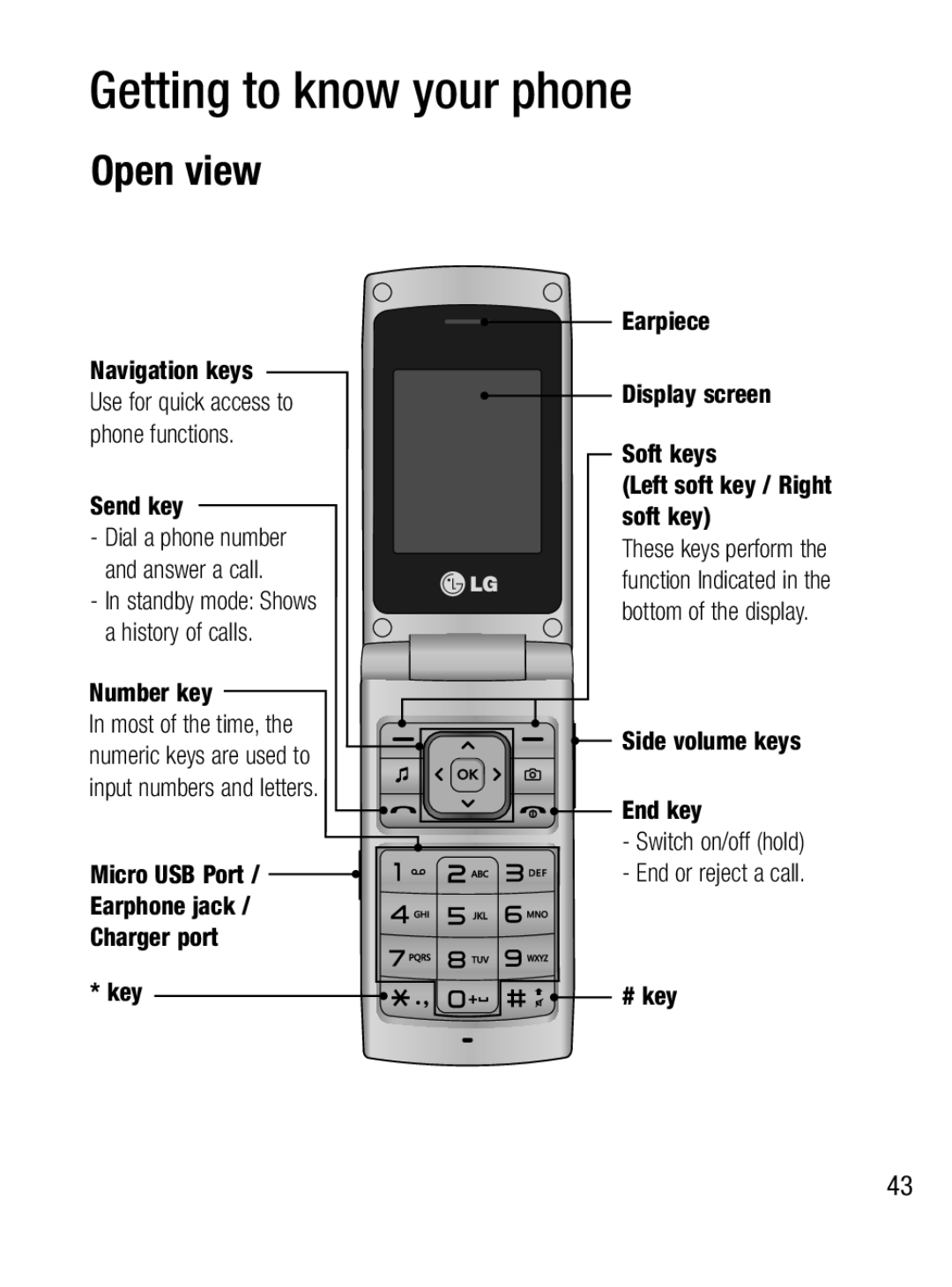Contents
LG-A133CH User Guide
Page
Contents
100
Before You Start
For Your Safety
Safety Instructions
Important Information
Never place your phone
Safety Information
Explode
Re or electric shock
Is a risk of this causing a
For Your Safety
Memory card information and care
FCC RF Exposure Information
Separation distance
Body-worn Operation
Part 15.105 Statement
Vehicle Mounted External Antenna optional, if available
FCC Part 15 Class B Compliance
Part 15.21 statement
Do not disassemble Do not short-circuit
Battery Disposal
Do not incinerate
Avoid damage to your hearing
Adapter Charger
Ansi C95.1 Ncrp Report 86 Icnirp
Safety Guidelines
TIA Safety Information
Exposure to Radio Frequency Signal
Phone Operation
Antenna Care
Tips on Efficient Operation
Use hands-free operation, if available
Driving
Electronic Devices
Pacemakers
Other Medical Devices
Hearing Aids
Health Care Facilities
Blasting Areas
Vehicles
Posted Facilities
Aircraft
Infl ates, serious injury could result
For Vehicles Equipped with an Air Bag
Battery Information and Care
Charger and Adapter Safety
Charger and adapter are intended for indoor use only
Explosion, Shock, and Fire Hazards
General Notice
Do wireless phones pose a health hazard?
FDA Consumer Update
Do not paint your phone
Safety Guidelines
La seguridad y salud laborales
Interagency working group activities, as well
What kinds of phones are the subject of this update?
What are the results of the research done already?
Safety Guidelines
Page
FDA and the Cellular
Page
Safety Guidelines
What about children using wireless phones?
Safety Guidelines
Where can
Driver Safety Tips
Page
Safety Guidelines
Page
Consumer Information on SAR Specific Absorption Rate
Page
Safety Guidelines
Open view
Getting to know your phone
Remove the battery cover
Installing the SIM and battery
Getting started
Install the battery
Important! You must insert the battery before charging
Push the memory card Replace the slot cover on the phone
Installing a memory card
Your Home screen
Bluetooth is active
On-Screen Icons
Making a Call with the Send Key
General functions
Making a call
Making International Calls
Answering a Call
Ending a Call
Making a Call from the Contacts
Changing the Text Input Mode
Adjusting the Volume
Vibrating Mode Quick
Signal Strength
Symbol Mode
ABC Mode
T9 Mode
Mode Numbers Mode
Choices list, press
Using the T9 Mode
Begin entering a word by
Press the key or
Key once. To delete
Using the ABC Mode
Once for the fi rst letter
So on
Making a Second Call
Using the 123 Numbers Mode
T9 Dictionary
During a Call
Show that a second call is
Rejecting an Incoming Call
Answering an Muting Incoming Call
Pressing the Send key
Conference Calls
Using Speakerphone
By pressing the Send key
Setting Up a Conference Call
Adding an Incoming Call to the Conference Call
Making a Second Call
Ending a Conference Call
Private Call in a Conference Call
Menu Tree
Settings Gallery Media
Messaging Contacts Call Log
Organizer Applications Web
Create Message
Messaging
Message
Sent Message and Validity Period
Read and Accept the Terms of Use Log
Inbox
Select Sign
Drafts
My Mailbox
New Message You can create directly a new message
Saved Items
Message Settings
Outbox
Sent Items
Multimedia Message
Character Encoding You can set the Character Encoding
Messaging
Priority Allows you to set the priority of the message
Save Sent Message
Service Message
Info. Service
Backup Text Message
Soft Key is a hot key to Contact List
Settings
Contacts
Names
Speed Dials
Groups
Press Yes to confi rm. a confi rmation message is displayed
Service Dial Numbers
Own Number
My Business Card
Call Log
Dialing
Settings
Profiles
Display
Time
Auto Update Date/Time
Date and Time
Date
Connectivity
Bluetooth
Daylight Saving
Bluetooth on. Select Yes to search a new device
For pairing with a new Bluetooth device
Paired Devices You can see the paired devices list
Call Forward
Settings
USB Connection Mode
Call
Call Barring
Send My Number
Fixed Dial Numbers
Call Waiting
Call Reject
Minute Minder
Answer Mode
BT Answer Mode
Free Call Time Tracker
Network
Phone
Internet Profiles
Access Points
Packet Data Conn
Lock If SIM is Changed
Security
PIN Code Request
Handset Lock
Handset Reserved Memory
Memory Info
Change Codes
Handset Common Memory
SIM Memory
Restore Factory Settings
External Memory
Gallery
Media
Settings Menu
Camera
Preview tab
Camcorder
Quality Set the video quality as Super Fine/Fine/ Normal
Music
Open the fl ip and press Menu Press Media
FM Radio
Voice Recorder
Options
Les in your phone
Ringtone Creator
Open the fl ip, press Menu Press Organizer
Alarm Clock
Organizer
Calendar
Key
To-Do List
Delete Allows you to delete previous entries or all entries
To add a new task item, press Add
Secret Notes
Cash Book
BMI calculator
Open the fl ip, press Menu Press Organizer Press Stopwatch
Calculator
Stopwatch
Date Finder
World Time
Converter
Go To
Applications
Home
Using the phone keys
Using the WAP browser menu
Web
Bookmarks
Google Search
Last Web Address
Profiles
Appearance Settings
Press the right soft key
Cookies
Go to Address
Saved Pages
Cache
Charger Stereo Headset Battery
Accessories
Trouble Shooting
Contact problem
Battery empty
Clean the contacts
Charge battery
Number not
Signal too weak
Check settings
Network
Limited Warranty Statement
Exclusion of Liability
Electronics Canada Inc Mississauga, Ontario
Memo

![]() Earphone jack / Charger port
Earphone jack / Charger port![]() Display screen
Display screen![]() Side volume keys
Side volume keys![]()
![]() End key
End key![]()
![]()
![]() # key
# key