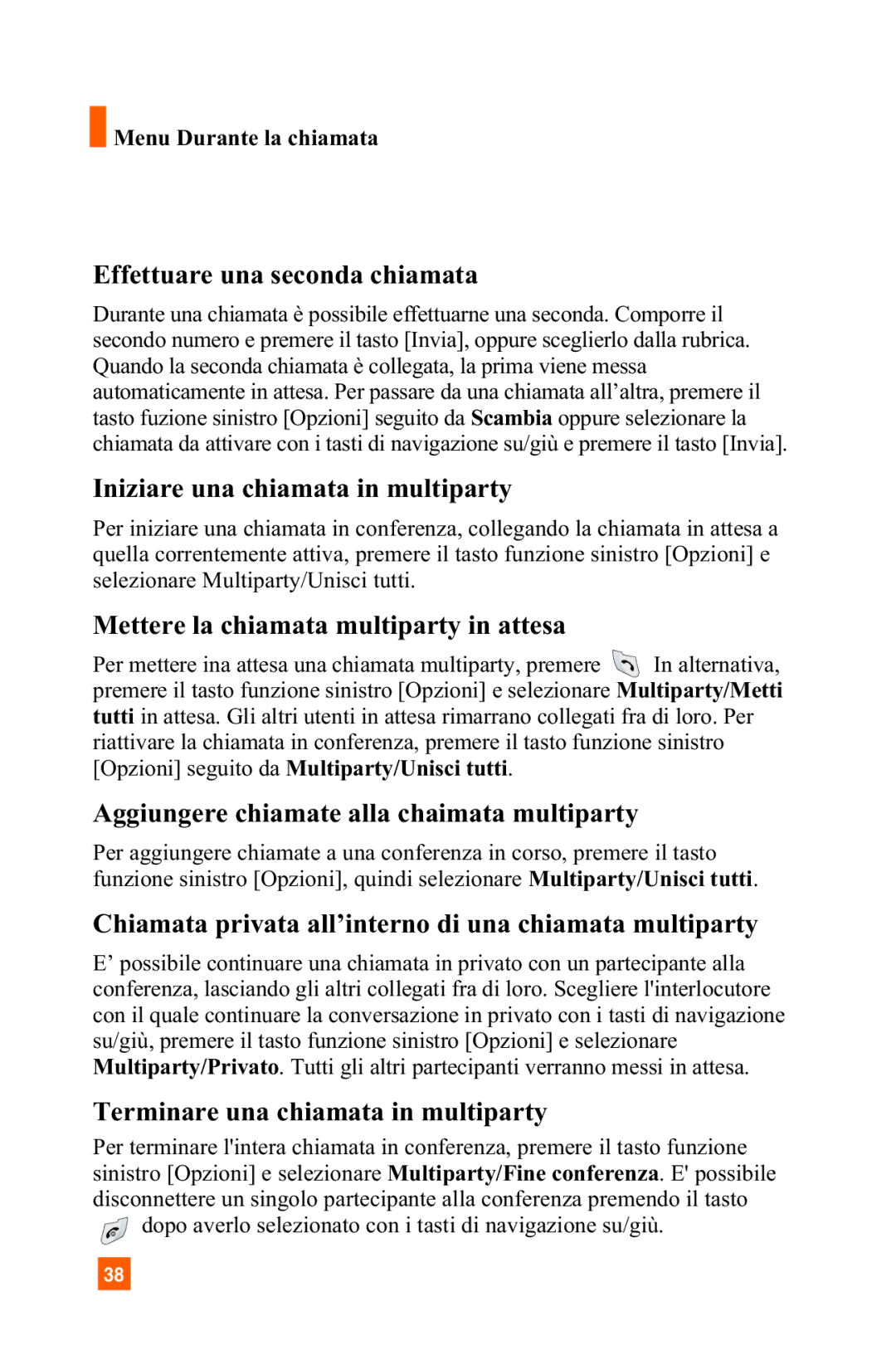A7150 specifications
The LG Electronics A7150 is a remarkable smartphone that encapsulates the innovative spirit and technological prowess of LG. This device stands out with its sleek design, powerful performance, and an array of features that cater to modern users' needs.One of the most notable aspects of the A7150 is its display. The smartphone features a vibrant OLED panel that delivers bright colors and deep contrasts, making it ideal for media consumption, whether you're watching videos or playing games. The screen size provides an ample viewing experience, allowing users to immerse themselves in their favorite content with ease.
Performance-wise, the A7150 is equipped with a robust processor that ensures smooth multitasking and efficient operation. Coupled with adequate RAM, users can expect seamless transitions between apps and impressive gaming experiences. Whether you're a casual user or a power user, this smartphone accommodates a variety of tasks without lag.
Photography enthusiasts will appreciate the advanced camera capabilities of the A7150. The smartphone boasts a high-resolution rear camera system that captures stunning images with clarity and detail. With various shooting modes and features such as night mode and portrait mode, users can unleash their creativity and take professional-grade photos. The front-facing camera is also noteworthy, delivering great selfies and supporting video calls with clear resolution.
Another key feature of the LG A7150 is its battery life. With a well-optimized battery management system, users can enjoy extended usage without frequent recharging. The device supports fast charging, allowing users to quickly top up their battery in moments of urgency.
Connectivity options on the A7150 are extensive. The smartphone supports the latest 5G networks, ensuring that users can enjoy fast internet speeds and low latency for a smooth browsing experience. Additionally, it offers various connectivity options including Wi-Fi, Bluetooth, and NFC, enhancing the overall user experience.
The A7150 also emphasizes user security with features such as biometric authentication, including fingerprint recognition and facial recognition, providing users with peace of mind in securing their personal information.
In conclusion, the LG Electronics A7150 stands as a well-rounded smartphone that combines modern design, powerful performance, and cutting-edge features. It caters to a wide range of users, from tech enthusiasts to casual users, positioning itself as a competitive entry in the ever-evolving mobile market. With its blend of aesthetics and functionality, the A7150 is a device worth considering for anyone looking to elevate their mobile experience.