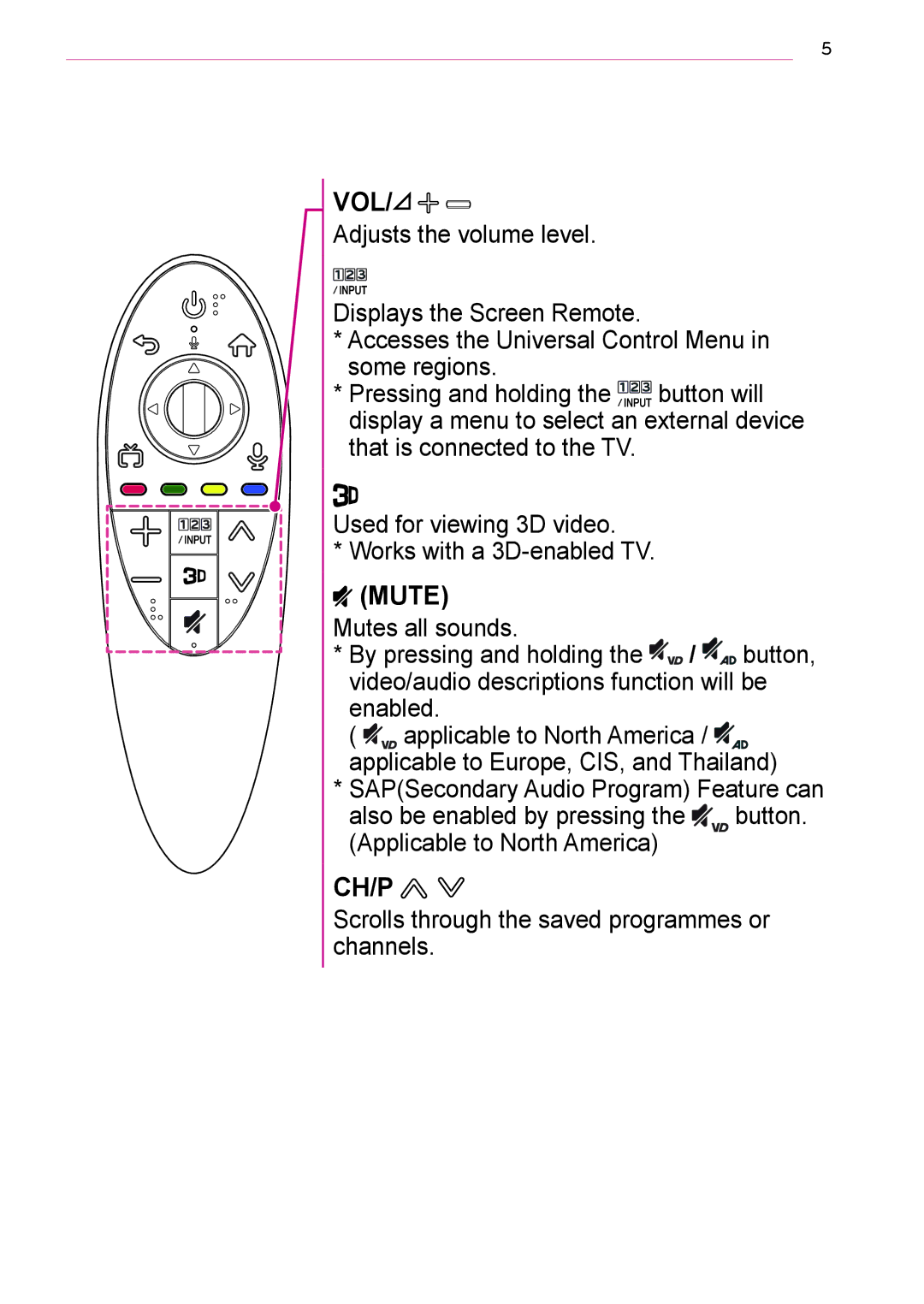5
VOL/


Adjusts the volume level.
Displays the Screen Remote.
*Accesses the Universal Control Menu in some regions.
*Pressing and holding the ![]()
![]()
![]() button will display a menu to select an external device that is connected to the TV.
button will display a menu to select an external device that is connected to the TV.
Used for viewing 3D video.
* Works with a
 (MUTE)
(MUTE)
Mutes all sounds.
*By pressing and holding the ![]()
![]() /
/ ![]()
![]() button, video/audio descriptions function will be enabled.
button, video/audio descriptions function will be enabled.
( ![]() applicable to North America /
applicable to North America / ![]() applicable to Europe, CIS, and Thailand)
applicable to Europe, CIS, and Thailand)
* SAP(Secondary Audio Program) Feature can
also be enabled by pressing the | button. |
(Applicable to North America) |
|
CH/P 
Scrolls through the saved programmes or channels.