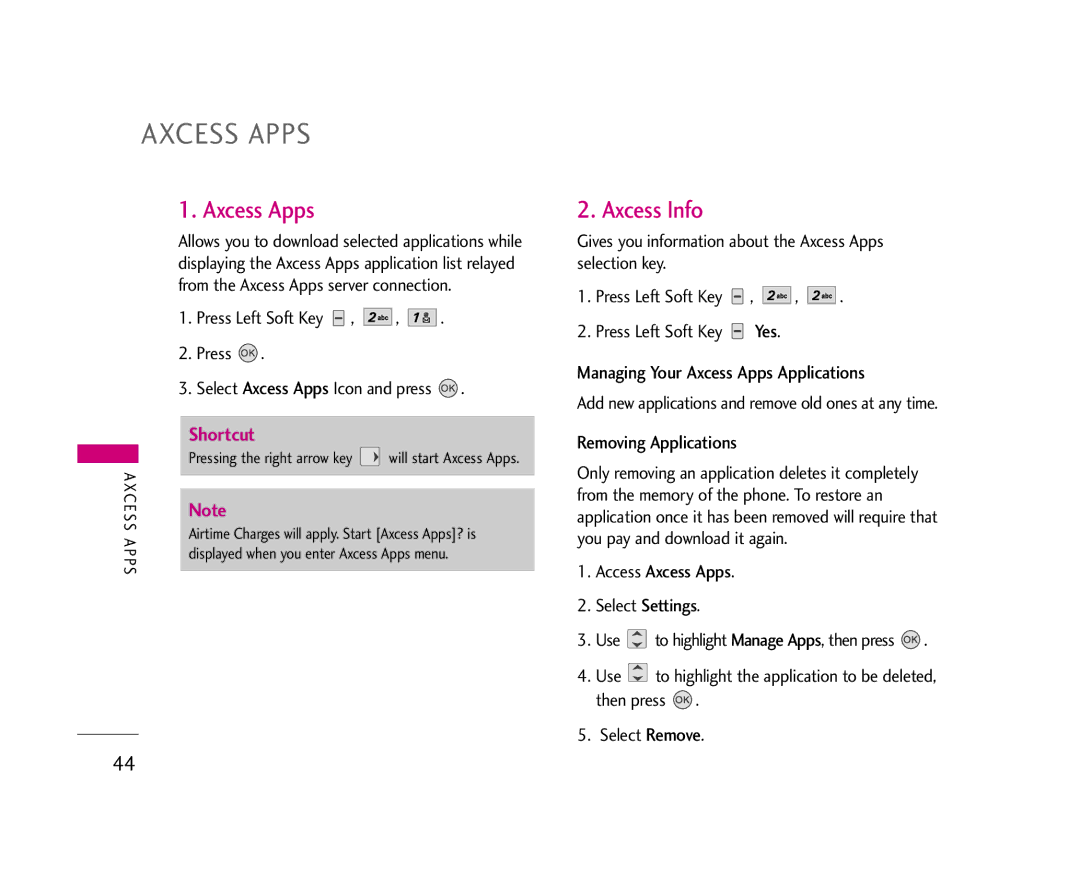AX275 specifications
The LG Electronics AX275 is a versatile and feature-rich mobile device that stands out in the competitive landscape of smartphones. Known for its sleek design and user-friendly interface, the AX275 offers a blend of aesthetic appeal and practicality, making it an excellent choice for consumers seeking a reliable smartphone experience.One of the standout features of the LG AX275 is its vibrant display. The device boasts a 3.2-inch touchscreen that provides sharp visuals and responsive touch capabilities. This display is perfect for viewing multimedia content, whether it be photos, videos, or web browsing, ensuring that users enjoy their digital experiences to the fullest. Additionally, the screen is designed with scratch-resistant glass, contributing to the device's durability.
The AX275 is equipped with a 3-megapixel camera that allows users to capture high-quality images and videos. The camera includes features like autofocus and LED flash, enabling users to take stunning photos in various lighting conditions. Whether capturing a memorable moment or enjoying photography as a hobby, the camera performance meets the expectations of today's users.
In terms of performance, the LG AX275 is powered by a robust processor that ensures smooth multitasking and efficient app usage. With ample RAM and storage options, users can download and run multiple applications without experiencing lag. The device supports expandable storage via microSD, allowing users to store hundreds of photos, videos, and applications conveniently.
Connectivity options are abundant in the LG AX275. The device supports Wi-Fi, Bluetooth, and 4G LTE capabilities, promoting seamless connectivity for social media, streaming, and browsing the internet. With its built-in GPS, users can efficiently navigate through unfamiliar locations, whether for travel or daily commutes.
Battery life is another highlight, as the LG AX275 houses a powerful battery that can easily last all day with regular usage. This longevity reduces the worry of frequent charging and allows users to focus on their day-to-day activities without interruption.
Overall, the LG Electronics AX275 is a well-rounded smartphone that caters to a wide range of user needs. With its advanced technologies, practical features, and impressive performance, it is designed to enhance the mobile experience, making it a smart investment for both new and seasoned smartphone users.