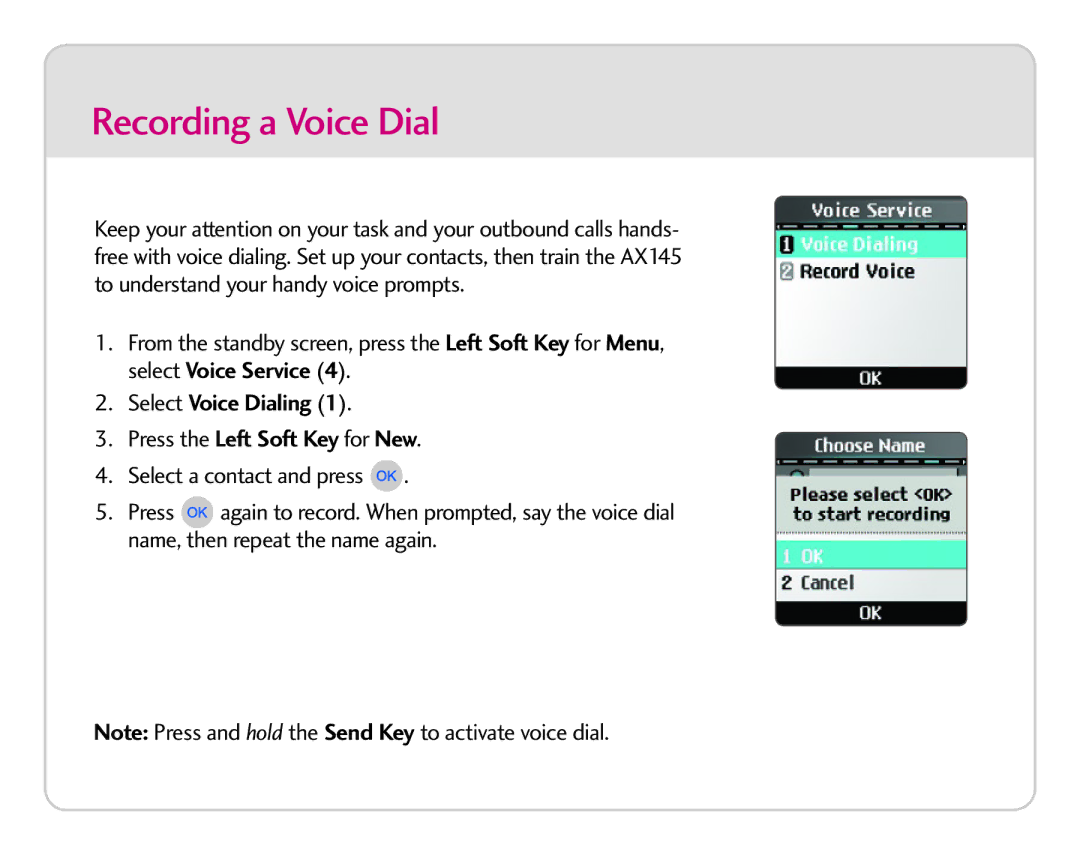Recording a Voice Dial
Keep your attention on your task and your outbound calls hands- free with voice dialing. Set up your contacts, then train the AX145 to understand your handy voice prompts.
1.From the standby screen, press the Left Soft Key for Menu, select Voice Service (4).
2.Select Voice Dialing (1).
3.Press the Left Soft Key for New.
4.Select a contact and press ![]() .
.
5.Press ![]()
![]() again to record. When prompted, say the voice dial name, then repeat the name again.
again to record. When prompted, say the voice dial name, then repeat the name again.
Note: Press and hold the Send Key to activate voice dial.