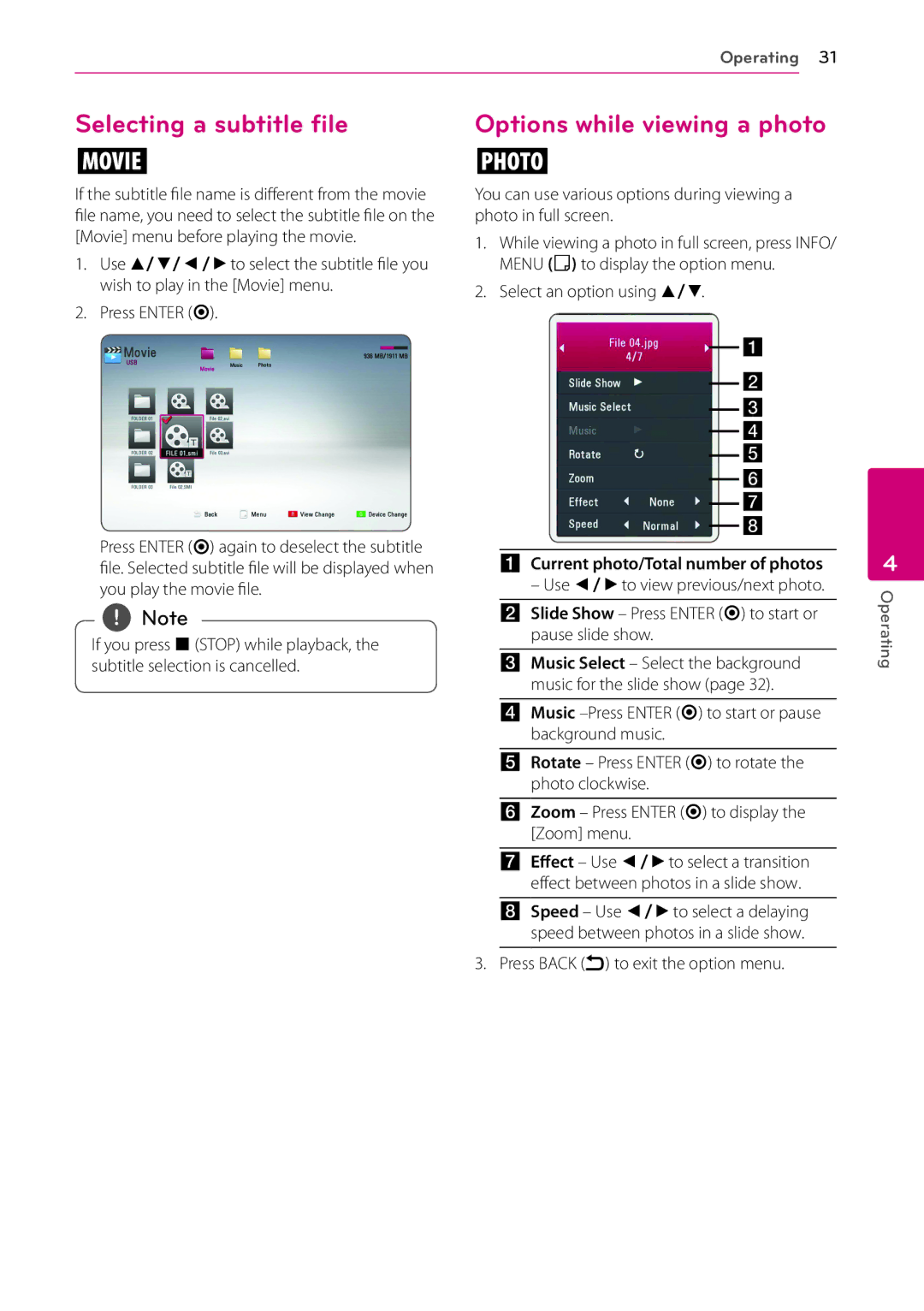Operating 31
Selecting a subtitle file
y
If the subtitle file name is different from the movie file name, you need to select the subtitle file on the [Movie] menu before playing the movie.
1.Use w/s/a/dto select the subtitle file you wish to play in the [Movie] menu.
2.Press ENTER (b).
Press ENTER (b) again to deselect the subtitle file. Selected subtitle file will be displayed when you play the movie file.
,,Note
If you press Z(STOP) while playback, the subtitle selection is cancelled.
Options while viewing a photo
i
You can use various options during viewing a photo in full screen.
1.While viewing a photo in full screen, press INFO/ MENU (m) to display the option menu.
2.Select an option using w/s.
ACurrent photo/Total number of photos
– Use a/dto view previous/next photo.
BSlide Show – Press ENTER (b) to start or pause slide show.
CMusic Select – Select the background music for the slide show (page 32).
DMusic
ERotate – Press ENTER (b) to rotate the photo clockwise.
FZoom – Press ENTER (b) to display the [Zoom] menu.
GEffect – Use a/dto select a transition effect between photos in a slide show.
HSpeed – Use a/dto select a delaying speed between photos in a slide show.
3.Press BACK (1) to exit the option menu.
4
Operating