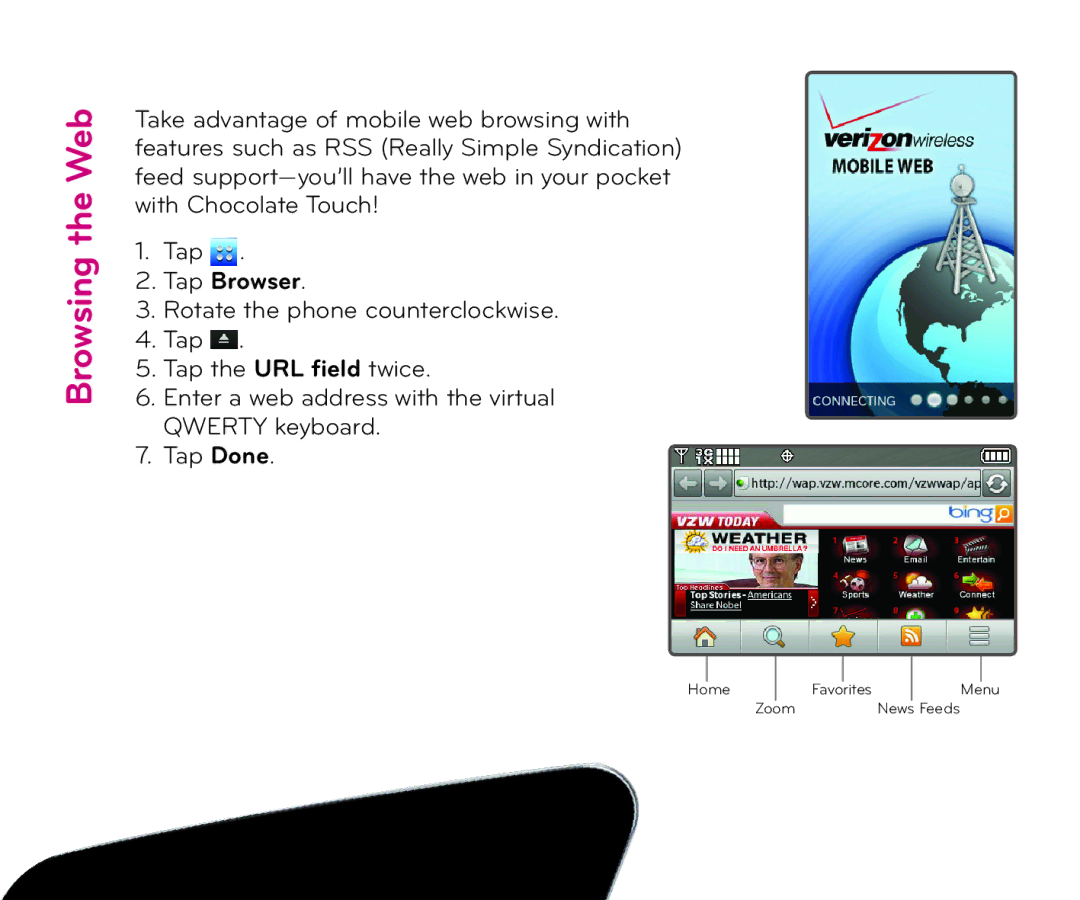Browsing the Web
Take advantage of mobile web browsing with features such as RSS (Really Simple Syndication) feed
1.Tap ![]() .
.
2.Tap Browser.
3.Rotate the phone counterclockwise.
4.Tap ![]() .
.
5.Tap the URL field twice.
6.Enter a web address with the virtual QWERTY keyboard.
7.Tap Done.
|
|
|
|
|
|
|
|
|
|
|
|
|
|
|
|
Home |
| Favorites |
| Menu | |||
|
| Zoom | News Feeds | ||||