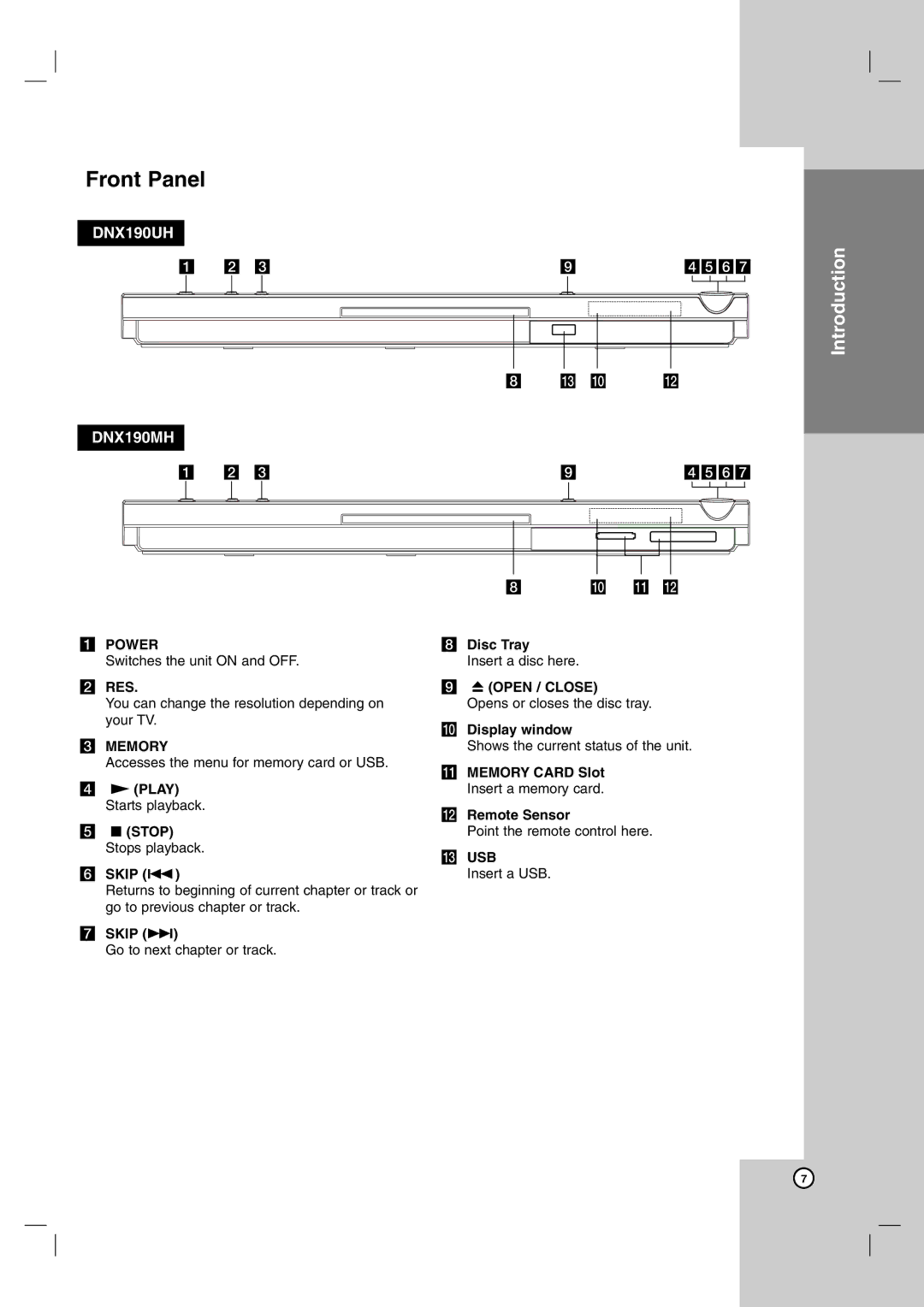Front Panel
DNX190UH
a b c | i |
| defg | ||||||||||||
|
|
|
|
|
|
|
|
|
|
|
|
|
|
|
|
|
|
|
|
|
|
|
|
|
|
|
|
|
|
|
|
|
|
|
|
|
|
|
|
|
|
|
|
|
|
|
|
|
|
|
|
|
|
|
|
|
|
|
|
|
|
|
|
|
|
|
|
|
|
|
|
|
|
|
|
|
|
|
|
|
|
|
|
|
|
|
|
|
|
|
|
|
|
|
|
|
|
|
|
|
|
|
|
|
|
|
|
|
|
|
|
|
|
|
|
|
|
|
|
|
|
|
|
|
|
|
|
h m j | l |
DNX190MH
a b c | i |
|
|
|
|
|
|
| defg | |||||||||
|
|
|
|
|
|
|
|
|
|
|
|
|
|
|
|
|
|
|
|
|
|
|
|
|
|
|
|
|
|
|
|
|
|
|
|
|
|
|
|
|
|
|
|
|
|
|
|
|
|
|
|
|
|
|
|
|
|
|
|
|
|
|
|
|
|
|
|
|
|
|
|
|
|
|
|
|
|
|
|
|
|
|
|
|
|
|
|
|
|
|
|
|
|
|
|
|
|
|
|
|
|
|
|
|
|
|
|
|
|
|
|
|
|
|
|
|
|
|
|
|
|
|
|
|
|
|
|
|
|
|
|
|
Introduction
and Setup
aPOWER
Switches the unit ON and OFF.
bRES.
You can change the resolution depending on your TV.
cMEMORY
Accesses the menu for memory card or USB.
dN (PLAY)
Starts playback.
ex (STOP) Stops playback.
fSKIP (.)
Returns to beginning of current chapter or track or go to previous chapter or track.
gSKIP (>)
Go to next chapter or track.
h j k l
hDisc Tray
Insert a disc here.
iZ (OPEN / CLOSE)
Opens or closes the disc tray.
jDisplay window
Shows the current status of the unit.
kMEMORY CARD Slot Insert a memory card.
lRemote Sensor
Point the remote control here.
mUSB
Insert a USB.
Operation Installation
Reference
7