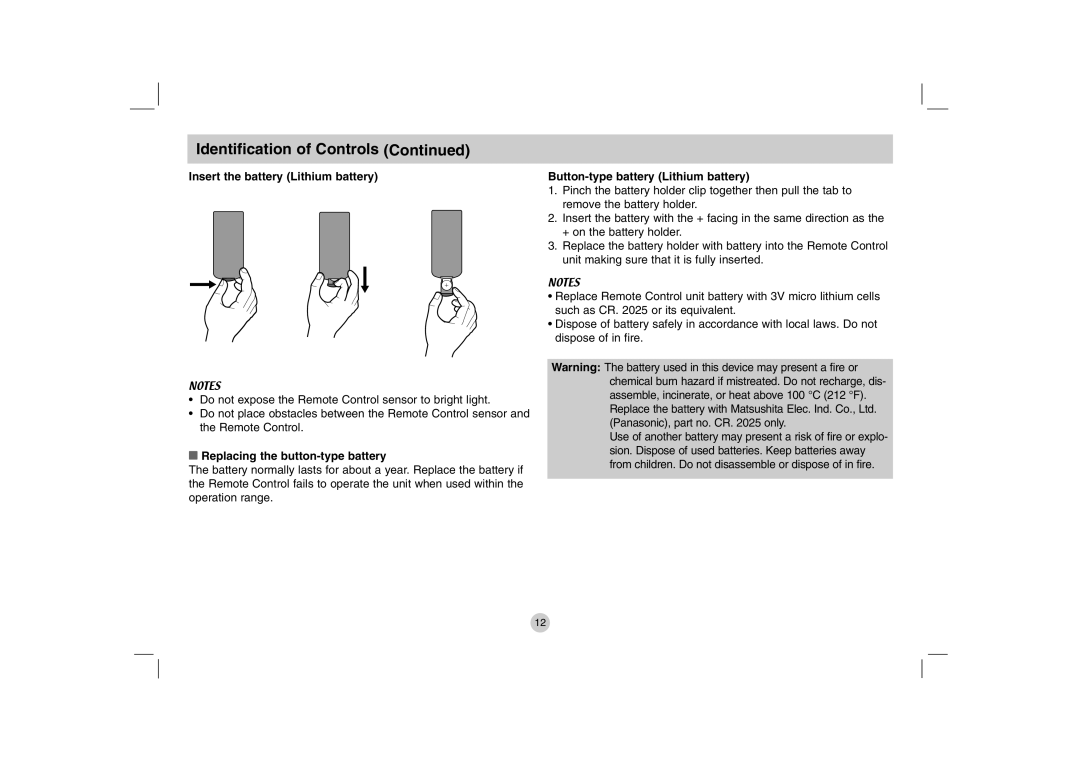Identification of Controls (Continued)
Insert the battery (Lithium battery)
NOTES
•Do not expose the Remote Control sensor to bright light.
•Do not place obstacles between the Remote Control sensor and the Remote Control.
VReplacing the button-type battery
The battery normally lasts for about a year. Replace the battery if the Remote Control fails to operate the unit when used within the operation range.
Button-type battery (Lithium battery)
1.Pinch the battery holder clip together then pull the tab to remove the battery holder.
2.Insert the battery with the + facing in the same direction as the + on the battery holder.
3.Replace the battery holder with battery into the Remote Control unit making sure that it is fully inserted.
NOTES
•Replace Remote Control unit battery with 3V micro lithium cells such as CR. 2025 or its equivalent.
•Dispose of battery safely in accordance with local laws. Do not dispose of in fire.
Warning: The battery used in this device may present a fire or chemical burn hazard if mistreated. Do not recharge, dis- assemble, incinerate, or heat above 100 °C (212 °F). Replace the battery with Matsushita Elec. Ind. Co., Ltd. (Panasonic), part no. CR. 2025 only.
Use of another battery may present a risk of fire or explo- sion. Dispose of used batteries. Keep batteries away from children. Do not disassemble or dispose of in fire.
12