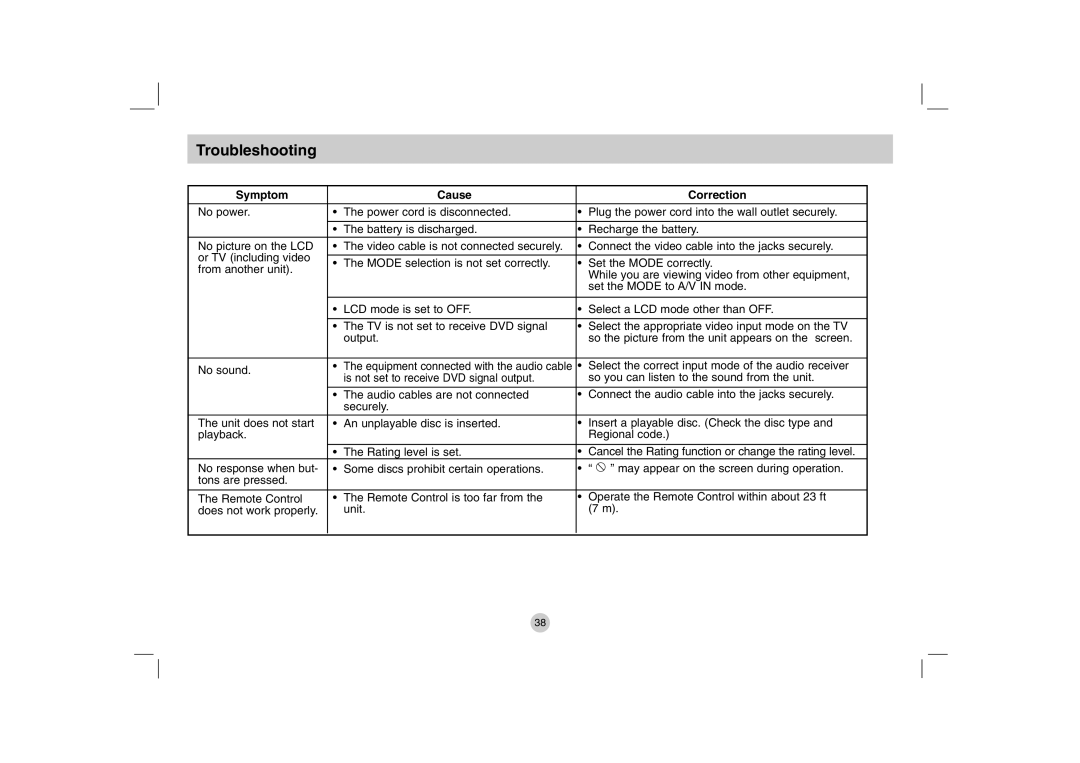Troubleshooting
Symptom |
| Cause |
| Correction | |
|
|
|
|
| |
No power. | • | The power cord is disconnected. | • | Plug the power cord into the wall outlet securely. | |
|
|
|
|
| |
| • | The battery is discharged. | • | Recharge the battery. | |
|
|
|
|
| |
No picture on the LCD | • | The video cable is not connected securely. | • | Connect the video cable into the jacks securely. | |
or TV (including video |
|
|
|
| |
• | The MODE selection is not set correctly. | • | Set the MODE correctly. | ||
from another unit). | |||||
|
|
| While you are viewing video from other equipment, | ||
|
|
|
| ||
|
|
|
| set the MODE to A/V IN mode. | |
|
|
|
|
| |
| • | LCD mode is set to OFF. | • | Select a LCD mode other than OFF. | |
|
|
|
|
| |
| • | The TV is not set to receive DVD signal | • | Select the appropriate video input mode on the TV | |
|
| output. |
| so the picture from the unit appears on the screen. | |
|
|
|
|
| |
No sound. | • | The equipment connected with the audio cable | • | Select the correct input mode of the audio receiver | |
| is not set to receive DVD signal output. |
| so you can listen to the sound from the unit. | ||
|
|
| |||
|
|
|
|
| |
| • | The audio cables are not connected | • | Connect the audio cable into the jacks securely. | |
|
| securely. |
|
| |
The unit does not start | • | An unplayable disc is inserted. | • | Insert a playable disc. (Check the disc type and | |
playback. |
|
|
| Regional code.) | |
|
|
|
|
| |
| • | The Rating level is set. | • | Cancel the Rating function or change the rating level. | |
No response when but- | • | Some discs prohibit certain operations. | • | “ ” may appear on the screen during operation. | |
tons are pressed. |
|
|
|
| |
|
|
|
|
| |
The Remote Control | • | The Remote Control is too far from the | • | Operate the Remote Control within about 23 ft | |
does not work properly. |
| unit. |
| (7 m). | |
|
|
|
|
|
38