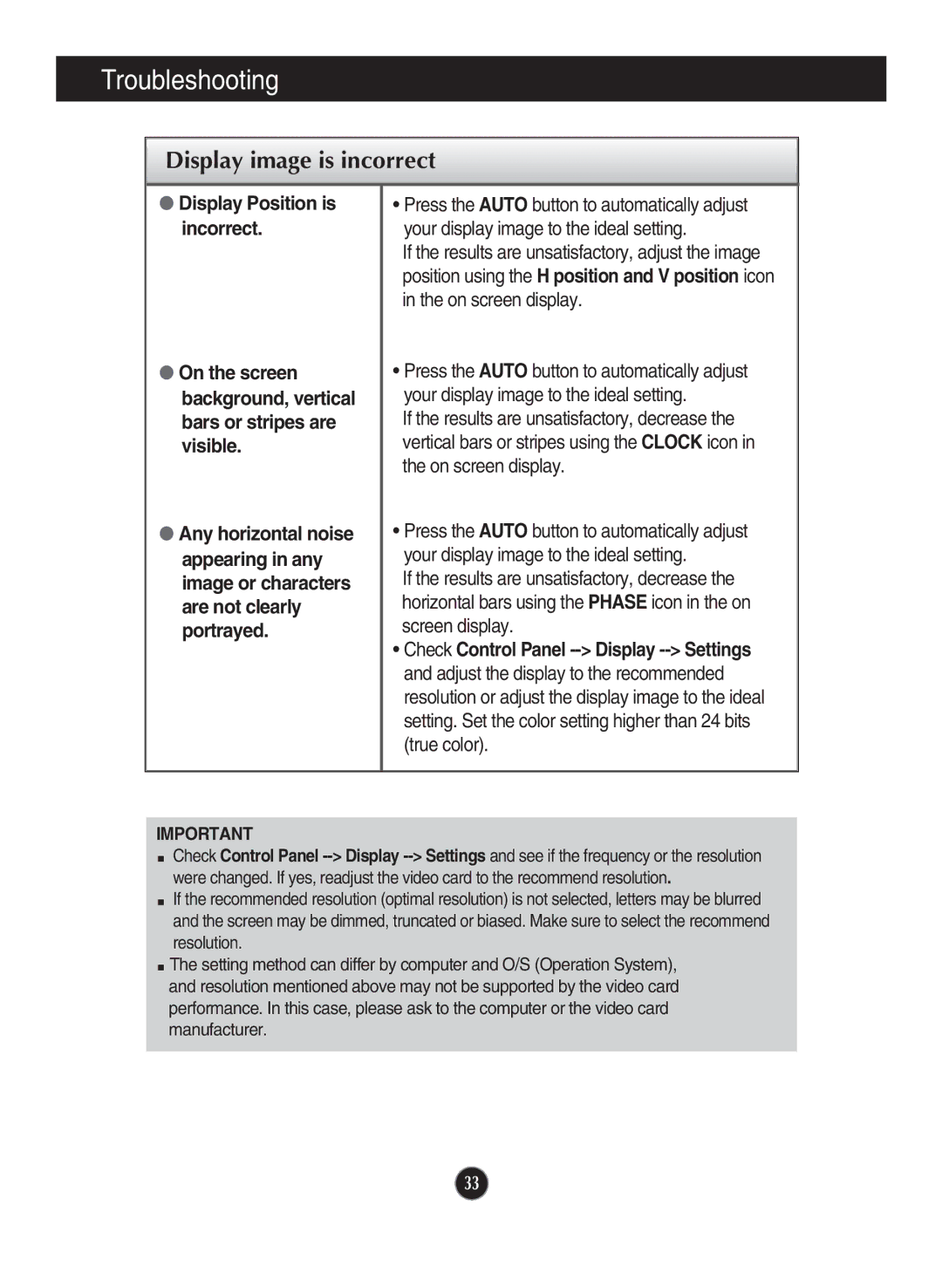E2060S, E1960T, E2260T, E2360V, E2360T specifications
LG Electronics has made significant strides in the monitor market, with its E series models, including the E2060T, E2360S, E2260V, E1960S, and E2260S, standing out for their innovative features and design.The E2060T is a 20-inch monitor that combines a sleek, modern design with advanced technology. It features an LED-backlit display, providing vivid color and improved energy efficiency. The monitor also boasts a Full HD resolution, ensuring sharp and detailed images, making it an excellent choice for both work and entertainment.
Moving up the range, the E2360S offers a larger 23-inch display. This model is known for its ultra-slim profile and edge-to-edge glass, which not only enhances aesthetics but also maximizes screen real estate. The E2360S utilizes IPS technology, known for its wide viewing angles and accurate color reproduction. This makes it ideal for graphic design and multimedia tasks, providing users with consistent visual performance from various angles.
The E2260V is another noteworthy model, incorporating similar features to the E2260S with a focus on versatility. It supports multiple input options, including HDMI and D-Sub, allowing for easy connectivity to various devices. The E2260V also emphasizes user comfort, featuring adjustable settings such as tilt and brightness, catering to different work environments.
The E1960S, a compact 19-inch monitor, is perfect for users with limited desk space. Despite its smaller size, it maintains high performance with an LED display that ensures rich colors and deep blacks. It caters particularly to budget-conscious consumers seeking quality without compromising on features.
Completing the lineup, the E2260S offers a blend of functionality and style. This model is designed for users seeking a balanced combination of performance and aesthetics, featuring an ultra-slim design and bright LED display. Its energy-efficient technology meets modern sustainability standards while providing excellent picture quality for everyday use.
Overall, LG's E series monitors present a variety of options tailored to different user needs, all characterized by their stylish designs, advanced display technologies, and thoughtful usability features. Whether for professional or personal use, these monitors deliver impressive performance and reliability, making them excellent choices for any user.