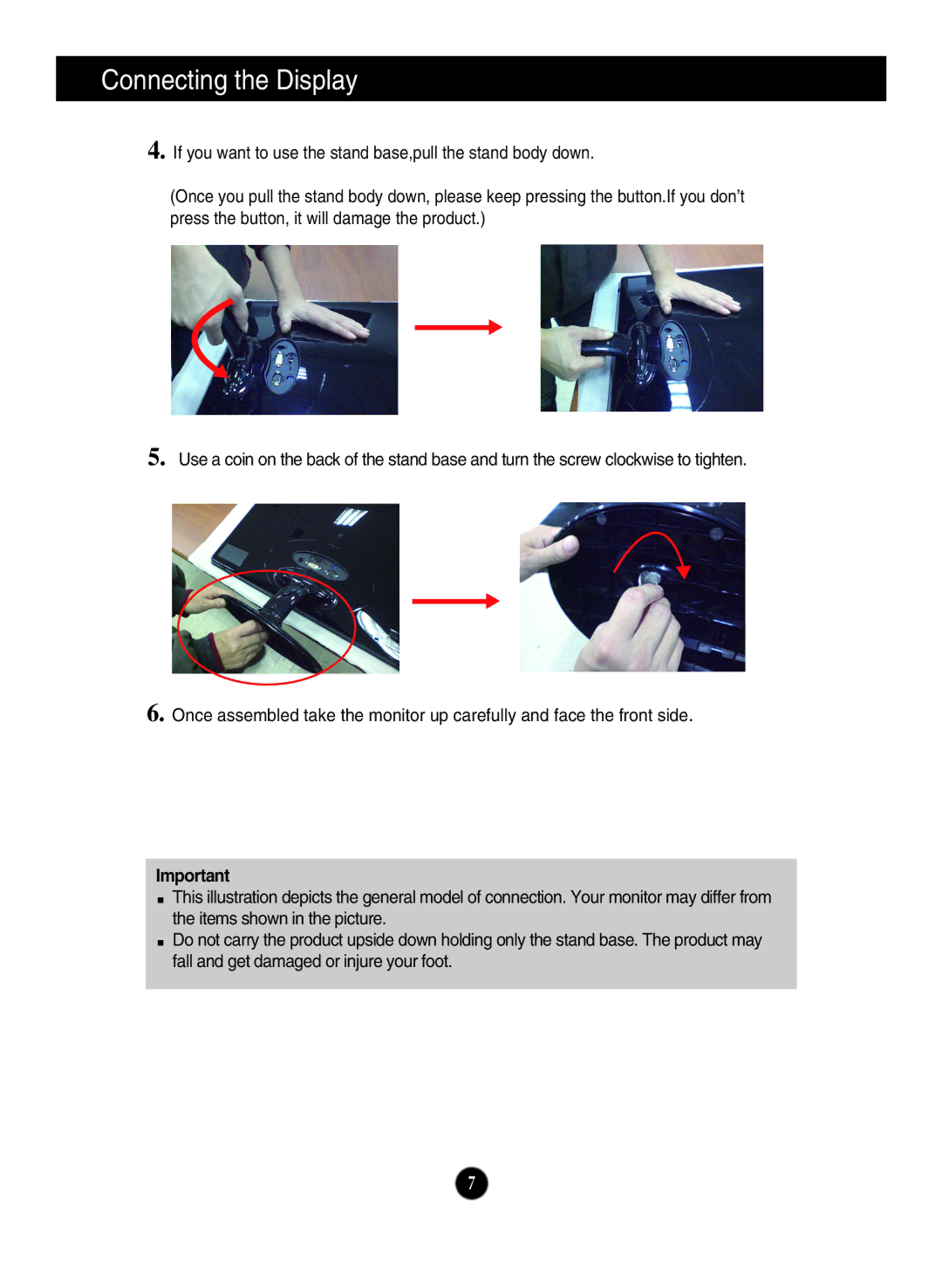Connecting the Display
4.
5.
6.
If you want to use the stand base,pull the stand body down.
(Once you pull the stand body down, please keep pressing the button.If you don’t press the button, it will damage the product.)
Use a coin on the back of the stand base and turn the screw clockwise to tighten.
Once assembled take the monitor up carefully and face the front side.
Important
This illustration depicts the general model of connection. Your monitor may differ from the items shown in the picture.
Do not carry the product upside down holding only the stand base. The product may fall and get damaged or injure your foot.
7