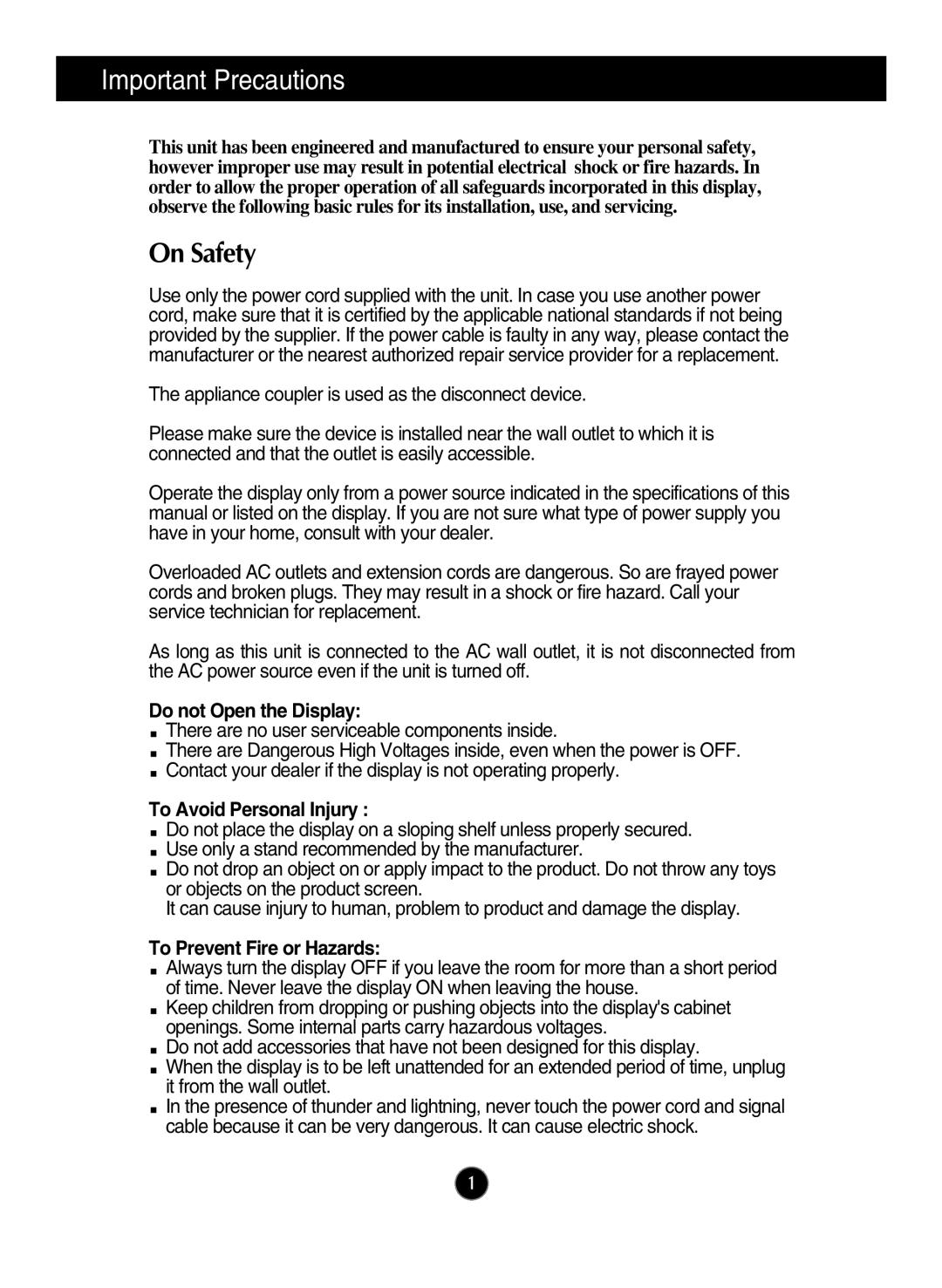E2290V specifications
The LG Electronics E2290V is a cutting-edge LED monitor designed to provide superior image quality and an aesthetically pleasing experience for users. This monitor is particularly popular among gamers, graphic designers, and everyday users who seek both functionality and style in their display technology.One of the standout features of the E2290V is its vibrant 21.5-inch display, which employs an LED backlight to deliver stunning color accuracy and brightness levels. The monitor boasts a Full HD resolution of 1920x1080 pixels, ensuring that images are sharp and detailed. This high resolution makes it ideal for watching movies, playing video games, and performing graphic design work, providing an immersive visual experience.
Additionally, the E2290V uses IPS (In-Plane Switching) technology, which allows for wide viewing angles of up to 178 degrees both horizontally and vertically. This feature ensures that the monitor delivers consistent color and brightness, even when viewed from the side. With rapid response times, the E2290V reduces motion blur during fast-paced scenes, making it a great choice for gamers who require a responsive and smooth display.
The monitor's slim and elegant design adds a modern touch to any workspace. With a thickness of just 14.5 mm, it is one of the sleekest monitors available, allowing for easy integration into minimalist setups. The E2290V also includes an adjustable stand that allows users to tilt the screen for optimal viewing comfort.
Ergonomics are enhanced by the monitor's Energy Star certification, which highlights its energy efficiency and eco-friendly design. This makes it not only a stylish addition to a home or office but also a responsible choice for environmentally conscious consumers.
Connecting to the E2290V is effortless, thanks to its variety of input options including HDMI, DVI, and VGA ports. This versatility allows users to connect multiple devices simultaneously, offering flexibility for different applications.
Overall, the LG Electronics E2290V is a versatile monitor that combines impressive technological features with aesthetic appeal. Its excellent display quality, energy efficiency, and user-friendly design make it a popular choice among a broad range of users seeking to enhance their visual experience. Whether for work or entertainment, the E2290V stands out as a reliable and stylish monitor option.