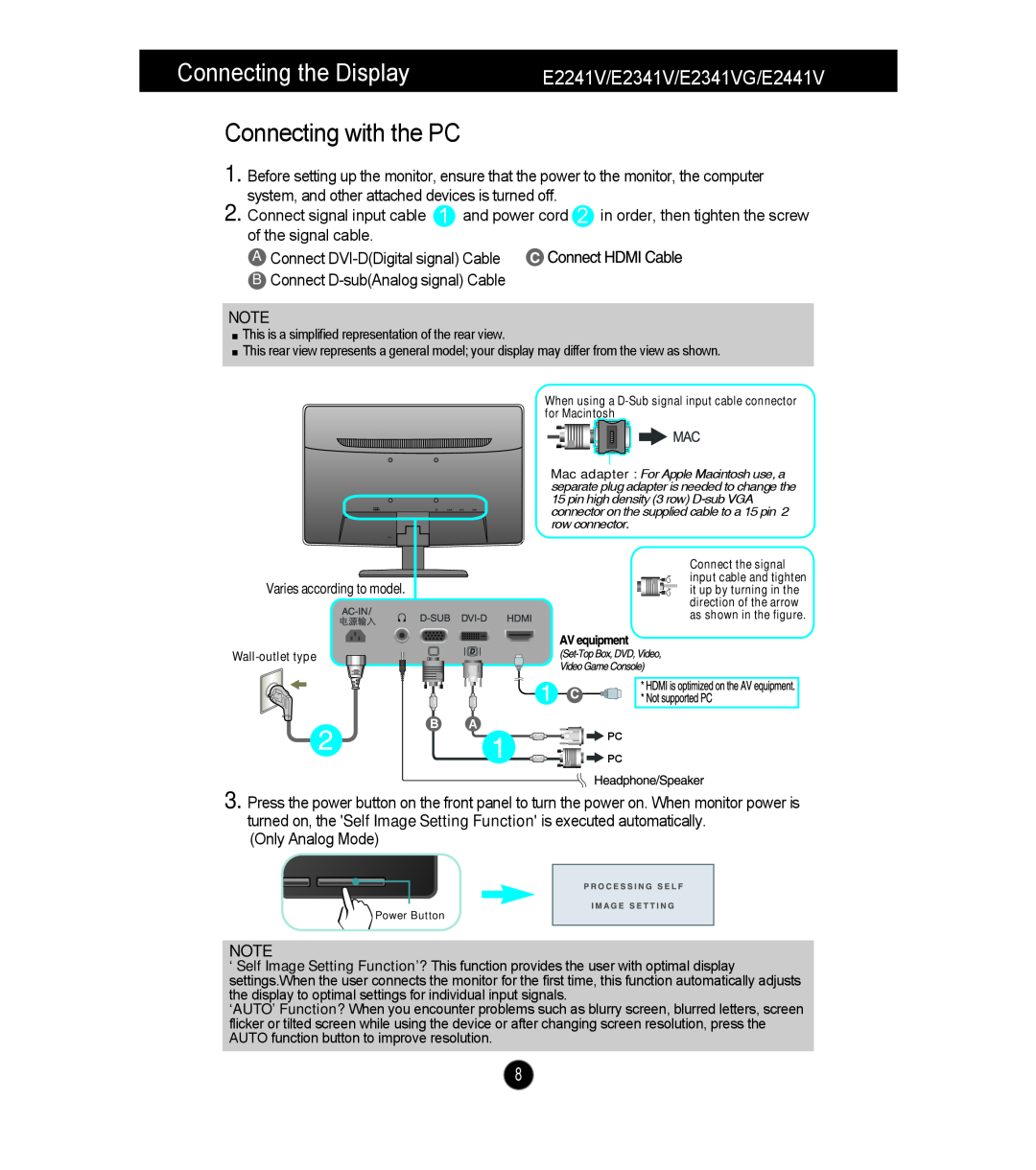E2341VG, E2341V, E2241V, E2441V specifications
LG Electronics has long been a leader in the electronics industry, consistently delivering high-quality products that cater to a wide array of consumer needs. Among its extensive lineup of displays, the E2441V, E2541V, and E224TV monitors stand out due to their impressive features and technologies that enhance the viewing experience.The LG E2441V model is a 24-inch monitor that boasts an elegant design combined with advanced display technologies. It features a Full HD resolution of 1920 x 1080 pixels, which ensures sharp and clear images, making it suitable for both professional work and entertainment. The monitor utilizes LG’s IPS (In-Plane Switching) technology, providing exceptional color accuracy and wide viewing angles. This makes the E2441V ideal for graphic designers and video editors who require precise color representation.
Moving on to the E2541V, this 25-inch monitor takes visual quality a step further with similarly impressive specifications. It also offers a Full HD resolution and incorporates the same IPS technology, delivering vibrant colors and consistent performance from nearly any angle. The E2541V is equipped with a range of connectivity options, including HDMI, DVI-D, and VGA ports, which facilitate easy connections to multiple devices. Additionally, it features a sleek design with a narrow bezel, making it visually appealing and space-saving.
The E224TV is a unique addition to this lineup, merging the capabilities of a television and a monitor into one versatile device. With a 22-inch screen and Full HD resolution, it offers not only a great display for computer use but also the functionality to watch broadcast TV. The E224TV includes built-in tuners, allowing users to access various TV channels directly. This dual-purpose feature makes it an excellent choice for users who want a compact solution without sacrificing quality.
All three models benefit from LG's advanced energy-saving technologies, contributing to their eco-friendliness while helping consumers save on energy bills. Additional features such as adjustable brightness, customizable settings, and multiple display modes further enhance user experience, ensuring that each model caters to individual preferences.
In summary, LG Electronics’ E2441V, E2541V, and E224TV monitors exemplify the brand's commitment to quality and innovation. With high-definition displays, IPS technology, and versatile functionalities, these monitors are perfect for a wide range of users—from professionals in creative fields to casual viewers.