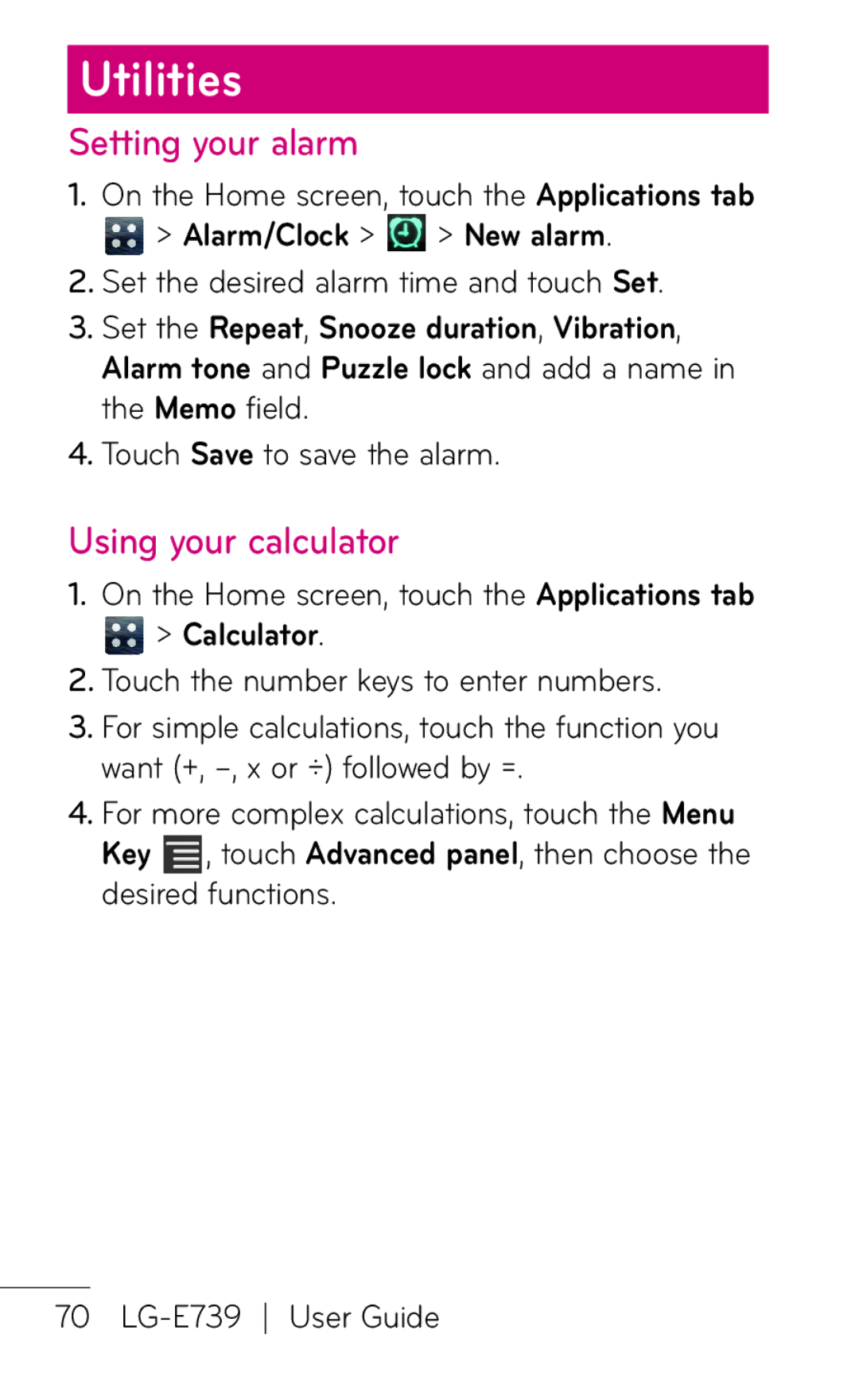E739 specifications
The LG Electronics E739 is a smartphone that gained attention for its balance of performance and affordability, making it an attractive option for users seeking a reliable device without breaking the bank. As a member of LG's smartphone lineup, the E739 embodies a variety of commendable features and technologies that enhance the overall user experience.One of the standout characteristics of the LG E739 is its display. The device sports a vibrant 4.0-inch IPS LCD screen, which offers sharp visuals and accurate color reproduction. This makes it ideal for browsing the web, viewing photos, and enjoying video content. The compact screen size also makes the E739 easily portable, fitting comfortably in hand and pocket alike.
Under the hood, the LG E739 is powered by a capable dual-core processor, which ensures smooth multitasking and efficient performance for everyday applications. With a clock speed sufficient to handle most tasks with ease, users can browse social media, play casual games, and run various applications without frustration. Coupled with 1GB of RAM, the device provides a satisfactory performance level for its target demographic.
Camera capabilities also play a vital role in the appeal of the E739. It features a 5-megapixel rear camera equipped with autofocus and LED flash, allowing users to capture decent quality images and videos in various lighting conditions. The front-facing camera, while modest, offers the ability to engage in video calls and take selfies, contributing to a well-rounded photography experience.
The LG E739 utilizes the Android operating system, offering a user-friendly interface and a plethora of available applications through the Google Play Store. This allows users to customize their devices according to their preferences and access the latest games, productivity tools, and social media platforms.
Connectivity options on the E739 include Wi-Fi, Bluetooth, and 3G support, providing users with the flexibility to stay connected wherever they are. Additionally, the device houses a removable battery, which is a feature appreciated by many users who prioritize longevity and ease of maintenance.
In summary, the LG Electronics E739 stands out due to its well-rounded capabilities, combining an engaging display, adequate processing power, and essential camera features. Its affordability, combined with the Android ecosystem, makes it a viable option for budget-conscious consumers looking for a dependable smartphone experience.