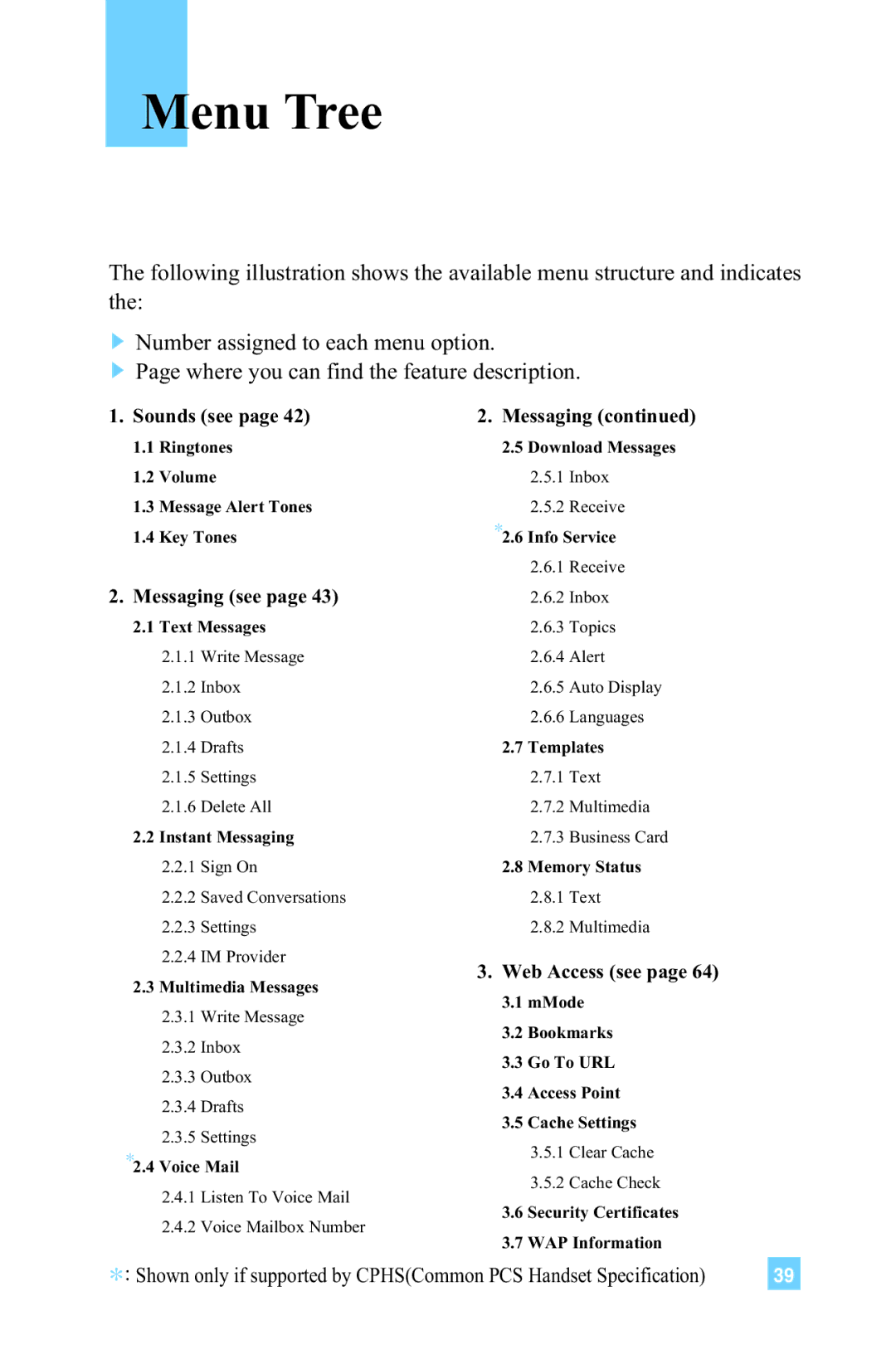Menu Tree
The following illustration shows the available menu structure and indicates the:
]Number assigned to each menu option.
]Page where you can find the feature description.
1.Sounds (see page 42)
1.1Ringtones
1.2Volume
1.3Message Alert Tones
1.4Key Tones
2.Messaging (see page 43)
2.1Text Messages
2.1.1Write Message
2.1.2Inbox
2.1.3Outbox
2.1.4Drafts
2.1.5Settings
2.1.6Delete All
2.2Instant Messaging
2.2.1Sign On
2.2.2Saved Conversations
2.2.3Settings
2.2.4IM Provider
2.3Multimedia Messages
2.3.1Write Message
2.3.2Inbox
2.3.3Outbox
2.3.4Drafts
2.3.5Settings
*2.4 Voice Mail
2.4.1Listen To Voice Mail
2.4.2Voice Mailbox Number
2.Messaging (continued)
2.5Download Messages
2.5.1Inbox
2.5.2Receive
*2.6 Info Service
2.6.1Receive
2.6.2Inbox
2.6.3Topics
2.6.4Alert
2.6.5Auto Display
2.6.6Languages
2.7Templates
2.7.1Text
2.7.2Multimedia
2.7.3Business Card
2.8Memory Status
2.8.1Text
2.8.2Multimedia
3.Web Access (see page 64)
3.1mMode
3.2Bookmarks
3.3Go To URL
3.4Access Point
3.5Cache Settings
3.5.1Clear Cache
3.5.2Cache Check
3.6Security Certificates
3.7WAP Information
*: Shown only if supported by CPHS(Common PCS Handset Specification) | 39 |