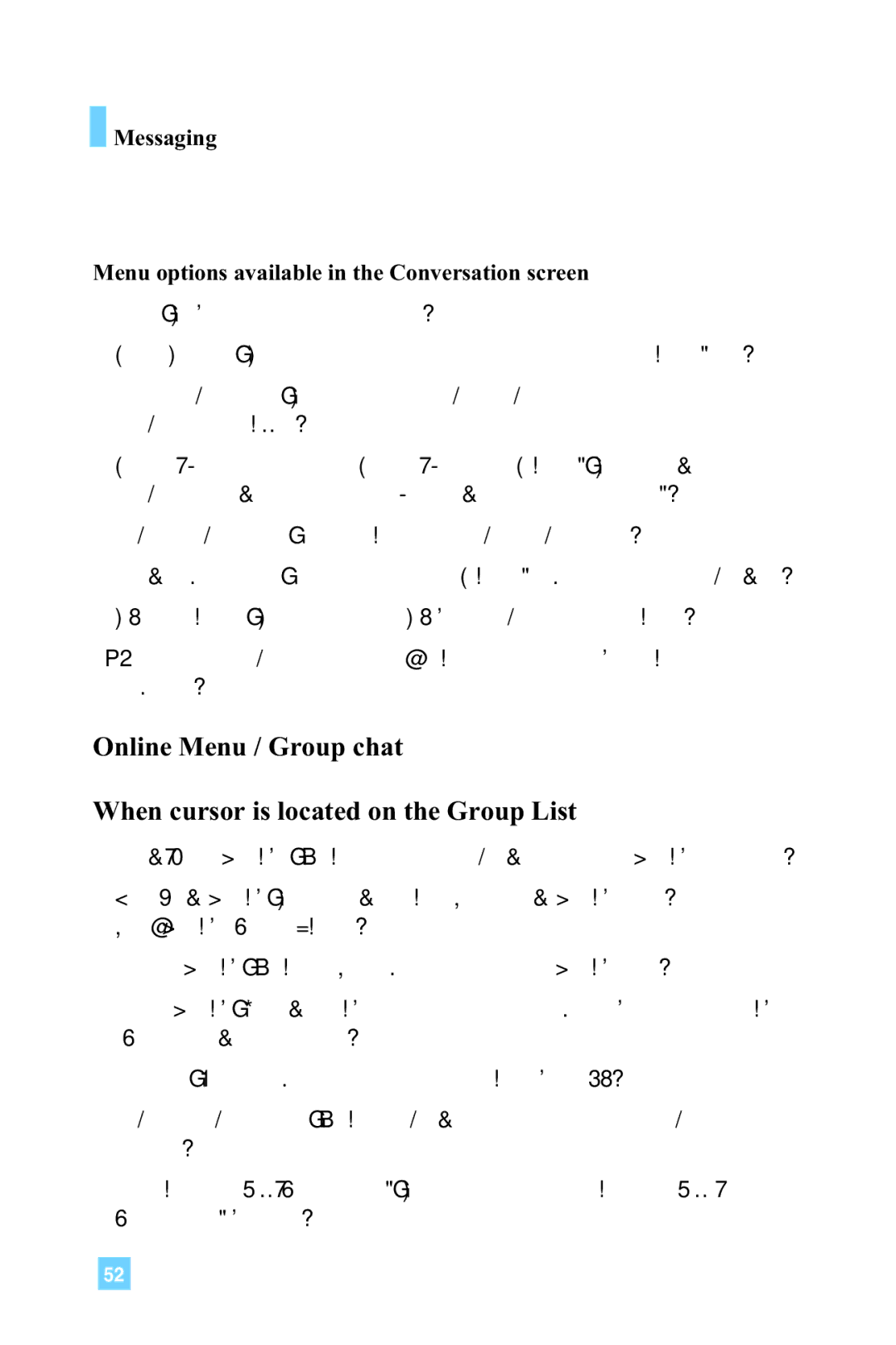Messaging
Messaging
Menu options available in the Conversation screen
]Send: Typed message can be sent.
]Back To List: This brings the screen back to the contact (buddy) list.
]End Conversation: This ends the active conversation and clears the conversation buffer.
]Block / Unblock Contact (Block / Unblock Buddy): This allows or blocks conversation with the selected Unknown Contact (Stranger).
]Save Conversation: Stores currently active conversation.
]View Information: Selected Contact (Buddy) information can be viewed.
]T9 Languages: This selects the T9 predictive mode Language.
* Within the conversation screen, you can insert a template using the right soft key.
Online Menu / Group chat
When cursor is located on the Group List
]View/Hide Groups: You can choose to view or hide the Group Chat List.
]Join New Group: This allows you to join a new Group Chat. In order to join, Group ID is required.
]Search Group: You can join after searching the Group chat.
]Make Group: A new group chat can be created after typing in the group ID and the welcome note.
]Settings: Please refer to the Settings Menu on page 49.
]Saved Conversations: You may view or delete the stored conversation session.
]Logout (Sign Off/Disconnect): This begins the Logout (Sign Off / Disconnect) process.
52