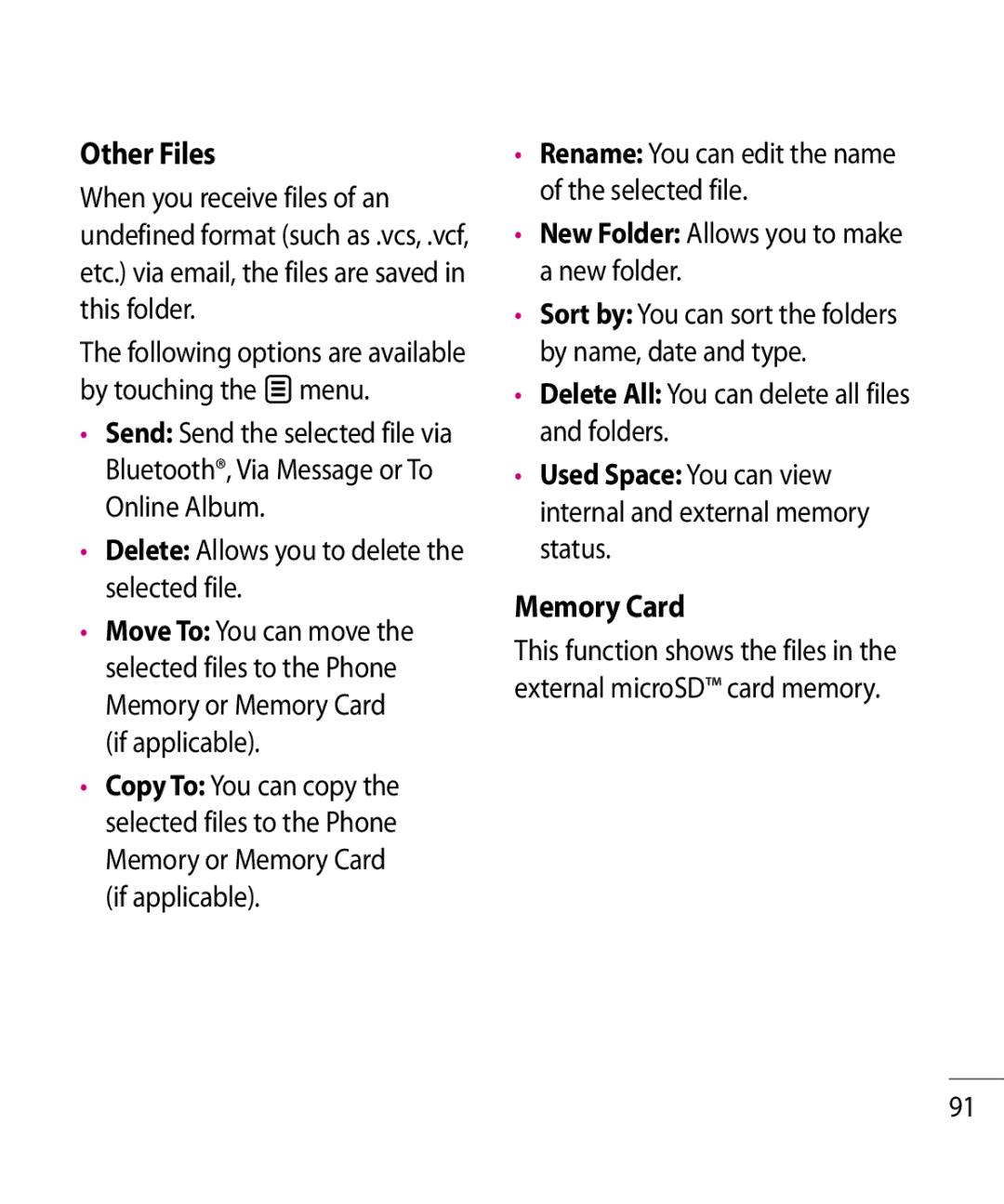GR500R User Guide
Bluetooth QD ID B014683
Limited Warranty Statement
Exclusion of Liability
GR500R User Guide
Contents
107
103
LG GR500R User Guide
Your Phone
Phone Components
Slide Open View
Rear View
Getting Started
Installing the SIM Card and Battery
Install the battery
Install the SIM card
Charging your phone
TIP! a memory card is an optional accessory
Installing a Memory Card
On-Screen Icons
Set your touch screen for ease
Touch Calibration
Start Up Guide
Making International Calls
General Functions
Making a Call
Making a Call with the Send Key
Making a Video Call
Ending a Call
Select Video call
Adjusting the Volume
Changing your video call settings
Making a video call from Contacts
END key End the call by pressing the END key
Answering a Call
Press the Send or unlock the screen and touch
Setting Profiles
Signal Strength
Vibration Mode Quick
Changing the Text Input Mode
Using the Symbol Mode
ABC Mode
Mode Numbers Mode
Complete each word with a space By touching
Using the T9 Mode
Press one key per letter
Using the ABC Mode
T9 Dictionary
Text input mode using the Qwerty Keypad
Qwerty Keypad
When you use Touch Keypad
Using the Korean Mode
When you use Qwerty Keypad
Contact List
Contacts
From the standby screen, Touch
New Contact
Enter an email address Select a Group for the contact
Caller Groups
Speed Dial Lists
Enter the First name, last name or both
Contact Management
My Numbers
Service Dial Numbers
Swapping Between Two Calls
In-Call Menu
During a Call
Making a Second Call
Muting the Microphone
Using the Speakerphone
Answering an Incoming Call
Rejecting an Incoming Call
Conference Calls
Private Call in a Conference Call
Setting Up a Conference Call
Activate the Conference Call on Hold
Adding Calls to the Conference Call
Touch Screen Tips
Your Standby Screen
Touch or press the hard key
Your Standby Screen
Quick Keys
Click again to close the Home Screen
Home Screen
Visual Contacts
Touch to align the contacts on the screen
Message and to check messages received from that person
Touch the top side of the standby screen
Shortcuts
Annunciator
Touch to finish LG GR500R User Guide
Page
Phone
Organizer Settings
Audio & Ring Tunes Call Calendar Date & Time Alarm Clock
Menu Tree
Touch Create Message
Messaging
New Message
Editing a message
Audio clip by touching
To those when inserting a New Picture
Touch to use the options below
Using Options
Text Entry Settings
Template
Caller Groups Displays Contact Groups
After completing a message using
Delivery Options
Sending a Message
Message folders
Off T9 Dictionary Access
Cancel Message You can cancel the message
Following options are available in standard view
Inbox
Conversation View
Standard View
Standby screen, Touch , and touch
To Set Up Mobile Email Open Mobile Email From
MobileMail
Move to Phone Move a message to the phone
Select Sign
Rogers IM
Log
Saved Conversations
To access the IM feature
Offline Menu
Sign
General Options
IM Information
Online Menu To-1 conversation
Auto Sign
Settings Display Name
Block List Displays the list of all blocked Contacts
Offline Buddies
Delete Contact It deletes the selected Contact
Touch and hold the contact List
LG GR500R User Guide Touch and hold a contact
My Communities Displays the list of Email clients
Menu options available in the Conversation screen
Touch to resend the message
Drafts
Outbox
Message Details
Edit Allows you to edit the selected message
Message Alert
Message Settings
Sent
Call Voicemail
Insert Signature You can set On or Off
Text Message
Text Templates
Reply via Same Message
Download Options
You can switch between to By dragging it from left to right
Multimedia Message
Voicemail Number
Be displayed in the selected languages
Service Message
Info. Service
Friends
UrMusic
Menus for the Browser
Using the WAP Browser Menu
Using the Browser Tool Bar
Internet
New Bookmark Add a new bookmark manually
LG GR500R User Guide Home Go to the initial homepage
List View You can view the bookmarks list
New Folder Allows you to add a new folder, manually
Games
Get New Applications
Applications
Touch , then choose tab
Multimedia
Camera
Take Photo
To recall the options, touch the screen again
Getting to know the viewfinder
Others tab
Settings Menu
Reset Settings Allows you to set to the default settings
Preview tab
Video Size Flash status Album Recording start
Record Video
Voice Mute or unmute the voice
Camera Album
Take Photo It takes you to go to the camera mode
Pictures
Video
Playing Music
Music Player
Music Player
Touch the song you wish to play
Then open the Multimedia tab by touching Then touch
Select Rogers MusicStore
Touch then touch
USB data cable
Before You Get Started
Transferring Music using Windows Media Player
It is now safe to unplug the USB connector from the handset
Select Connection
Drag and Drop Music Using GR500R As a Mass Storage Device
Changing USB Connection Settings
Touch and touch the tab
Reconnect the device to a PC
Delete a file using delete function on the phone
Deleting Music Files
Record Voice You can record your own audio by touching
Organizer
Audio & Ring Tunes
Calendar
Memo Input alarm name
Alarm Clock
Is no alarm setting
Repeat Select the desired repeat mode
Use the touch key to delete numbers
Calculator
Tools
Voice Recorder
Touch to start recording
Voice Command
Exit terminate voice command
Commands available to user
Yes make the phone call No move to the next unread message
World Clock
Organizer
New Time
Tasks
Stopwatch
Saved Times You can see the saved times
Tip Calculator
Unit Converter
You can stop timing by Touching or restart by
Delete All You can delete all files and folders
Other Files
Memory Card
Delete Allows you to delete the selected file
LG GR500R User Guide Following options are available
Settings
Call
Call Forwarding
Auto Redial
Busy signal. Press to stop the call attempts
Call Barring
Send My Number
Call Waiting
Answer Mode
Select Line
Minute Minder
Call Reject List After touching
Call Reject
Send Dtmf Tones
Video Call
Ring Tunes
Volume
Date & Time
Get New Ring Tunes
Keypad Tone
Power On/Off Tones
Message Tone
Alert Tone
Display
Languages
If you set When slider is closed
Touch
Phone
100 LG GR500R User Guide
Set Flight Mode
Auto Rotation
Security
FDN On/Off
Reset Settings
Master Reset Restores
Bluetooth
Hands-free + A2DP profile
Hands-free profile
104 LG GR500R User Guide
A2DP profile
105
My Visibility
Search again, touch 106 LG GR500R User Guide
Touch All of the devices found are displayed
Connection
Access Points
USB Connection Mode
More
Memory
Network Selection
Preferred Network Lists
Touch Calibration
Browser
Application Settings
Set Storage Defaults
Messaging
Delete all
Accounts
110 LG GR500R User Guide
Delete Allows you to delete the account
Clear Cache Remove all cached data in the memory Cookies
Clear Login Info Rendering Mode
Appearance
Cache
112 LG GR500R User Guide
Voice Command Mode
Secure Popup
Browser Shortcut
113
Sensitivity
Call Alert
114 LG GR500R User Guide
Phone Information
115
Accessories
Battery
Travel Adapter
Before You Start
For Your Safety
Safety Instructions
Important Information
Store the battery in a place out of reach of children
Safety Information
118 LG GR500R User Guide
Do not use a hand-held phone while driving
Do not disassemble the phone
Do not disassemble or modify the memory card 119
Memory card information and care
120 LG GR500R User Guide
FCC RF Exposure Information
121
Body-worn Operation
FCC Part 15 Class B Compliance
Avoid damage to your hearing
Battery Disposal
Adapter Charger Cautions
123
Safety Guidelines
TIA Safety Information
Exposure to Radio Frequency Signal
Driving
Antenna Care
Phone Operation
Tips on Efficient Operation
125
Electronic Devices
Pacemakers
Hearing Aids
Posted Facilities
Other Medical Devices
Health Care Facilities
Vehicles
127
Potentially Explosive Atmosphere
For Vehicles Equipped with an Air Bag
Battery Information and Care
Charger and Adapter Safety
129
Explosion, Shock, and Fire Hazards
General Notice
130 LG GR500R User Guide Do not paint your phone
Require the manufacturers 131
FDA Consumer Update
That is hazardous to the user
Environmental Protection Agency
Occupational Safety and Health Administration
132 LG GR500R User Guide
133
What kinds of phones are the subject of this update?
What are the results of the research done already?
134 LG GR500R User Guide
Exposure to radiofrequency 135
Conducted through contracts 136 LG GR500R User Guide
137
138
Sponsored by the Association
What about children using wireless phones?
Where can I find additional information?
141
Driver Safety Tips
142 LG GR500R User Guide
143
Consumer Information on
Specific Absorption Rate
144 LG GR500R User Guide
145
146 LG GR500R User Guide
Trouble Shooting
Message Possible causes
147
![]() menu.
menu.