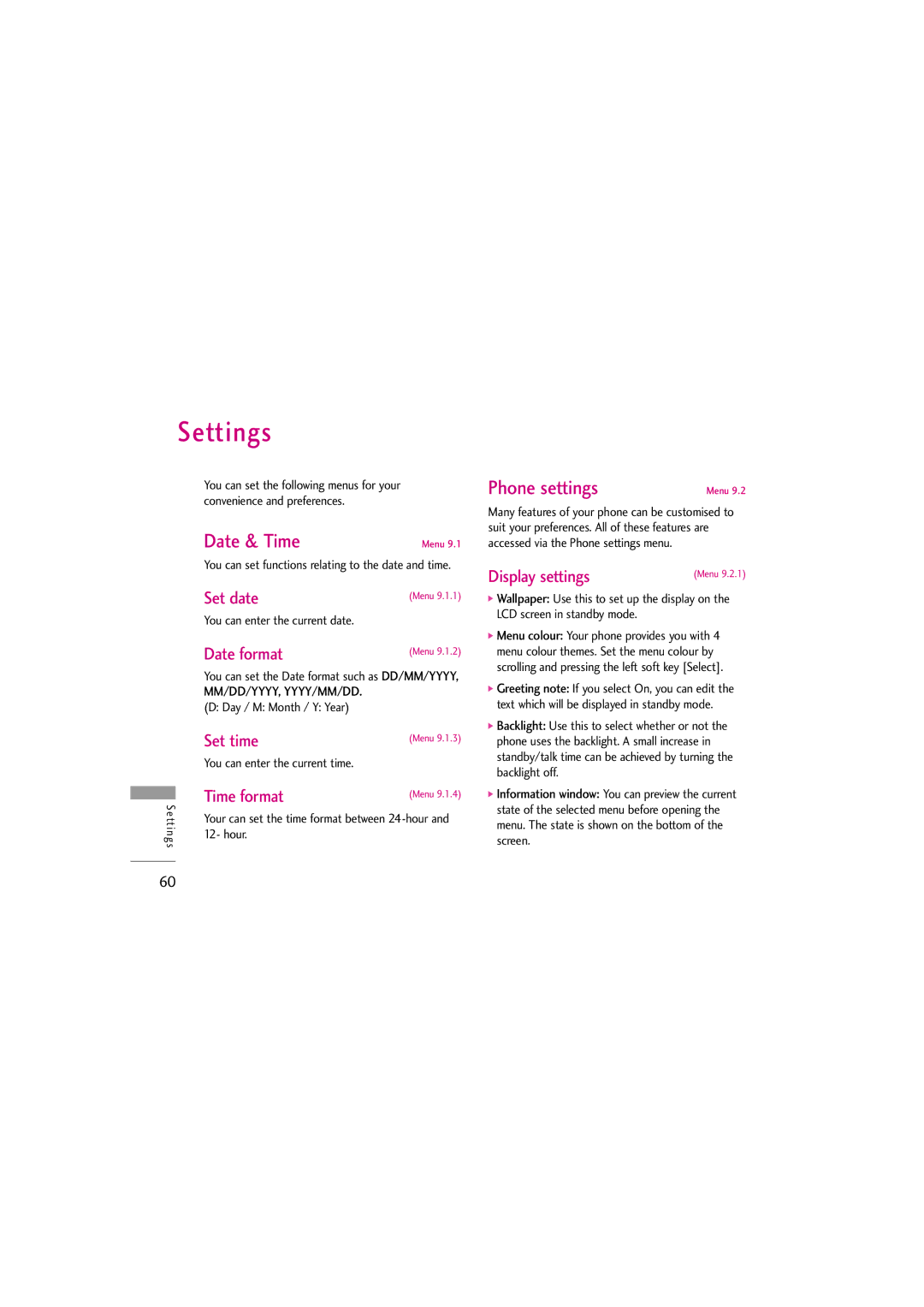User Guide
Table of Contents
Templates Settings
Home Bookmarks Go to URL Settings
Search Add new Caller groups Speed dials Settings
Photos Pictures Sounds
Table of Contents
Introduction
Disposal of your old appliance
Product care and maintenance
Guidelines for safe and efficient use
Exposure to radio frequency energy
Keep away from electrical appliances such as a TVs
Efficient phone operation
Electronic devices
Handset
Road safety
Guidelines for safe and efficient use
Avoid damage to your hearing
Blasting area
Battery information and care
Do not disassemble or short-circuit the battery pack
Aircraft
Children
KG225 Features
Parts of the phone
Open view
Rear view
KG225 Features
Key description
Keypad description
Side keys
Clear key
Up/Down side keys
Icon/Indicator Description
Display information
On-Screen icons
Installing the SIM card and the battery
Remove the battery
Install the SIM card
Getting started
Charging the Battery
Install the battery
Getting started
Disconnecting the adapter
Turning your phone on and off
Change codes
Barring password
Settings menu
PUK code 4 to 8 digits
PUK2 code 4 to 8 digits
General functions
Making and answering calls
Signal strength
Adjusting the volume
Entering text
Answering a call
Changing the text input mode
General functions
Using the ABC mode
Complete each word with a space by pressing
Phonebook
In-call menu
During a call
Switching between two calls
Making a second call
Answering an incoming call
Rejecting an incoming call
Setting up a conference call
Multiparty or conference calls
Putting a conference call on hold
Activate the conference call on hold
Adding calls to the conference call
Displaying callers in a conference call
Taking a private call during a conference call
Ending a conference call
To access the available Key to activate Menu
Selecting functions and options
Press the left soft key
Press the right soft
Menu tree
SchedulerMenu
Menu tree
Call register
Missed calls
Received calls
Dialled calls
Call register
All calls
Delete recent calls
Call charges
Settings
Data volumes
Reset all
Gprs information
Multimedia
Photos
Pictures
Sounds
Applications
Camera
Take a picture
Applications
Image quality Fine/ Normal/ Basic
Resolution 160x120
Take continuously
Brightness -2,-1, 0, +1, +2
Tone Colour / Sepia / Black White
Games
Common Key Function
To save the image, centre the and press
Press
Alarm clock
Calculator
World time
Sat, Everyday
Length, Area, Weight, and Volume
Unit converter
SIM application SIM dependent Menu
Voice recorder
Messages
New message
Insert
Options
Messages
Inbox
Icon directive Icon Description
Outbox
Receive In the case of notification message
To read a message, select one of the messages by
Draft
Listen to voice mail
Info message
Read
Scrolling , or Next
Templates
Topics
Text templates
Write messages
Multimedia templates
My Business card
Delete all Deletes all templates
Delete all Clears the multimedia template list
Settings
Text message
Multimedia message
Voice mail centre
Info message
Push messages
How to access t-zones
Zones
Bookmarks
To create a bookmark
Bearer You can set the bearer data service
Go to URL
Profiles
Data
Zones
Calendar
Scheduler
Profiles
Changing the profile
Customising profiles Personalise
Headset, Car, Vibrate only and Silent
Effect sound volume Set the volume of effect sound
Customising profiles Rename
You can rename a profile and give it any name you want
Contacts
Search
Add new
Caller groups
Speed dials
Adding new entries into SIM memory
Following submenus will be displayed
Contacts
Copy all
Delete all
Service dial number SIM dependent
Information
Settings
Phone settings
Date & Time
Call settings
Activate Activate the corresponding service
Language
Call divert
Settings
Answer mode
Send my number
Minute minder
Security settings
PIN code request
Handset lock
Call barring
Fixed dial number
Change codes
Network settings
Network selection
Gprs setting
Reset settings
Band selection
Memory status
Accessories
Travel Adapter
Technical data
Ambient temperatures
General
Product name KG225 System GSM 900 / DCS 1800 / PCS
Page
Memo
Memo
Memo