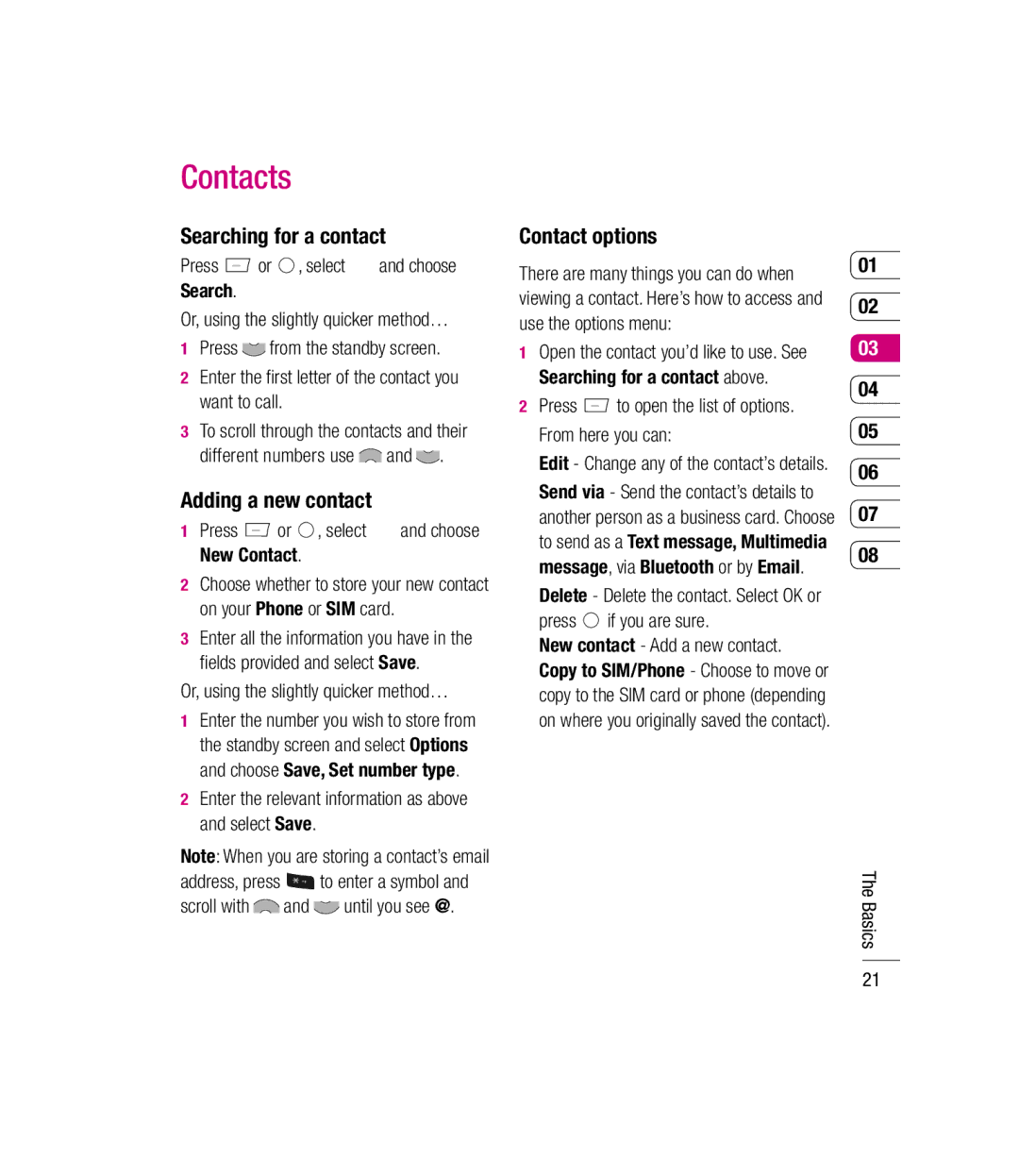KM501
Bluetooth QD ID B013379
KM501 User Guide
Page
SET UP
Contents
Setting a photo as wallpaper
GET Organised
Page
Getting to know your phone
Page
Replace the battery cover
Installing the SIM and battery
Remove the battery cover
Charging your phone
Install the SIM card
Transferring your contacts
Installing a memory card
Memory card
Memory status
Menu map
Status bar
Your standby screen
Your standby screen
Answering and rejecting a call
Calls
Making a call
Making a call from your contacts
In-call options Adjusting the call volume
Missed calls View the list of any calls you have missed
Speed dialling
Viewing your call logs
Press or and select Select Speed dials
Press or , select and choose Calling Select Call divert
Using call divert
Using call barring
Change password
Call waiting Be alerted when you have a call waiting
Changing the call settings
Contact options
Contacts
Searching for a contact
Adding a new contact
Press or , select and choose Groups
Adding a contact to a group
Renaming a group
Choose Options and select Edit
Adding a picture to a contact
Deleting all your contacts
Viewing information
Entering text
Messaging
Messaging
Sending a message
Abc manual
Message folders
Managing your messages
Press or , select and then Templates
Using templates
Changing your text message settings
Delivery time Choose how long before each message is sent
Changing your multimedia message settings
Changing your other settings
Press or , select , choose Settings then
After you’ve taken your photo
Using your toolbar options
Camera
Taking a quick photo
Viewing your saved photos
Changing the image size
Setting a photo as wallpaper or Picture ID
Using zoom when viewing a photo
Select Stop to stop recording
Video camera
Shooting a quick video
After you’ve shot your video
Watching your saved videos
Adjusting the volume when viewing a video
Images options menu
My stuff
Images
Deleting multiple images
Sending a photo
Organising your images
Deleting an image
Videos
Using a sound
Creating a slide show
Sounds
Others
Using the video options menu
Sending a video clip
Playing a game
Using the games options menu
Using your phone as a Mass storage device
Games and Apps
Transferring a file to your phone
Use your computer to send the fi le via Bluetooth
Playing a song
Multimedia
Music
Playing a playlist
Using options while playing music
Creating a playlist
DRM Digital Rights Management
Add You can add songs from the playlist using this option
Editing a playlist
Deleting a playlist
Select OK
Using the radio
Searching for stations
To manually tune Press or and select Choose FM radio
Sending a voice recording
Resetting channels
Listening to the radio
Voice recorder
Get organised
Organiser/Tools
Adding an event to your calendar
Editing a calendar event
Adding an event to your To do list
Setting your alarm
Sharing a calendar event
Adding a memo
Converting a unit
Using your calculator
Using Tip calculator
Using the stopwatch
Adding a city to your world clock
Web
Accessing the web
Adding and accessing bookmarks
Web
Viewing your browser history
Accessing a saved
Saving a
Personalising your profiles
Settings
Changing your screen settings
Settings
Language Change the language of your KM501’s display
Changing your phone settings
Changing your connectivity settings
Press or and select . Choose from the list below
Your fi le will be sent To receive a file
Sending and receiving your files using Bluetooth
To switch Bluetooth on
Choose Bluetooth settings to make changes to
Using a Bluetooth headset
Changing your Bluetooth settings
Call Barring Select when you would like calls to be barred
Changing your security settings
User Guide
Accessories
Charger Battery Stereo headset
Product name KM501
Network service
Ambient Temperatures
General
Page
Exposure to radio frequency energy
Guidelines for safe and efficient use
Do not drop
Product care and maintenance
Do not expose the phone to liquid or moisture
Road safety
Efficient phone operation Electronics devices
Do not subject this unit to excessive smoke or dust
Potentially explosive atmospheres
Avoid damage to your hearing
Aircraft
Blasting area
Battery information and care
20-439, A.S.M.STREET, MITTOOR, Chittoor
RS Cdma
Sandesh Cellular
RK LG Cdma
Sagar Computer 14-124, Palace ROAD, Kuppam
Services
Primus Infomatic
Varun
ROAD, Siddipet
Nellore
Bhusan
ROAD, Puttur
Vijayawada
SCHOOL, Tadepalligudam
28-23-31/32,OPP.SWARUGHA FOODS,VIJAY Talkies
CENTER,VIJAYAWADA
Company
Service
Bhavye Services
Infotek Trading
BODAKDEV, Ahmedabad
18, South EX-1, NEW Delhi
9376589019 MR. A. Raja Gujarat Himmatnagar
32401211 Mr. Ravi N Gujarat Surat Om Sai Services
Road,Surat-395002 Gujarat Excel Solutions
Gujarat Godhra Binary Computers
Narnaul
Hisar Electronics
Manmohan
Main Delhi RD Krishan
Singal Marketing
Service Solutions
Mandi
Near PNB Moti BAZAAR, MANDI-175001
KGF
Marstek
Getronics
Omprakash
Court ROAD, Alleppy
Ajai Abhiram
Solutions ROAD, PALAKAD-678001
Datacare Kanhangad
Kannur
Trichur Cell Tech
GSM SOLUTION-BHO
SERVICE-ASP
Solution
Bhiwandi
Satna
Spot
MR Anil Apte
Bodake
Services India
MR. Vasant P
Park KOLHAPUR-416001
MR Kuldeep
Nanded
Panvel
PEN
Bhadrak
Vashi
Virar
Computers Sharma
Khurana Mobile
OM Mobile Service
Rohit Mittal
Centre
Moshin
Rajasthan Jaipur Solution Computers
Rajasthan Alwar Telecom
329675 Shravan Rajasthan Bhilwara
Mercury
LG Mobile Service
Most Tech
Marketing NO.3/4, Suburayan STREET, ARAKKONAM-631001
Surbudeen
SALES&SERVICE
NEW Magestic Cell
Murugesan
ASCPON-CHE
SMS Care Service
Pollachi
Balaji Electronics
Faizabad
Digitech Services
Thiruvallur 602
Broad Band
MR.YOGESH
Raman
NET COM
RR Enterprises
Gupta
Smart Solutions
Coincap Services
Deoria
Advance Series
Mugalsarai SKY Mobile World Super MARKET,MUGALSARAI
Vibhuti
Jaiswal
Vivek Kumar
Joyram Infotech
Digitronix
Sourav Telecom
Page
Page
Memo
Memo
Memo
Memo
Memo