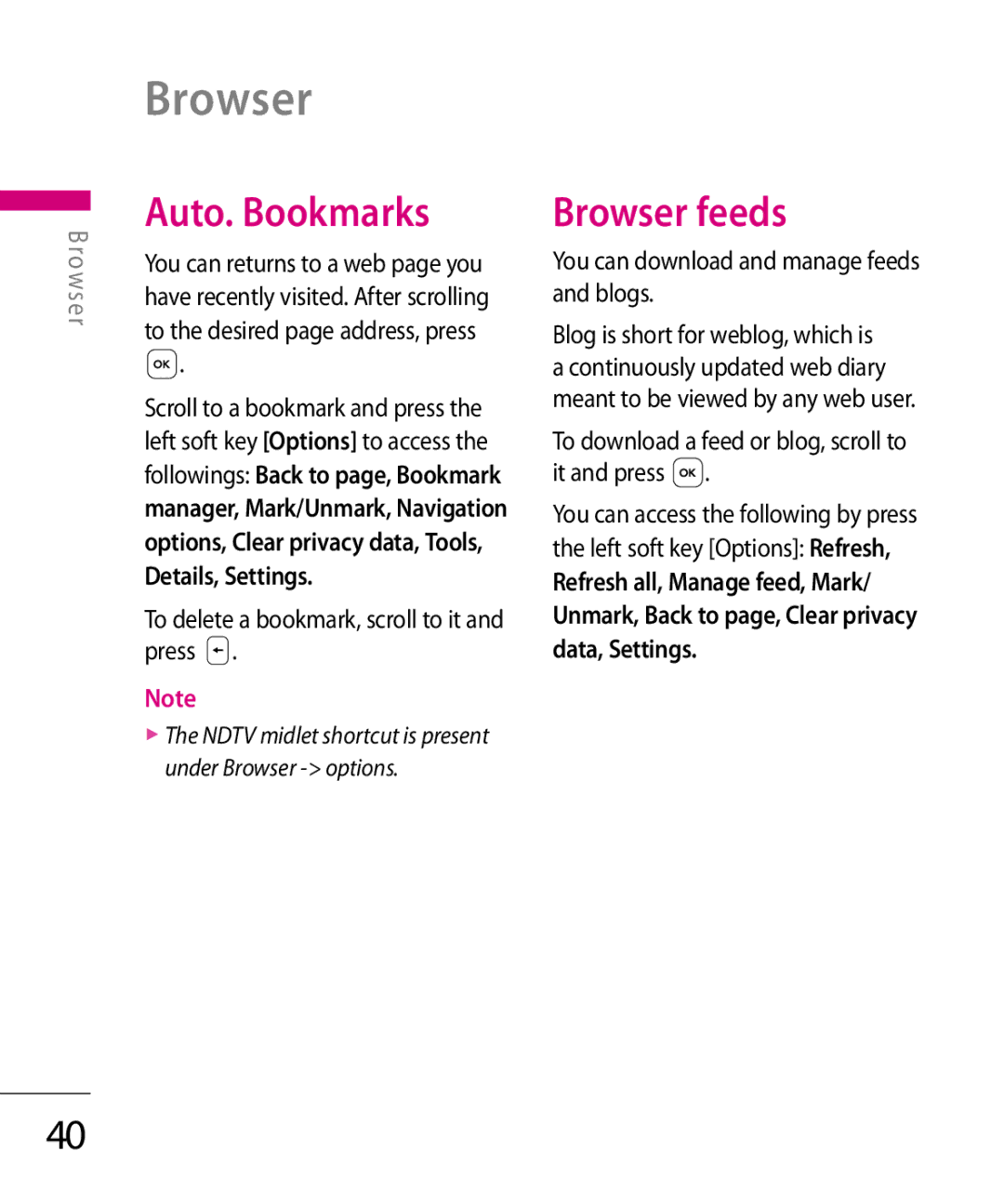6 1 0 U S E R G U I D E
Table of Contents
Sync
Conn.mgr Bluetooth
General Phone Connection Applications
Introduction
Do not dismantle the phone or battery
Do not hold the phone in your hand while driving
Guidelines for safe and efficient use
When tested for use at the body is 1,32 W/kg
Guidelines for safe and efficient use
Do not drop
Road safety
Electronic devices
Minor interference may affect TVs, radios, PCs, etc
Use a hands-free kit, if available
Blasting area
Aircraft
Children
Turn off your mobile phone before boarding any aircraft
Battery information and care
Emergency calls
Parts of the phone
KT610 Features
Open view
When typing Selects menu
Use to change Letter case
Use to enter Options
Space while
KT610 Features
Left side view
Rear view
Installing the SIM card
Install the battery
Slide the battery upwards until it snaps back into place
Getting started
Charging the battery
To remove the battery
How to use a memory card
Disconnecting the charger
How to insert memory card
Getting started
Close the plastic slot protection
Press and hold until the power
Turning the handset on/off
Turning your handset on
Turning your handset off
General functions
Making a voice call
General functions
Making a call from the call logs
Making a Video call
Send Dtmf To send touch tones
Enable
Adjust the camera position if necessary
Disable
Making a voice/video call from Contacts
Making international calls
Press to finish the call, or close the handset
Press to finish the call
Entering text
Adjusting the volume
Answering a call
Using the T9 Mode
Changing the text input mode
Press to cycle between Abc, abc, Abc
Using the ABC Mode
Example
Using the 123 Number mode
Device is being used in a GSM network
On-screen icons
You have missed calls
Icon Description
Conn. Mgr Bluetooth USB Sync
Menu tree
Search Maps Mail YouTube
General Silent Meeting Outdoor Pager Offline
Google
Search
Maps
Mail
RealPlayer
Music player
Open
Download videos You can download video clips from the web
Multimedia
Recorder
Use tone
View details
Settings Image
Camera
To take photos
To zoom in/out, press the up/down navigation key
To record videos
Exit Short-cut keys
Video
Flash Player
External camera by pressing
Exit Exits the application To record a video, press
Organise
To save your settings, press Back
Profiles
Browser
Browsing the web
Saved pages
Keyboard shortcuts
Auto. Bookmarks
Browser
Browser feeds
Log
Recent calls
Call duration
Packet data
Messaging
New message
Create message
Enter your message in the message field
Multimedia messaging service
Press to send the message
Key in a recipient mobile phone number
Press to record your message
Messaging
SIM messages
Cell broadcast
Writing language, Help, Exit
Service commands
Settings
Inbox
My folders
Drafts
Sent
Outbox
Reports
Synchronisation →Settings Settings, Help, Exit
Contacts
New contact
Contacts list
Connectivity
Bluetooth
Conn.mgr
USB mode
To pair with a device
Short name
Scroll to the device with which you want to pair and press
Connectivity
Sync
Ask on connection
Edit sync profile, New sync profile View log
Alarm
Organiser
Calendar
Clock
Add city, Set as the current city, Settings
Organiser
Quickoffice
World
Calculator
Converter
File mgr
Sort by, Details, Send
Memory
Images
My stuff
Use image
My stuff
Video clips
Tracks
Sound clips
Presentations
All files
By, Organise, Mark/Unmark
Pressing Find, Sort by, Organise Mark/Unmark, Rename
Installations
Tools
Call mailbox
Speed dial
Power saver
Themes
General
Menu view
Settings
Tools
Actv. keys
Valid keys
Reload, Restore activation keys
App. mgr
Invalid keys
Not in use
GPS data
Navigation
Position
Trip distance
Install update, Check for updates, Settings
Landmarks
Device mgr
Help
Settings
General
Factory settings
Call settings
Phone
Positioning
Settings
Call divert
Phone number. Select Activate
→To voice mailbox or To other number
Bluetooth
Connection
Network
Call barring
Packet data
Access points
Mode, Ask on connection
SIP settings
Configurations
To save your settings, press the right soft key Back
To edit a SIP profile, scroll to it and press
Applications
Standard Battery
Charger
Controller combo
Data cable/CD
Technical data
Max +55C discharging, +45C charging Min -10C
Page
Page
Page
Page
RS Cdma
Sandesh Cellular
RK LG Cdma
20-439, A.S.M.STREET, MITTOOR, Chittoor
Services
Primus Infomatic
Varun
Sagar Computer 14-124, Palace ROAD, Kuppam
Arma
Nellore
Bhusan
ROAD, Puttur
SCHOOL, Tadepalligudam
28-23-31/32,OPP.SWARUGHA FOODS,VIJAY Talkies
CENTER,VIJAYAWADA
Vijayawada
Service
Bhavye Services
Infotek Trading
Company
18, South EX-1, NEW Delhi
BODAKDEV, Ahmedabad
32401211 Mr. Ravi N Gujarat Surat Om Sai Services
Road,Surat-395002 Gujarat Excel Solutions
Eep Kumar Ra kumar
Vashist Ya aj Gohel Sh Patel
Hisar Electronics
Manmohan
Main Delhi RD Krishan
Narnaul
Service Solutions
HAN
Hary
Mandi
KGF
Getronics
Omprakash
Court ROAD, Alleppy
Marstek
Solutions ROAD, PALAKAD-678001
Datacare Kanhangad
Kannur
Ajai Abhiram
GSM SOLUTION-BHO
SERVICE-ASP
Solution
Deep Iram
Satna
Spot
MR Anil Apte
Bhiwandi
Services India
Seer
MR. Vasant P
Park KOLHAPUR-416001
Nanded
Panvel
PEN
MR Kuldeep
Surve Tosh
Vashi
Virar
Computers Sharma
OM Mobile Service
Rohit Mittal
Centre
Khurana Mobile
Mittal
Singh
LG Mobile Service
Most Tech
Marketing NO.3/4, Suburayan STREET, ARAKKONAM-631001
Mercury
SALES&SERVICE
NEW Magestic Cell
Murugesan
Sitiyes Electronics
SMS Care Service
Pollachi
Balaji Electronics
ASCPON-CHE
Digitech Services
Utthiah Ahir
NAN
Thiruvallur 602
Raman
NET COM
RR Enterprises
MR.YOGESH
Smart Solutions
Coincap Services
ESH
Pandey
Mugalsarai SKY Mobile World Super MARKET,MUGALSARAI
Vibhuti
Jaiswal
Advance Series
Joyram Infotech
Digitronix
Sourav Telecom
Vivek Kumar
Memo
![]() .
.![]() .
. .
.