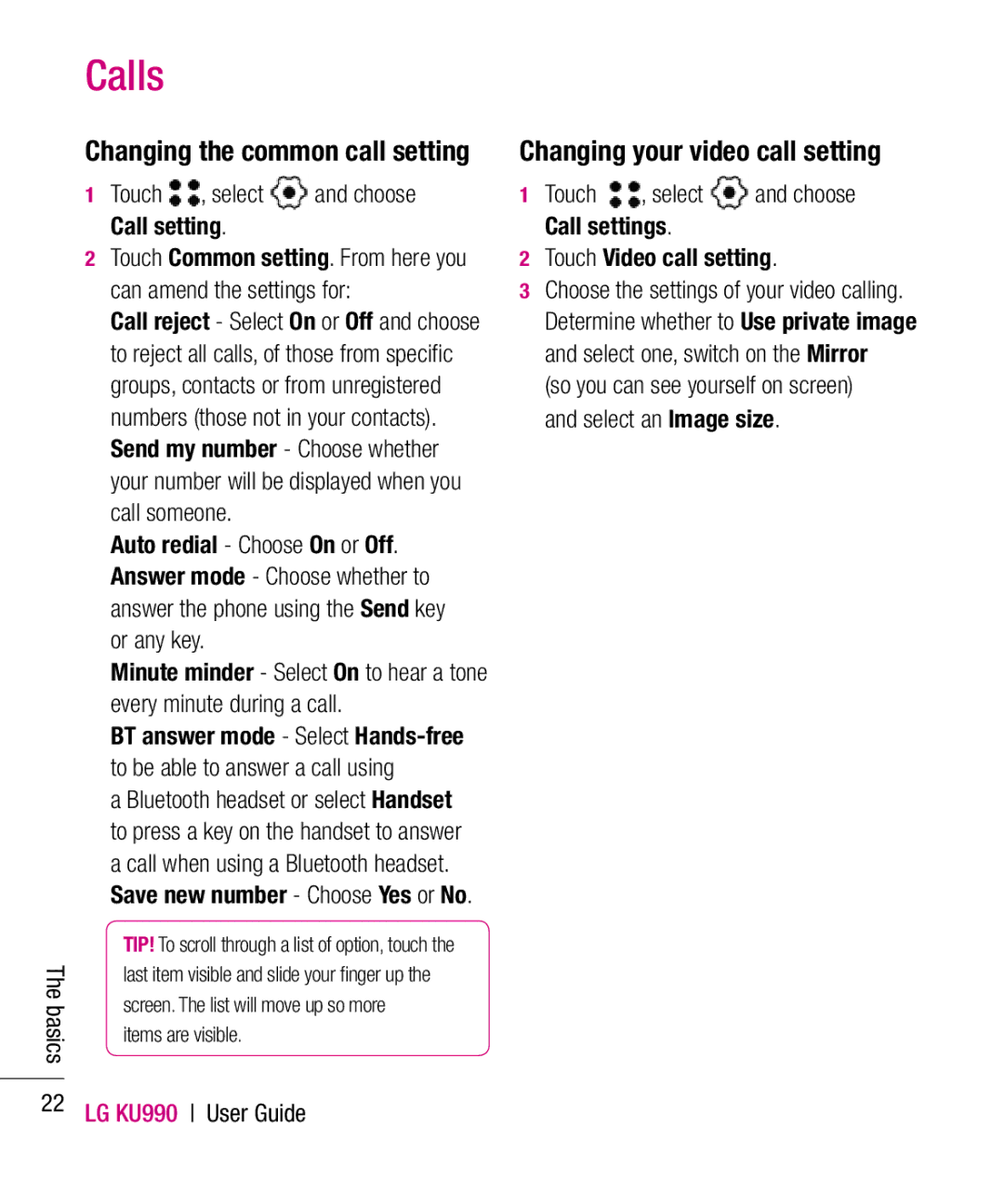KU990 specifications
The LG Electronics KU990, also known as the LG Viewty, was a significant mobile phone released in 2007 that marked a turning point in the evolution of smartphone technology. Notably, the KU990 was one of the first devices to showcase a large touchscreen interface combined with an impressive camera, making it a favorite among photography enthusiasts and casual users alike.One of the standout features of the KU990 was its 5-megapixel camera, which was remarkable for its time. Equipped with features such as autofocus, flash, and image stabilization, the KU990 set itself apart from other devices on the market which typically offered lower-resolution cameras. The camera also included a range of shooting modes and settings, allowing users to take high-quality photos with ease. The ability to capture images and videos with a quality that rivaled some compact digital cameras contributed to the KU990's appeal.
The device featured a 3-inch touchscreen display with a resolution of 240 x 400 pixels, offering vibrant colors and sharp details. The touchscreen was responsive and user-friendly, allowing for easy navigation through the phone's features and applications. The KU990's design was sleek and modern, characterized by smooth lines and a minimalist aesthetic that appealed to consumers looking for an elegant device.
In addition to its camera capabilities, the KU990 supported various multimedia functions. It was capable of playing video files and music, making it a versatile choice for entertainment on the go. The phone came preloaded with several applications, including a web browser and email client, enhancing its utility as a smartphone.
Connectivity options were another highlight of the KU990. It supported 3G networks, allowing for faster internet browsing and data downloads compared to many of its contemporaries. Bluetooth connectivity enabled users to share files with other devices and connect to wireless accessories like headphones.
The LG KU990 Viewty was a pioneer in combining advanced camera technology with smartphone functionality. Its legacy is reflected in the growing emphasis on camera quality in modern smartphones, making it a noteworthy device in the history of mobile technology.