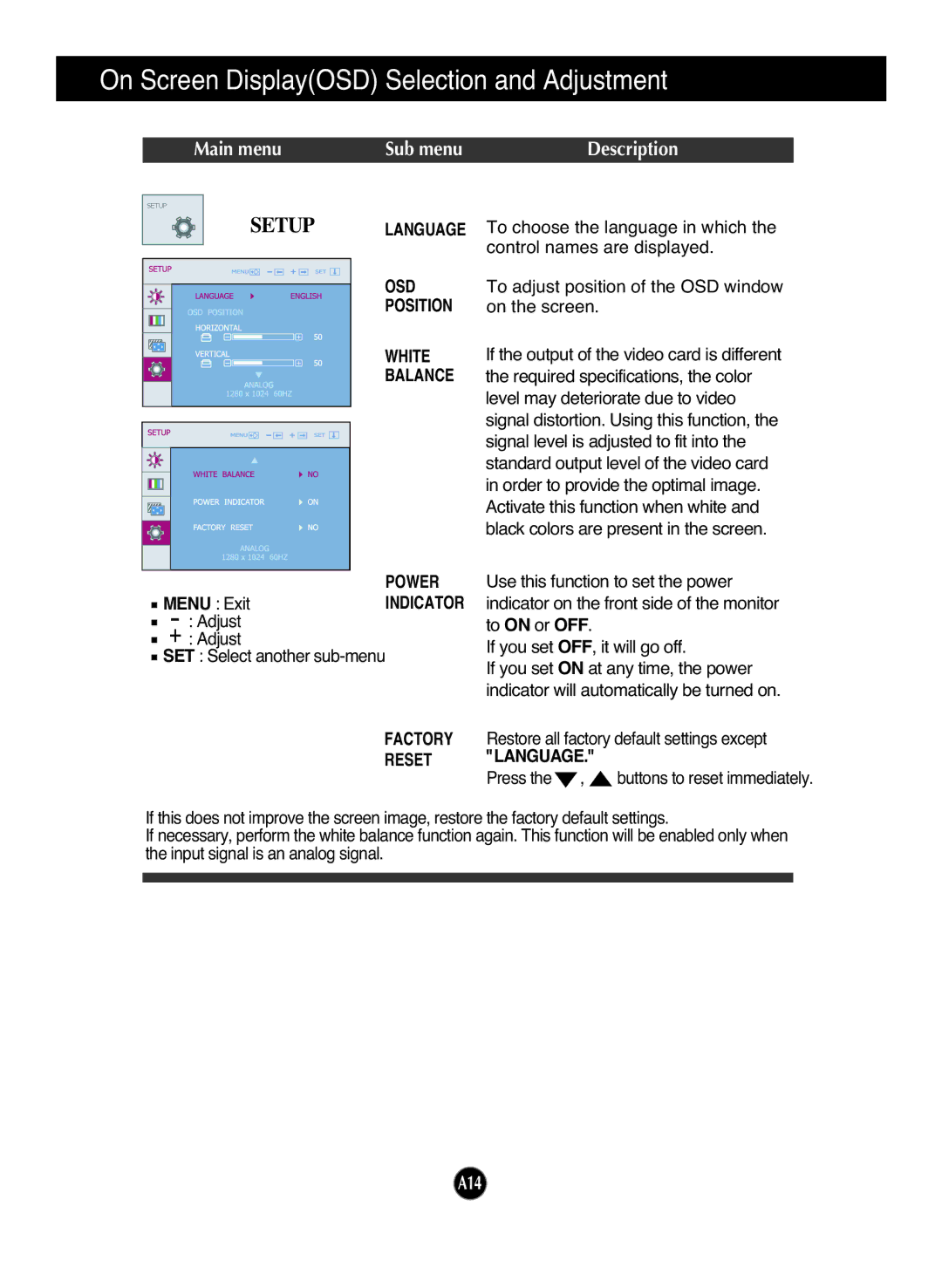On Screen Display(OSD) Selection and Adjustment
Main menu | Sub menu | Description |
SETUP |
SETUP |
LANGUAGE | To choose the language in which the |
| control names are displayed. |
OSD | To adjust position of the OSD window |
POSITION | on the screen. |
WHITE | If the output of the video card is different |
BALANCE | the required specifications, the color |
| level may deteriorate due to video |
| signal distortion. Using this function, the |
| signal level is adjusted to fit into the |
| standard output level of the video card |
| in order to provide the optimal image. |
| Activate this function when white and |
| black colors are present in the screen. |
POWER
![]() MENU : ExitINDICATOR
MENU : ExitINDICATOR
: Adjust
![]() : Adjust
: Adjust
![]() SET : Select another
SET : Select another
FACTORY
RESET
Use this function to set the power indicator on the front side of the monitor to ON or OFF.
If you set OFF, it will go off.
If you set ON at any time, the power indicator will automatically be turned on.
Restore all factory default settings except
"LANGUAGE."
Press the ![]() ,
, ![]() buttons to reset immediately.
buttons to reset immediately.
If this does not improve the screen image, restore the factory default settings.
If necessary, perform the white balance function again. This function will be enabled only when the input signal is an analog signal.
A14