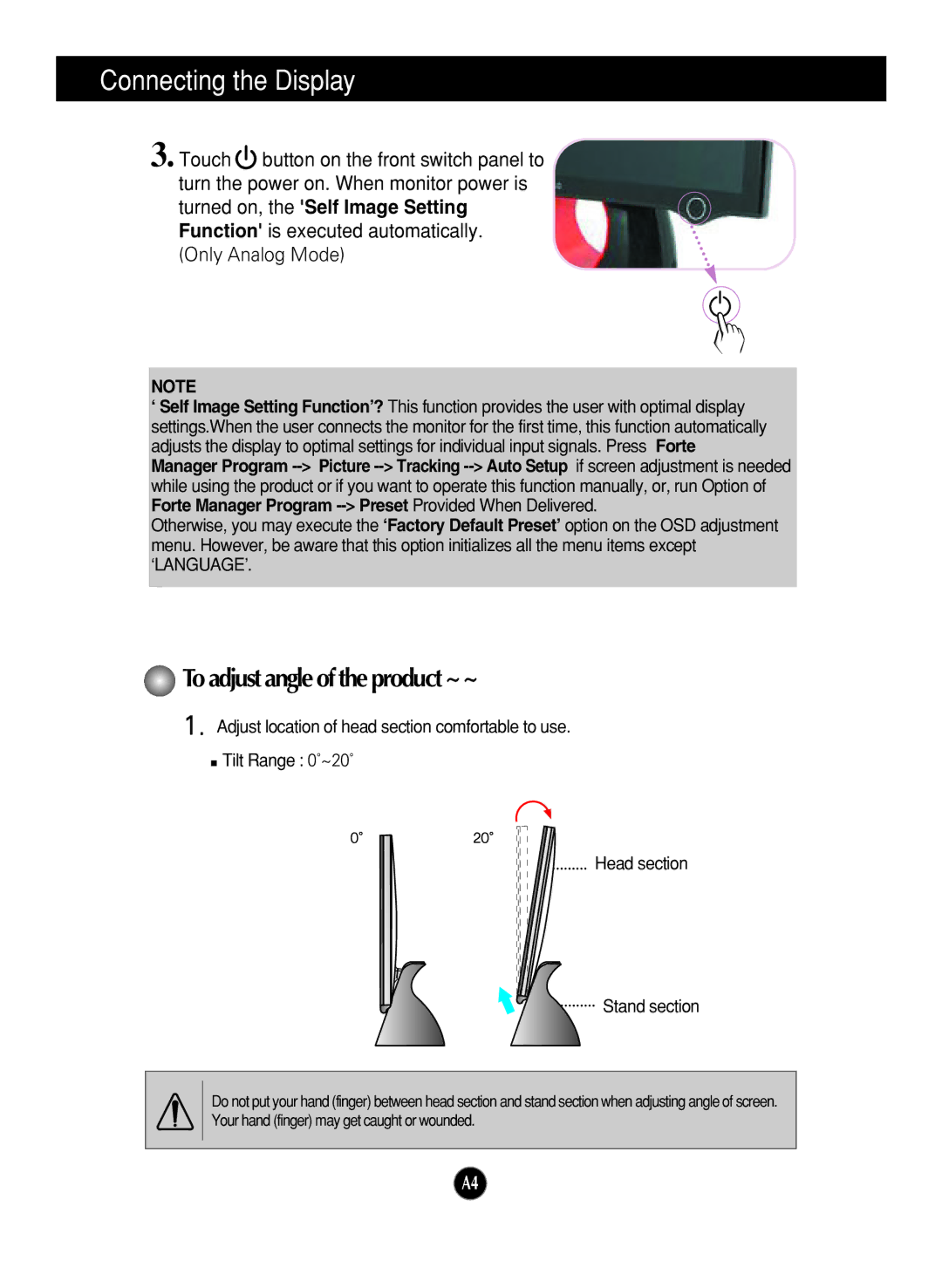L1900R, L1900E, L1900J specifications
LG Electronics has been at the forefront of innovation in the electronics industry, and their L1900 series of monitors—specifically the L1900J, L1900R, and L1900E—are testament to this commitment. These models, designed primarily for professional and office use, combine impressive specifications with user-friendly features, promising an enhanced viewing experience for users.The L1900J is particularly notable for its vibrant display quality, utilizing a 19-inch LCD panel with a resolution of 1280x1024. This monitor delivers sharp images and is ideal for intricate tasks such as graphic design or data analysis. Equipped with a fast response time, it minimizes motion blur, providing a more seamless viewing experience while ensuring that fast-paced content is displayed clearly. The L1900J features an ergonomic design with adjustable height, tilt, and swivel capabilities, making it easy for users to find their preferred viewing angle.
Moving on to the L1900R, this model stands out with its enhanced color reproduction. Users can enjoy a deeper color palette, making it a great option for photo editing and media consumption. The L1900R also includes an energy-saving feature, enabling automatic adjustments of brightness based on ambient light, which not only conserves energy but also reduces eye strain during extended use. Additionally, this monitor supports multiple connectivity options, including VGA and DVI inputs, ensuring compatibility with a wide range of devices.
Lastly, the L1900E emphasizes user-centric features with its Anti-Glare technology. This characteristic significantly reduces reflections and glares from overhead lighting, making it more suitable for bright office environments. The L1900E also boasts a slim profile, which complements modern office aesthetics while conserving valuable workspace. With built-in speakers and intuitive on-screen controls, it offers an all-in-one solution for productivity.
All three models in the L1900 series showcase LG Electronics' dedication to quality, offering reliable performance, superb image clarity, and ergonomic design. Whether you’re a professional requiring precision in color accuracy or an office worker seeking comfort during long hours, the L1900J, L1900R, and L1900E stands out as versatile choices that cater to various needs. As LG continues to innovate, these monitors serve as a solid example of the company’s ability to blend functionality and design, ensuring users remain at the center of their technological advancements.