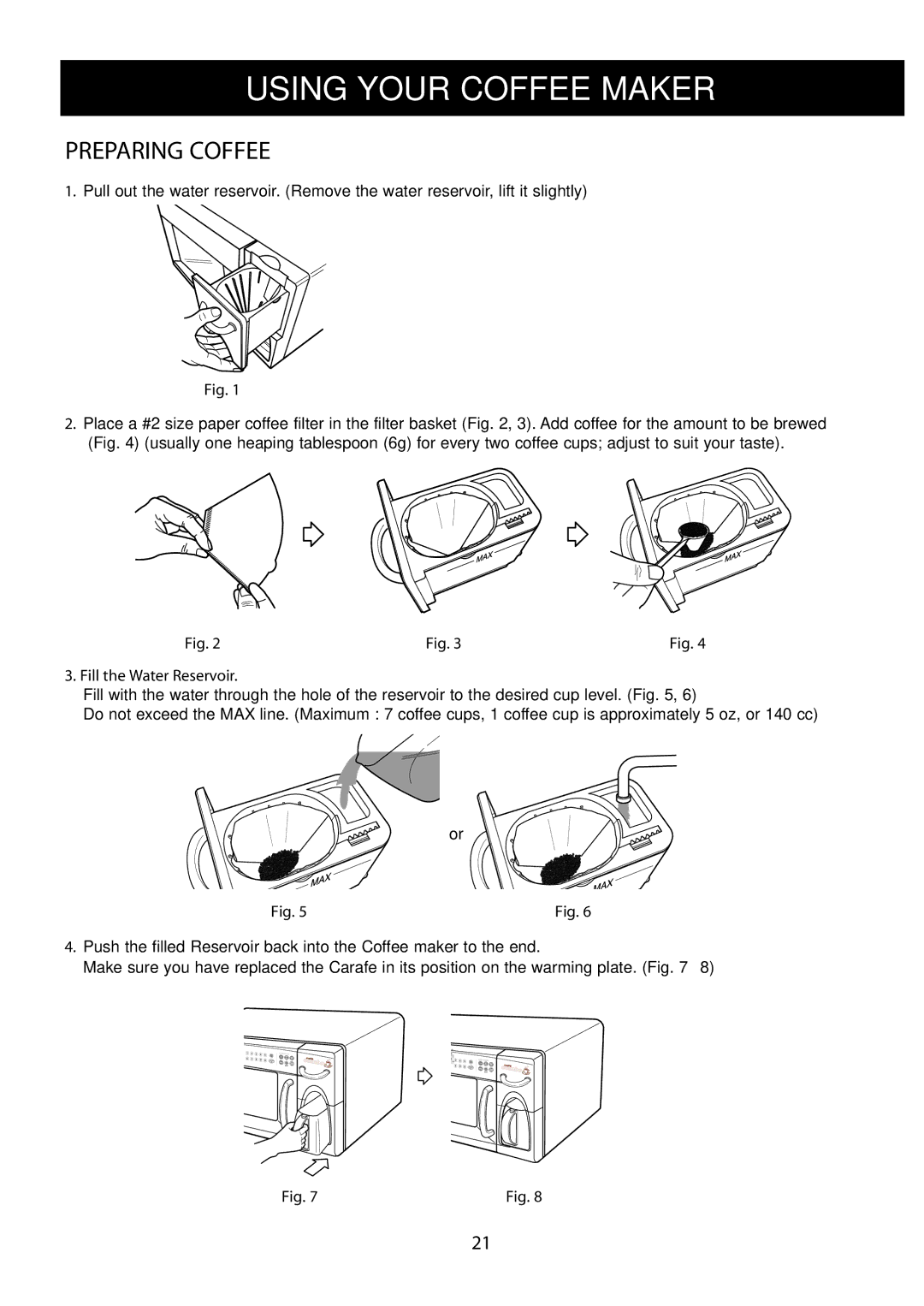USING YOUR COFFEE MAKER
PREPARING COFFEE
1.Pull out the water reservoir. (Remove the water reservoir, lift it slightly)
<Fig. 1>
2.Place a #2 size paper coffee filter in the filter basket (Fig. 2, 3). Add coffee for the amount to be brewed (Fig. 4) (usually one heaping tablespoon (6g) for every two coffee cups; adjust to suit your taste).
<Fig. 2> | <Fig. 3> | <Fig. 4> |
3.Fill the Water Reservoir.
Fill with the water through the hole of the reservoir to the desired cup level. (Fig. 5, 6)
Do not exceed the MAX line. (Maximum : 7 coffee cups, 1 coffee cup is approximately 5 oz, or 140 cc)
or
<Fig. 5> | <Fig. 6> |
4.Push the filled Reservoir back into the Coffee maker to the end.
Make sure you have replaced the Carafe in its position on the warming plate. (Fig. 7![]() 8)
8)
<Fig. 7> | <Fig. 8> |
21