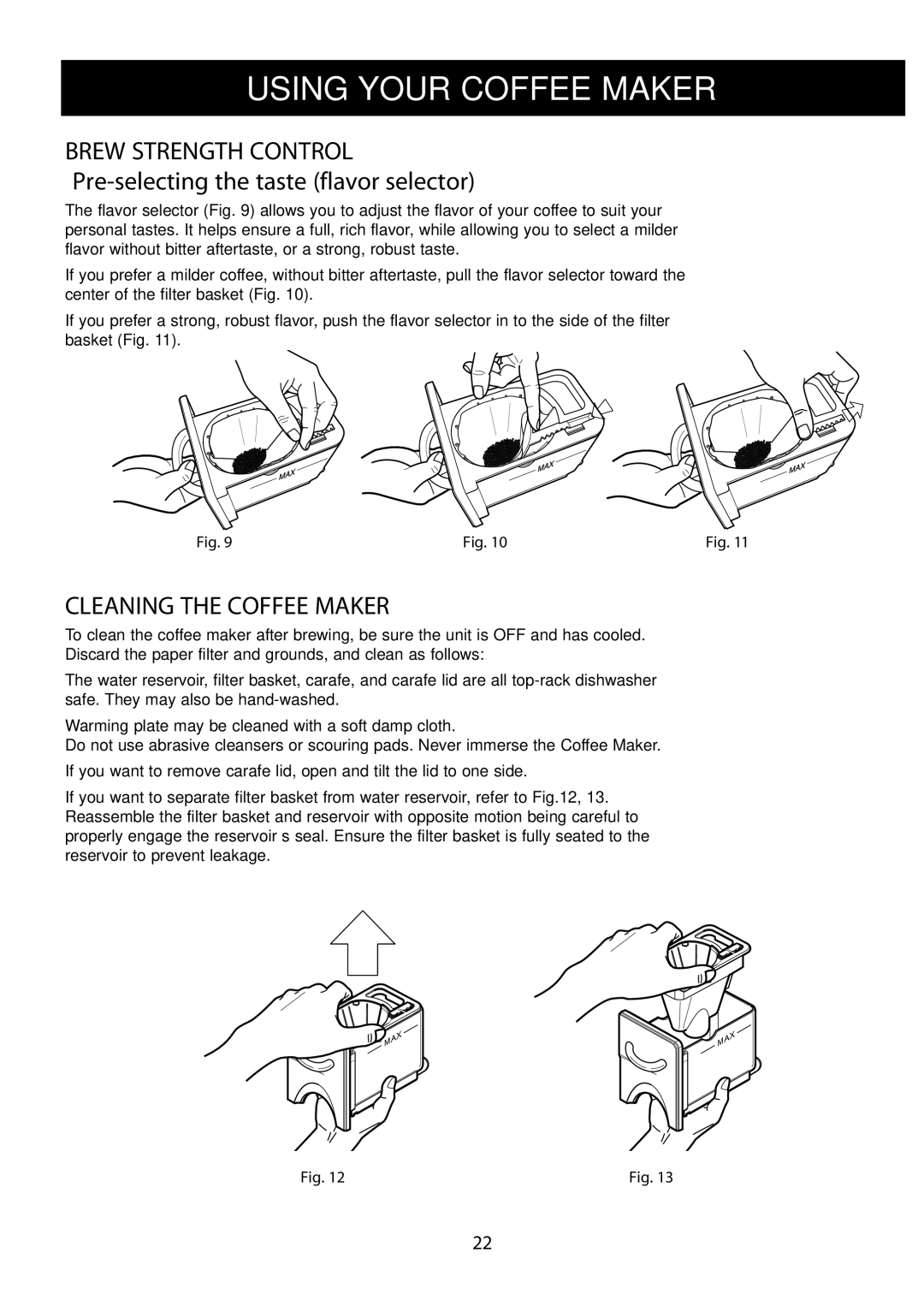USING YOUR COFFEE MAKER
BREW STRENGTH CONTROL
Pre-selecting the taste (flavor selector)
The flavor selector (Fig. 9) allows you to adjust the flavor of your coffee to suit your personal tastes. It helps ensure a full, rich flavor, while allowing you to select a milder flavor without bitter aftertaste, or a strong, robust taste.
If you prefer a milder coffee, without bitter aftertaste, pull the flavor selector toward the center of the filter basket (Fig. 10).
If you prefer a strong, robust flavor, push the flavor selector in to the side of the filter basket (Fig. 11).
<Fig. 9> | <Fig. 10> | <Fig. 11> |
CLEANING THE COFFEE MAKER
To clean the coffee maker after brewing, be sure the unit is OFF and has cooled. Discard the paper filter and grounds, and clean as follows:
The water reservoir, filter basket, carafe, and carafe lid are all
Warming plate may be cleaned with a soft damp cloth.
Do not use abrasive cleansers or scouring pads. Never immerse the Coffee Maker.
If you want to remove carafe lid, open and tilt the lid to one side.
If you want to separate filter basket from water reservoir, refer to Fig.12, 13. Reassemble the filter basket and reservoir with opposite motion being careful to properly engage the reservoir’s seal. Ensure the filter basket is fully seated to the reservoir to prevent leakage.
<Fig. 12> | <Fig. 13> |
22