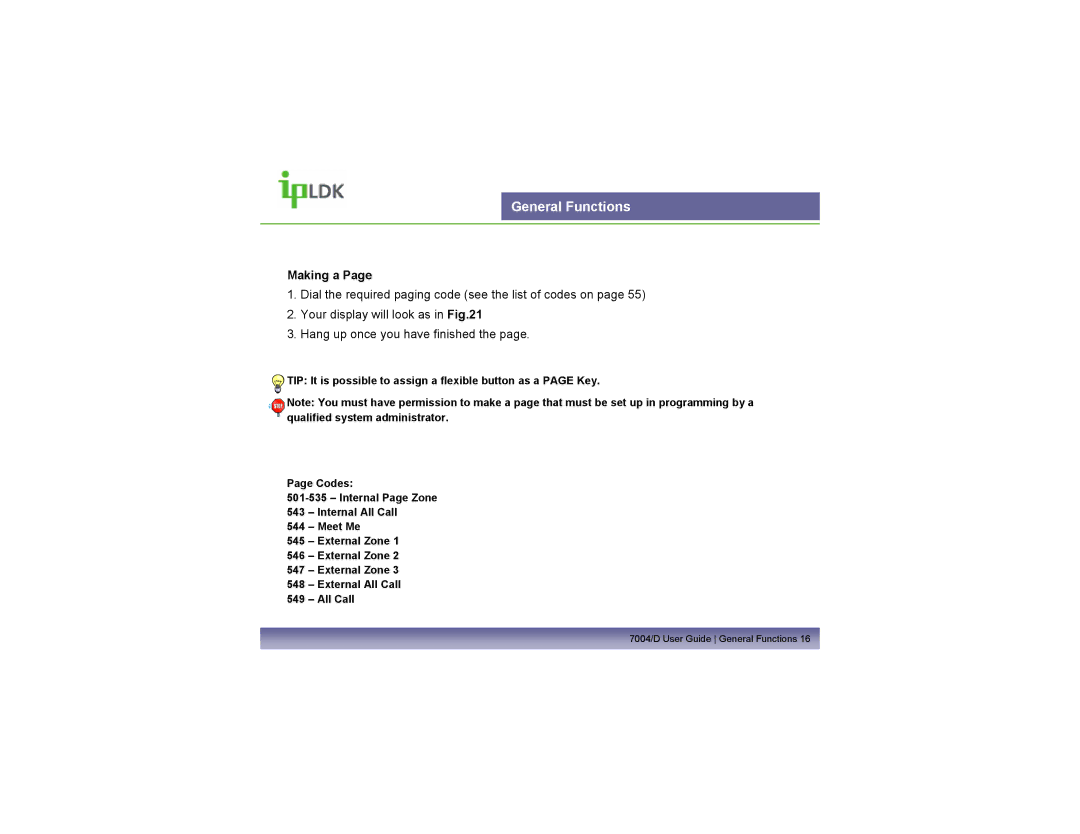General Functions
Making a Page
1.Dial the required paging code (see the list of codes on page 55)
2.Your display will look as in Fig.21
3.Hang up once you have finished the page.
![]() TIP: It is possible to assign a flexible button as a PAGE Key.
TIP: It is possible to assign a flexible button as a PAGE Key.
![]()
![]() Note: You must have permission to make a page that must be set up in programming by a
Note: You must have permission to make a page that must be set up in programming by a ![]() qualified system administrator.
qualified system administrator.
Page Codes:
543 – Internal All Call
544 – Meet Me
545 – External Zone 1
546 – External Zone 2
547 – External Zone 3
548 – External All Call
549 – All Call
7004/D User Guide General Functions 16