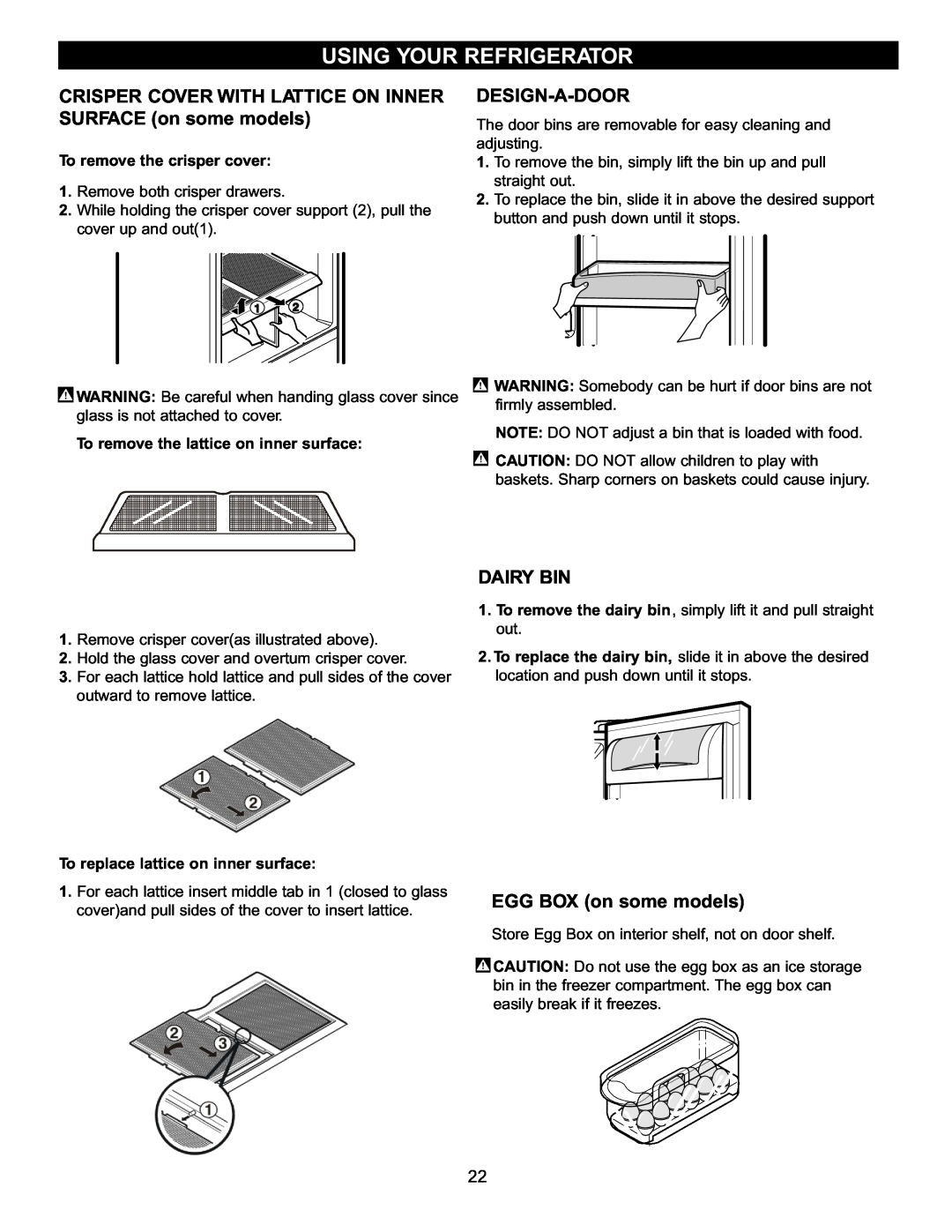USING YOUR REFRIGERATOR
CRISPER COVER WITH LATTICE ON INNER
SURFACE (on some models)
To remove the crisper cover:
1.Remove both crisper drawers.
2.While holding the crisper cover support (2), pull the cover up and out(1).
![]() 1 2
1 2
DESIGN-A-DOOR
The door bins are removable for easy cleaning and adjusting.
1.To remove the bin, simply lift the bin up and pull straight out.
2.To replace the bin, slide it in above the desired support button and push down until it stops.
![]() WARNING: Be careful when handing glass cover since glass is not attached to cover.
WARNING: Be careful when handing glass cover since glass is not attached to cover.
To remove the lattice on inner surface:
![]() WARNING: Somebody can be hurt if door bins are not firmly assembled.
WARNING: Somebody can be hurt if door bins are not firmly assembled.
NOTE: DO NOT adjust a bin that is loaded with food.
![]() CAUTION: DO NOT allow children to play with baskets. Sharp corners on baskets could cause injury.
CAUTION: DO NOT allow children to play with baskets. Sharp corners on baskets could cause injury.
1.Remove crisper cover(as illustrated above).
2.Hold the glass cover and overtum crisper cover.
3.For each lattice hold lattice and pull sides of the cover outward to remove lattice.
To replace lattice on inner surface:
1.For each lattice insert middle tab in 1 (closed to glass cover)and pull sides of the cover to insert lattice.
DAIRY BIN
1.To remove the dairy bin, simply lift it and pull straight out.
2.To replace the dairy bin, slide it in above the desired location and push down until it stops.
EGG BOX (on some models)
Store Egg Box on interior shelf, not on door shelf.
![]() CAUTION: Do not use the egg box as an ice storage bin in the freezer compartment. The egg box can easily break if it freezes.
CAUTION: Do not use the egg box as an ice storage bin in the freezer compartment. The egg box can easily break if it freezes.
22