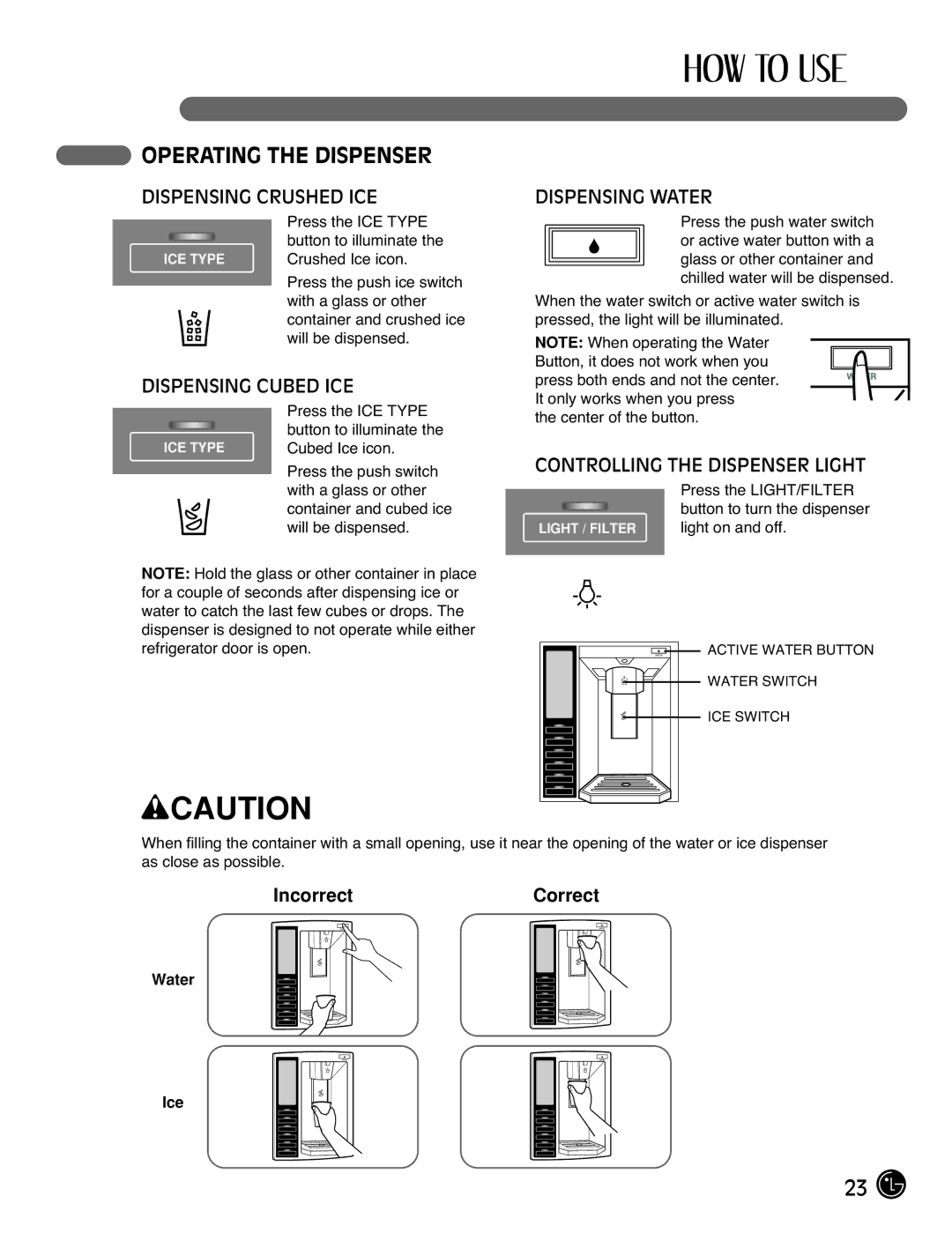LFX25971**, LFX21971** specifications
LG Electronics has made a significant mark in the realm of home appliances, and their French door refrigerators, model numbers LFX21971** and LFX25971**, exemplify this commitment to innovation and quality. These models seamlessly blend advanced technology with user-friendly design, making them popular choices for modern kitchens.One of the standout features of the LFX21971** and LFX25971** is their spacious interior. With a capacity that can accommodate large families, these refrigerators are designed with flexible storage options, including adjustable shelves, gallon door bins, and numerous drawers for fruits and vegetables. This thoughtful layout ensures that users can organize their belongings effectively, maximizing space and accessibility.
Both models are equipped with LG's Smart Cooling System, which employs sophisticated sensors and an efficient cooling fan to maintain ideal humidity and temperature levels. This technology keeps foods fresher for longer periods, minimizing spoilage and waste. The Fresh Air Filter further enhances this feature by eliminating undesirable odors, ensuring that all contents remain crisp and fresh.
Another noteworthy characteristic is the Smart Diagnosis feature. This technology allows users to troubleshoot issues quickly and efficiently. By simply using a smartphone app, customers can connect their refrigerator and gain insights into its status and any potential problems, streamlining the maintenance process and saving time on repairs.
Energy efficiency is a key attribute of the LFX21971** and LFX25971** models, earning them Energy Star certification. This indicates that they meet or exceed federal guidelines for energy efficiency, making them an environmentally friendly choice that also helps reduce utility bills.
The exterior design of these refrigerators is equally impressive, showcasing a sleek stainless steel finish that is both stylish and easy to clean. Additionally, users will appreciate the convenience of external ice and water dispensers, providing quick access to refreshingly chilled water and ice without having to open the refrigerator door.
In conclusion, LG's LFX21971** and LFX25971** refrigerators are a testament to their dedication to quality, convenience, and innovation. With their ample storage, smart technology, energy-efficient operation, and elegant design, these models represent a perfect solution for those seeking a reliable and feature-rich refrigerator for their home.