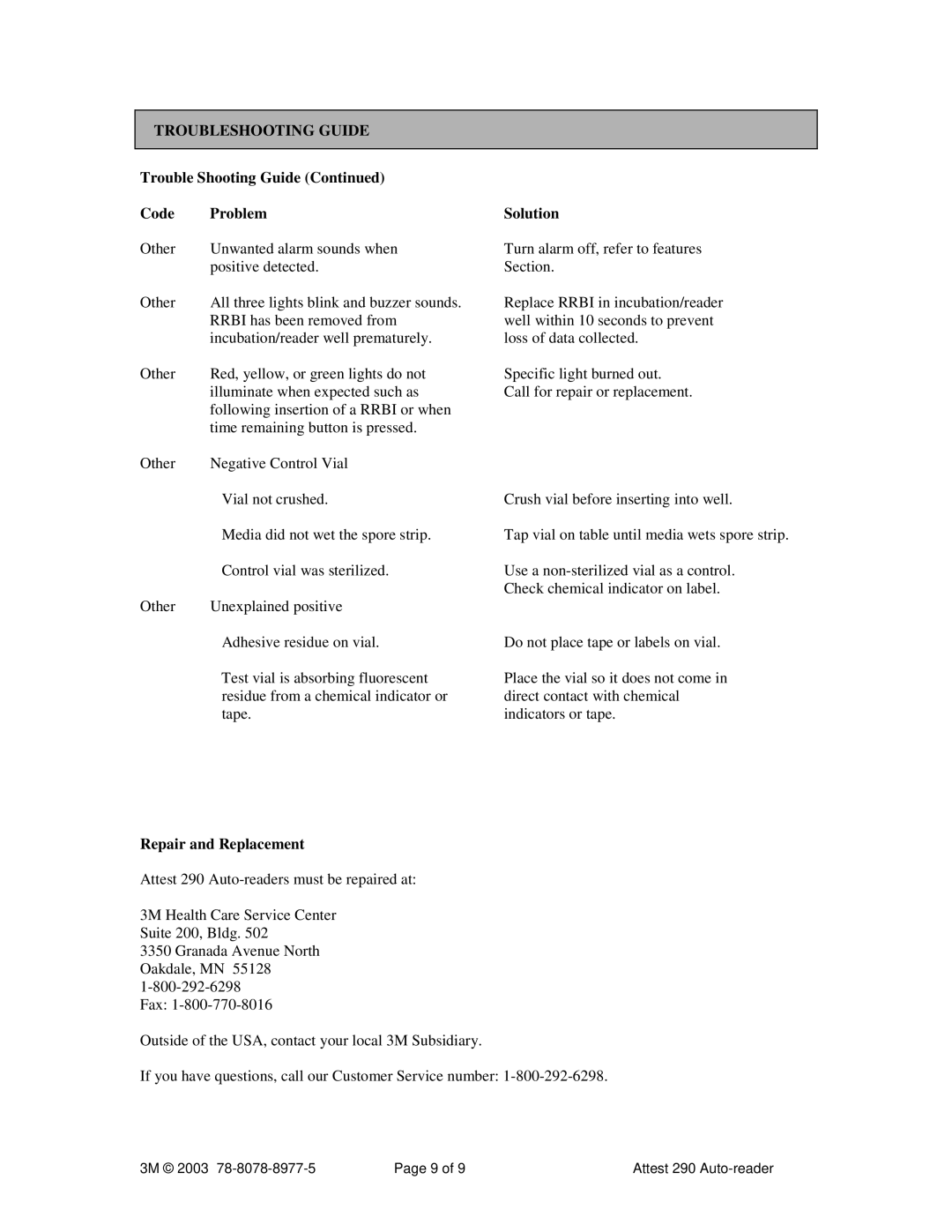TROUBLESHOOTING GUIDE
Trouble Shooting Guide (Continued)
Code Problem
Other | Unwanted alarm sounds when |
| positive detected. |
Other | All three lights blink and buzzer sounds. |
| RRBI has been removed from |
| incubation/reader well prematurely. |
Other | Red, yellow, or green lights do not |
| illuminate when expected such as |
| following insertion of a RRBI or when |
| time remaining button is pressed. |
Other | Negative Control Vial |
| Vial not crushed. |
| Media did not wet the spore strip. |
| Control vial was sterilized. |
Other | Unexplained positive |
| Adhesive residue on vial. |
| Test vial is absorbing fluorescent |
| residue from a chemical indicator or |
| tape. |
Solution
Turn alarm off, refer to features
Section.
Replace RRBI in incubation/reader well within 10 seconds to prevent loss of data collected.
Specific light burned out.
Call for repair or replacement.
Crush vial before inserting into well.
Tap vial on table until media wets spore strip.
Use a
Do not place tape or labels on vial.
Place the vial so it does not come in direct contact with chemical indicators or tape.
Repair and Replacement
Attest 290
3M Health Care Service Center Suite 200, Bldg. 502
3350 Granada Avenue North Oakdale, MN 55128
Fax:
Outside of the USA, contact your local 3M Subsidiary.
If you have questions, call our Customer Service number:
3M © 2003 | Page 9 of 9 | Attest 290 |