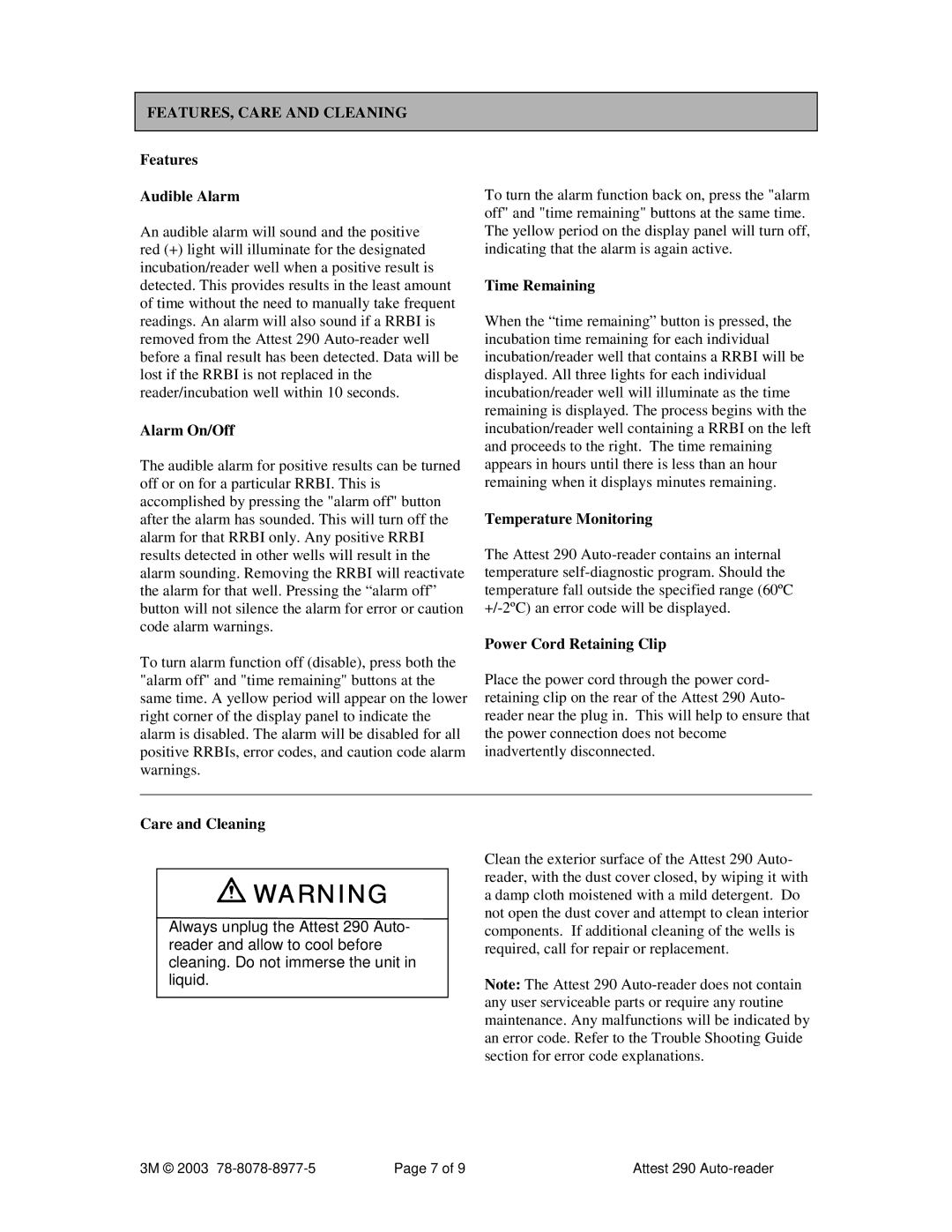FEATURES, CARE AND CLEANING
Features
Audible Alarm
An audible alarm will sound and the positive red (+) light will illuminate for the designated incubation/reader well when a positive result is detected. This provides results in the least amount of time without the need to manually take frequent readings. An alarm will also sound if a RRBI is removed from the Attest 290
Alarm On/Off
The audible alarm for positive results can be turned off or on for a particular RRBI. This is accomplished by pressing the "alarm off" button after the alarm has sounded. This will turn off the alarm for that RRBI only. Any positive RRBI results detected in other wells will result in the alarm sounding. Removing the RRBI will reactivate the alarm for that well. Pressing the “alarm off” button will not silence the alarm for error or caution code alarm warnings.
To turn alarm function off (disable), press both the "alarm off" and "time remaining" buttons at the same time. A yellow period will appear on the lower right corner of the display panel to indicate the alarm is disabled. The alarm will be disabled for all positive RRBIs, error codes, and caution code alarm warnings.
To turn the alarm function back on, press the "alarm off" and "time remaining" buttons at the same time. The yellow period on the display panel will turn off, indicating that the alarm is again active.
Time Remaining
When the “time remaining” button is pressed, the incubation time remaining for each individual incubation/reader well that contains a RRBI will be displayed. All three lights for each individual incubation/reader well will illuminate as the time remaining is displayed. The process begins with the incubation/reader well containing a RRBI on the left and proceeds to the right. The time remaining appears in hours until there is less than an hour remaining when it displays minutes remaining.
Temperature Monitoring
The Attest 290
Power Cord Retaining Clip
Place the power cord through the power cord- retaining clip on the rear of the Attest 290 Auto- reader near the plug in. This will help to ensure that the power connection does not become inadvertently disconnected.
Care and Cleaning
![]() WARNING
WARNING
Always unplug the Attest 290 Auto- reader and allow to cool before cleaning. Do not immerse the unit in liquid.
Clean the exterior surface of the Attest 290 Auto- reader, with the dust cover closed, by wiping it with a damp cloth moistened with a mild detergent. Do not open the dust cover and attempt to clean interior components. If additional cleaning of the wells is required, call for repair or replacement.
Note: The Attest 290
3M © 2003 | Page 7 of 9 | Attest 290 |