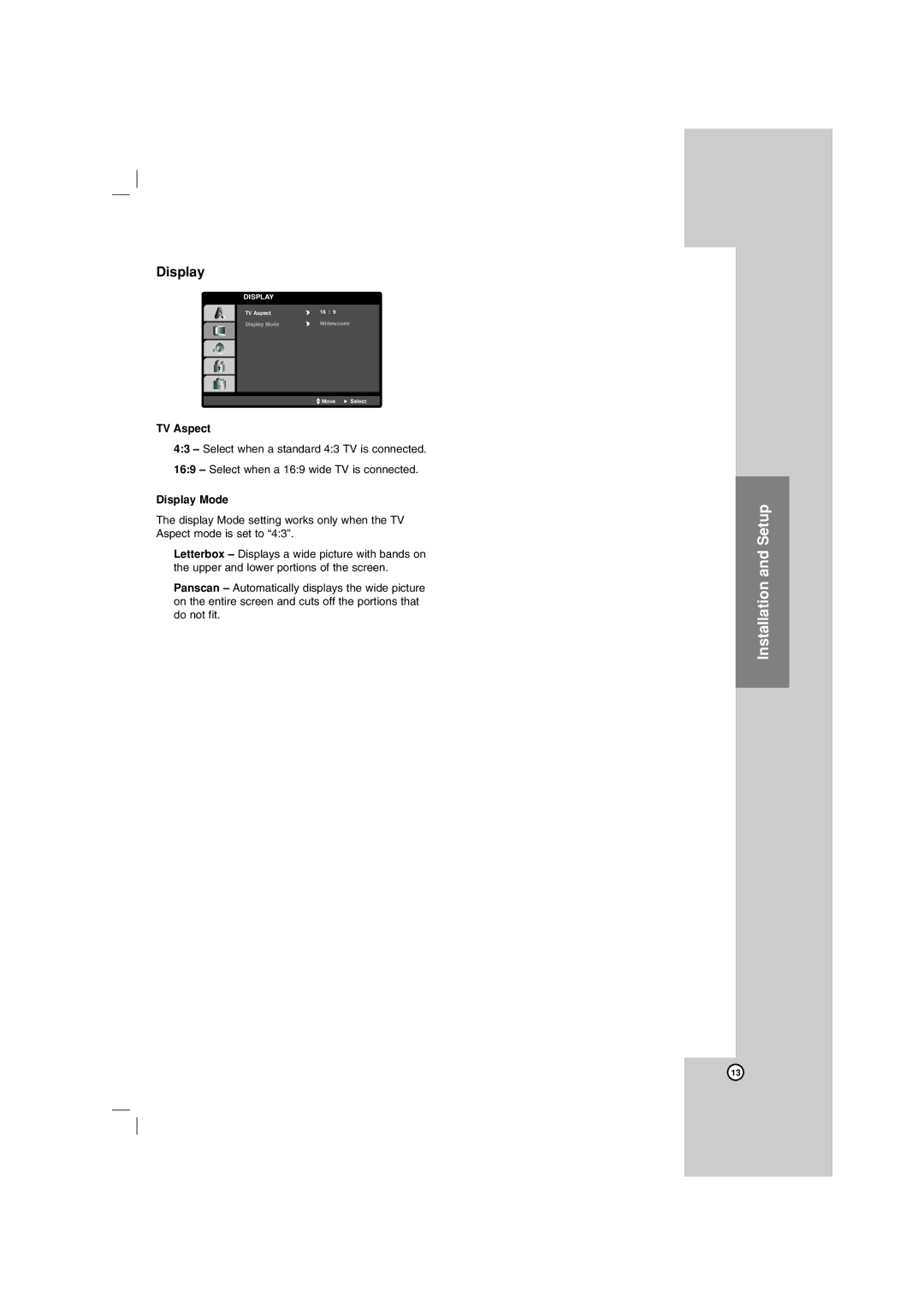Display
DISPLAY
TV Aspect | 16 : 9 |
Display Mode | Widescreen |
![]() Move
Move ![]() Select
Select
TV Aspect
4:3 – Select when a standard 4:3 TV is connected. 16:9 – Select when a 16:9 wide TV is connected.
Display Mode
The display Mode setting works only when the TV Aspect mode is set to “4:3”.
Letterbox – Displays a wide picture with bands on the upper and lower portions of the screen.
Panscan – Automatically displays the wide picture on the entire screen and cuts off the portions that do not fit.
Installation and Setup
13