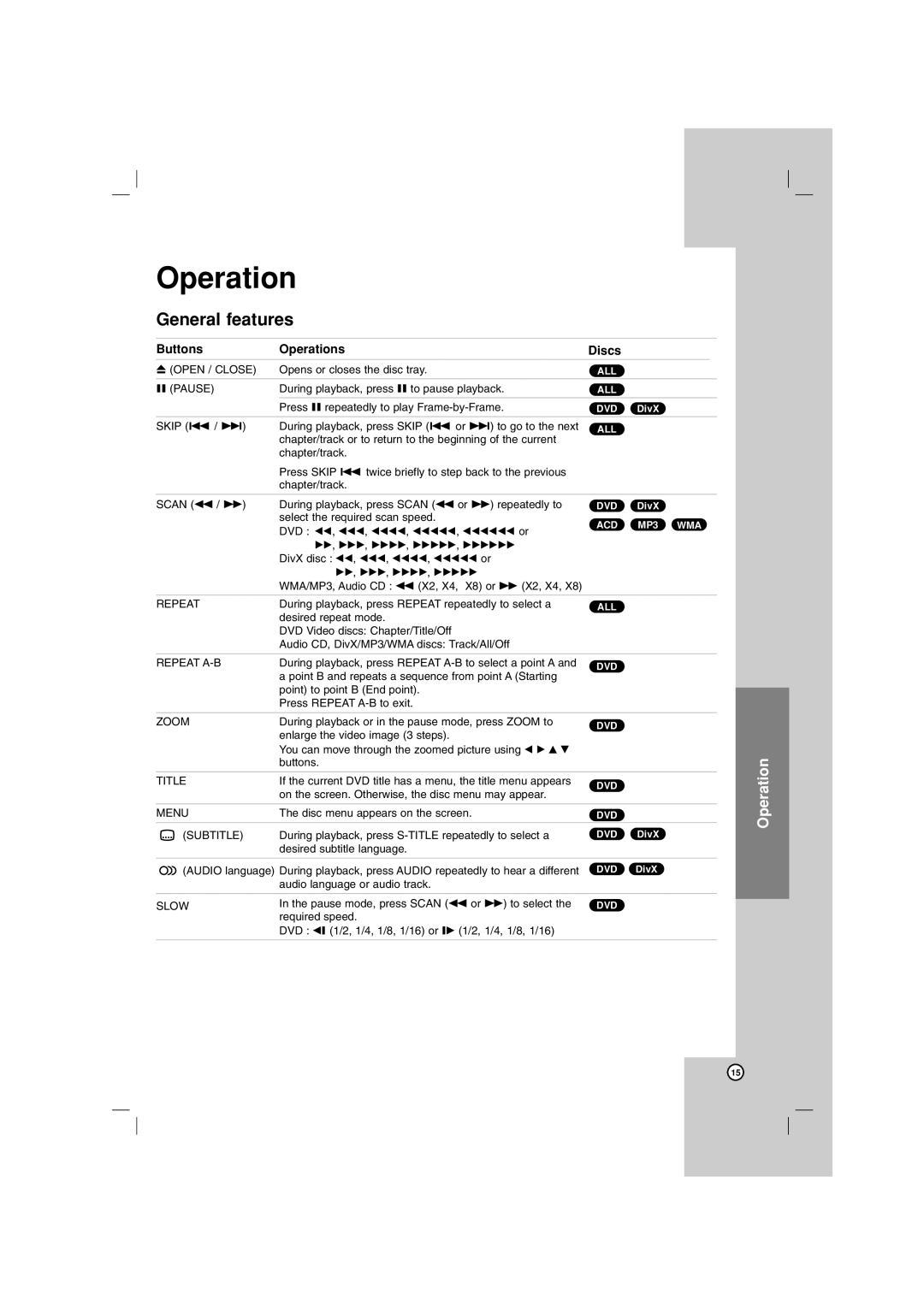LHT754, LG DVD Receiver specifications
The LG DVD Receiver, model LHT754, offers a remarkable blend of performance and versatility, making it a great addition to any home entertainment system. This all-in-one unit delivers high-quality audio and video output, catering to both casual viewers and audiophiles alike.One of the standout features of the LHT754 is its ability to play a variety of disc formats. It supports DVD-Video, DVD-R/RW, CD, and even MP3 playback, ensuring that users have access to their favorite movies, music, and multimedia content without limitations. The receiver's upscaling technology enhances standard-definition video to near high-definition quality, allowing for a more immersive viewing experience.
The audio capabilities of the LHT754 are equally impressive. It comes with a powerful 5.1 channel surround sound configuration, which utilizes multiple speakers to create an enveloping sound stage. This system is perfect for movie nights, as it brings action scenes and subtle sound effects to life. Additionally, the receiver incorporates Dolby Digital and DTS decoding, ensuring that users enjoy cinema-quality audio at home.
Connectivity options are plentiful with the LG LHT754. It features multiple HDMI inputs, allowing users to connect various devices such as game consoles, streaming boxes, and Blu-ray players for seamless integration. The inclusion of USB playback means that users can also access their media files directly from external drives, making it easy to share and enjoy personal collections.
The compact and stylish design of the LHT754 helps it blend seamlessly into any living space. Its user-friendly interface and remote control make operation intuitive, further enhancing the overall experience.
For those who value convenience, the LG DVD Receiver also includes features like an AM/FM tuner and programmable memory for radio stations, providing users with multiple entertainment options at their fingertips.
In summary, the LG DVD Receiver LHT754 is a feature-rich unit that excels in delivering high-quality audio and video. Its versatile compatibility, robust audio performance, and user-friendly design make it an optimal choice for home entertainment enthusiasts looking to elevate their viewing and listening experiences. Whether watching the latest blockbuster or tuning into music, the LHT754 promises a satisfying and immersive experience.