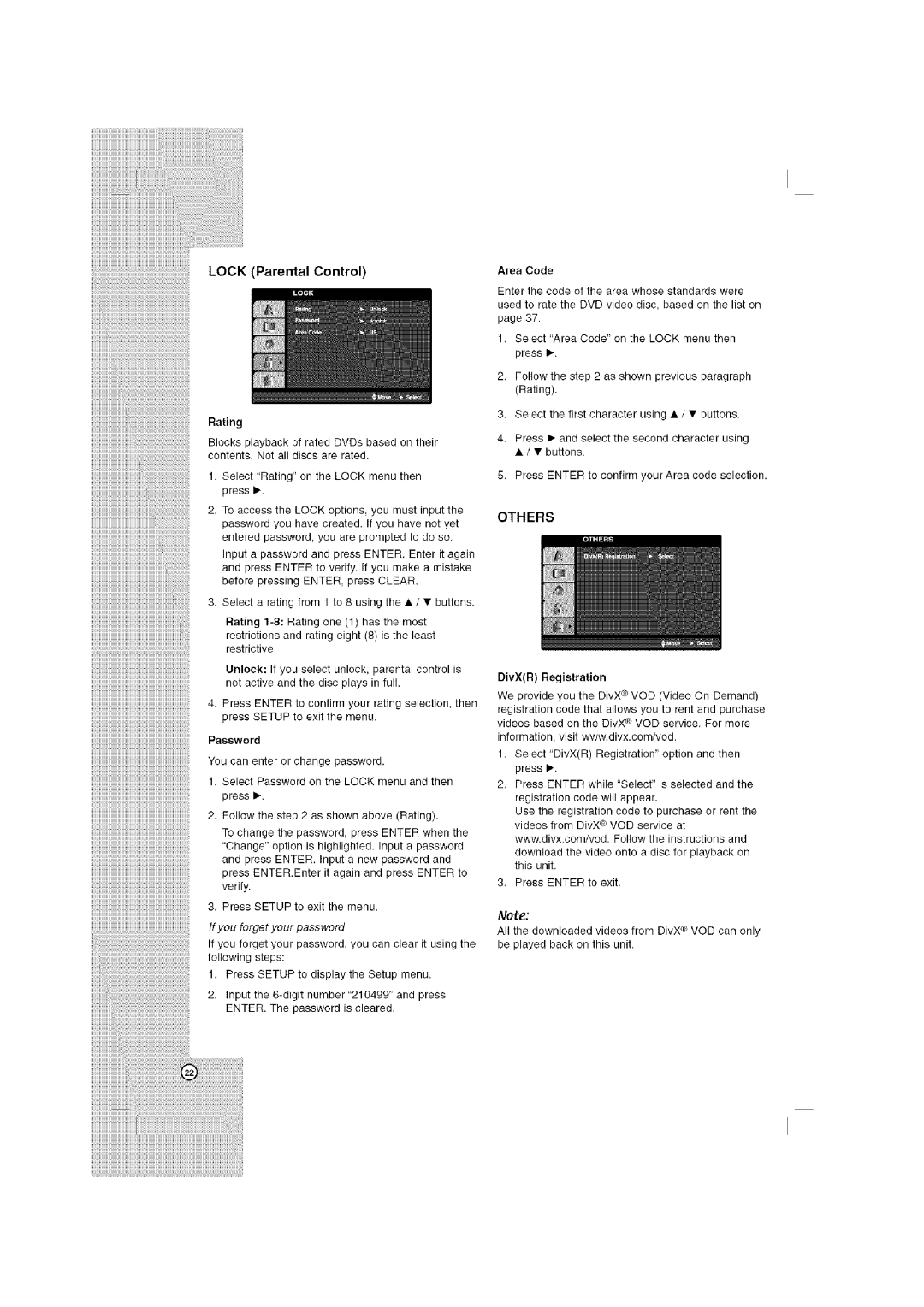LHT764 specifications
LG Electronics has long been a pioneer in the field of electronics, and the LHT764 model is a testament to its commitment to innovation and quality. This home theater system is designed to provide an immersive audio experience for movie buffs, music lovers, and gamers alike. With its advanced features and cutting-edge technology, the LHT764 stands out as a powerful addition to any entertainment setup.One of the main features of the LG LHT764 is its impressive power output, allowing it to produce rich and dynamic sound that fills the room. The system typically features a 4.1-channel configuration, which includes multiple speakers that work together to create a surround sound experience. This configuration is ideal for delivering a cinematic audio performance, making every movie experience more engaging.
The LHT764 also supports various audio formats, including Dolby Digital and DTS. This compatibility ensures that users can enjoy their favorite movies and shows with enhanced audio clarity and depth. Additionally, the unit is equipped with advanced audio technologies like Virtual Surround Sound, which helps to simulate a multi-dimensional soundstage, providing a more immersive experience.
Moreover, connectivity options play a crucial role in the functionality of the LHT764. It typically offers a range of inputs, including HDMI, optical, and auxiliary connections. This versatility allows users to easily connect their televisions, gaming consoles, and other devices for seamless playback of audio and video.
The user-friendly interface and remote control further enhance the overall experience. Adjusting sound settings or switching between input sources becomes a hassle-free task. Furthermore, the LHT764 may feature Bluetooth connectivity, allowing users to stream music wirelessly from smartphones, tablets, or other compatible devices, adding even more flexibility.
In terms of design, the LG LHT764 blends modern aesthetics with practicality. Its sleek and compact design ensures it fits easily into various home environments, while also providing durability and functionality.
Overall, the LG Electronics LHT764 is a robust home theater system that promises to elevate the audio experience for any user. With its rich sound quality, advanced technologies, and user-friendly design, the LHT764 is a remarkable choice for anyone looking to enhance their home entertainment setup. Whether enjoying the latest blockbuster or streaming favorite playlists, this system ensures a superior and immersive audiovisual experience.