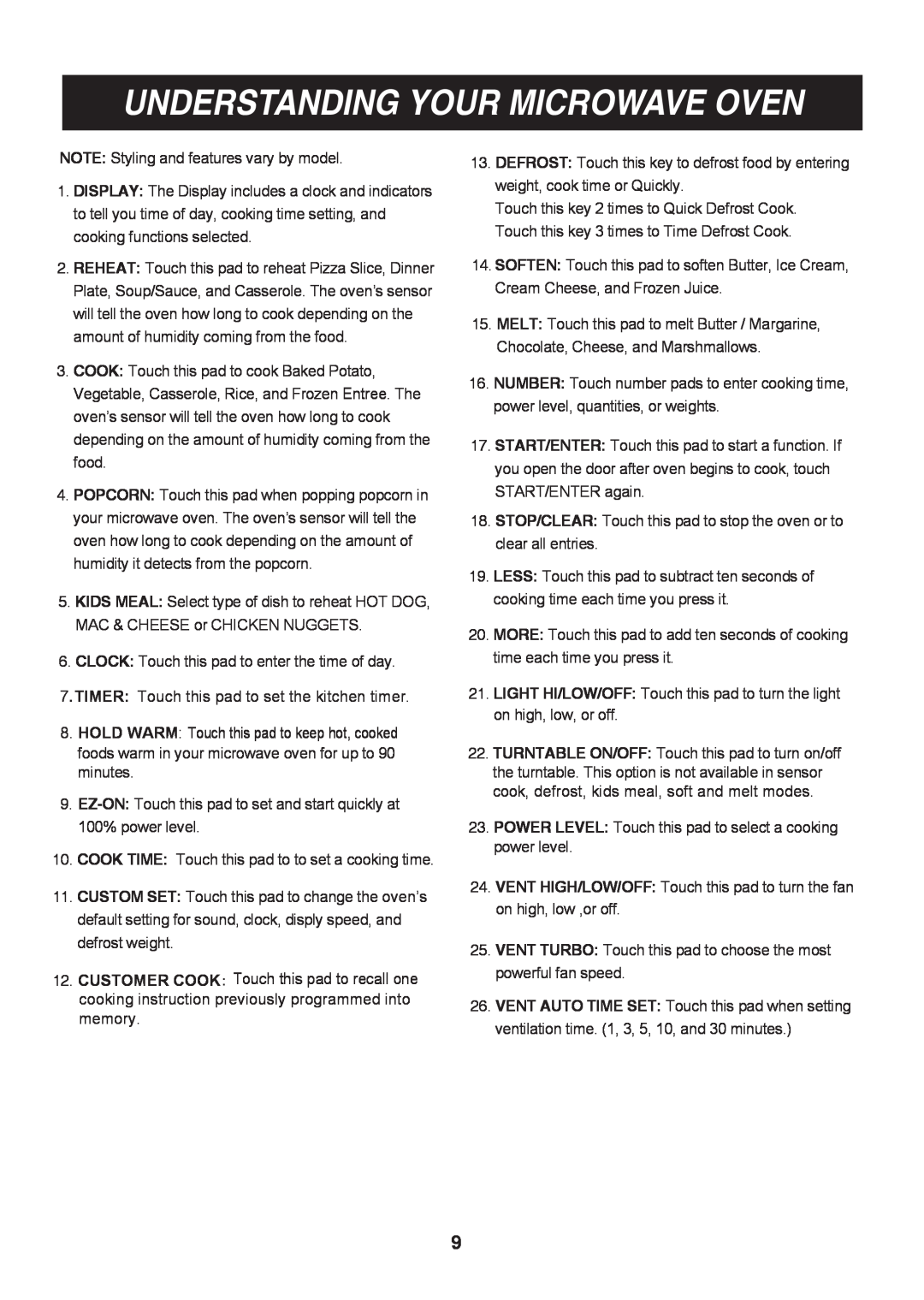LMV1813SW, LMV1813SB, LMV1813ST specifications
LG Electronics offers a range of over-the-range microwaves that combine functionality with modern technology, exemplified by the models LMV1813ST, LMV1813SB, and LMV1813SW. Each of these microwaves is designed to enhance cooking convenience while providing stylish aesthetics that complement contemporary kitchens.The LG LMV1813ST, LMV1813SB, and LMV1813SW models share several key features that make them stand out in the crowded appliance market. One of the main qualities these microwaves possess is the spacious 1.8 cubic feet capacity, allowing users to easily accommodate large dishes and platters. This generous interior space is complemented by LG’s smart inverter technology, which provides precise cooking power distribution. This innovation ensures that food heats evenly, minimizing the chances of cold spots in reheated meals.
All three models include a powerful 1000-watt microwave output, ensuring that cooking times are efficient without sacrificing performance. With the addition of sensor cooking technology, these microwaves automatically detect humidity levels and adjust cooking times for optimal results. This feature is especially useful for busy households, making meal preparation easier and more reliable.
The design of the LMV1813 series also emphasizes user comfort. An intuitive control panel with easy-to-read buttons simplifies navigation through the various cooking settings. Users can choose from multiple pre-set cooking options tailored for different food types, enhancing versatility in meal preparation. Moreover, the eco-friendly LED lighting not only illuminates the cooking area but also consumes less energy than traditional bulbs.
Ventilation is another significant characteristic of these over-the-range microwaves. They come equipped with a powerful exhaust system that effectively removes smoke, steam, and odors from the kitchen environment. This is especially helpful during heavy cooking sessions, maintaining a clean and pleasant atmosphere in the cooking space.
The design aesthetics of the LMV1813 series models cater to varying kitchen styles, with stainless steel (ST), black stainless steel (SB), and white (SW) finishes available. This ensures that customers can find a variant that seamlessly fits their décor.
In summary, LG's LMV1813ST, LMV1813SB, and LMV1813SW models exemplify a blend of power, convenience, and style. With their spacious interiors, smart cooking technologies, user-friendly features, and effective ventilation, they are designed to elevate the cooking experience in any kitchen setting.