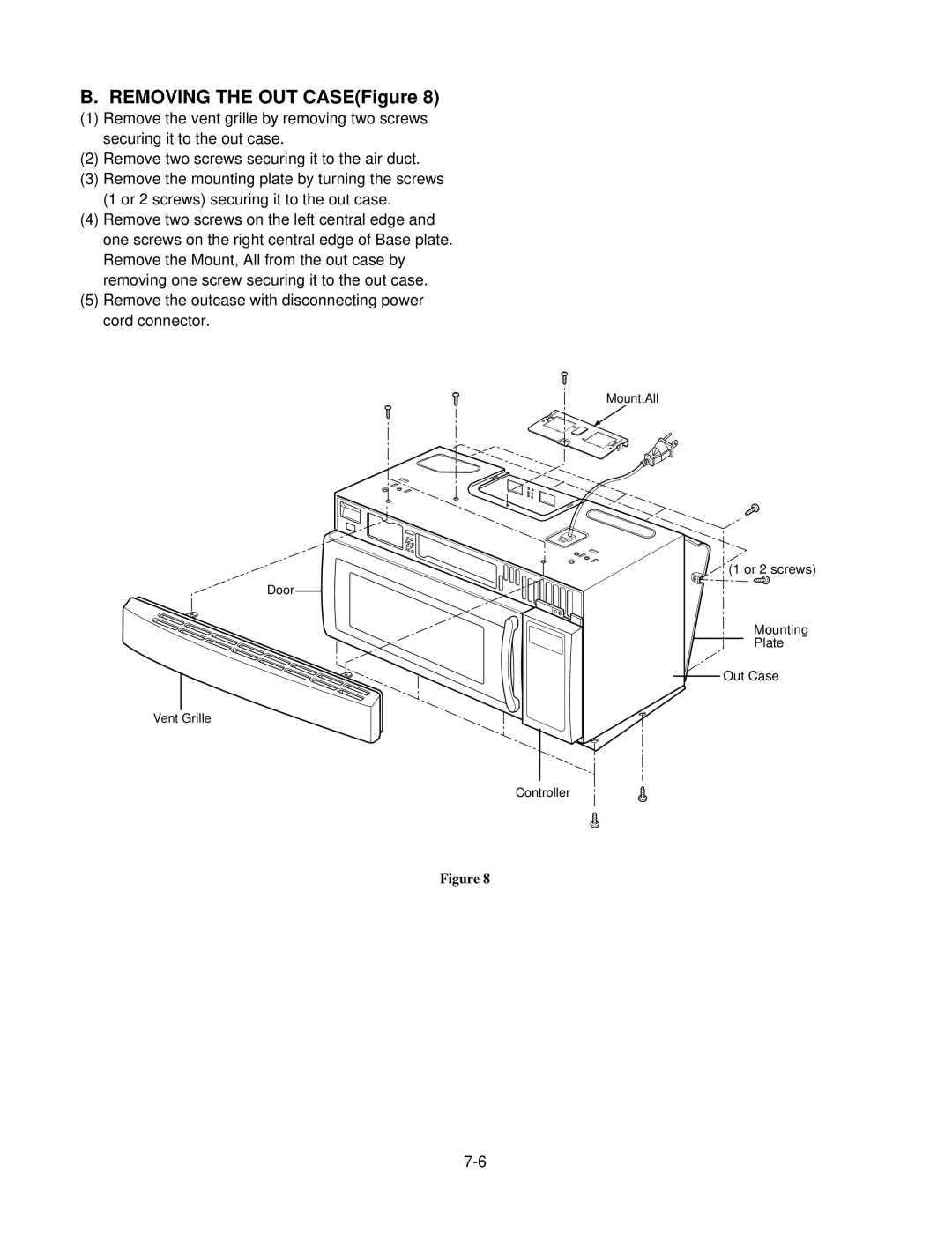B. REMOVING THE OUT CASE(Figure 8)
(1)Remove the vent grille by removing two screws securing it to the out case.
(2)Remove two screws securing it to the air duct.
(3)Remove the mounting plate by turning the screws (1 or 2 screws) securing it to the out case.
(4)Remove two screws on the left central edge and one screws on the right central edge of Base plate. Remove the Mount, All from the out case by removing one screw securing it to the out case.
(5)Remove the outcase with disconnecting power cord connector.
Mount,All
(1 or 2 screws)
Door
Mounting
Plate
Out Case
Vent Grille
Controller
Figure 8