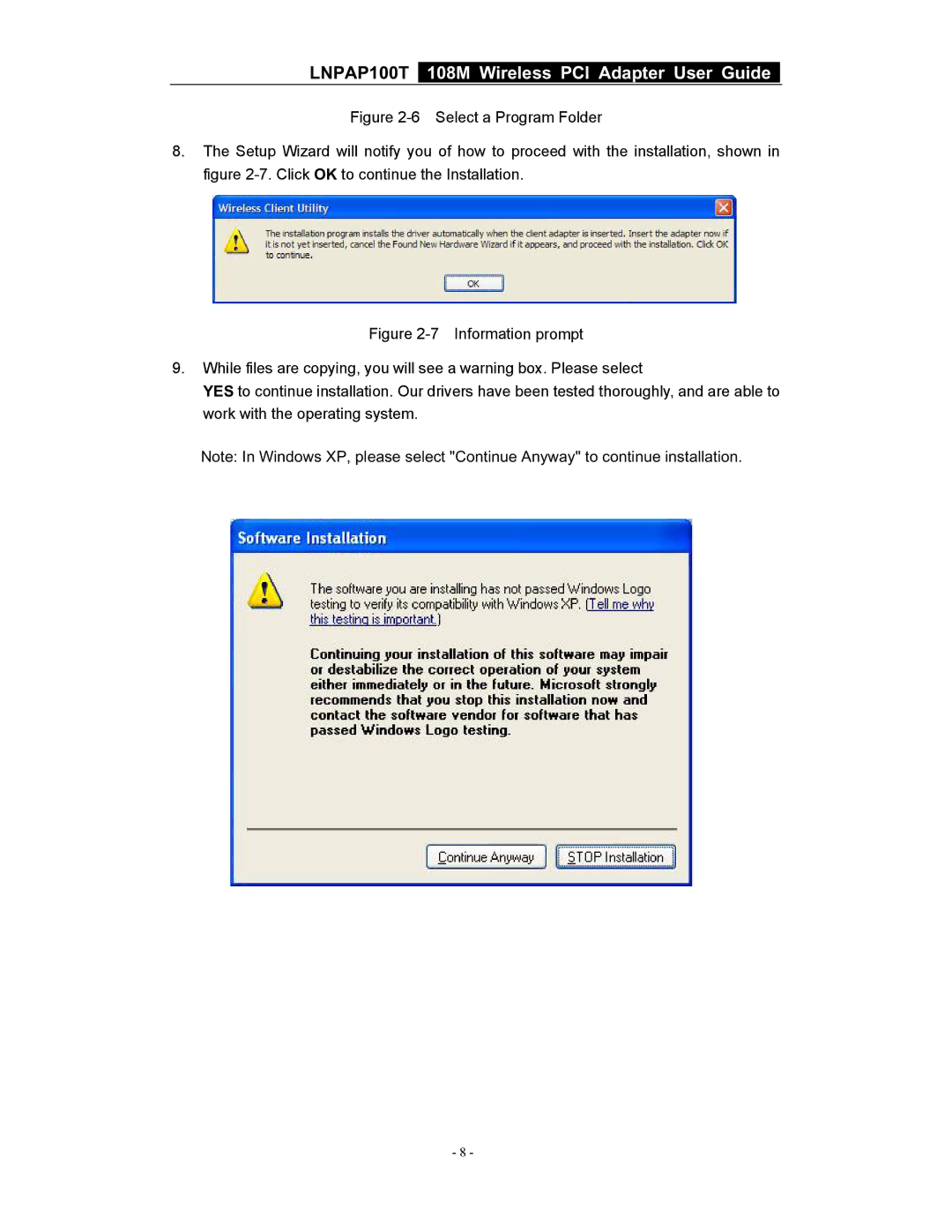LNPAP100T 108M Wireless PCI Adapter User Guide
Figure 2-6 Select a Program Folder
8.The Setup Wizard will notify you of how to proceed with the installation, shown in figure 2-7. Click OK to continue the Installation.
Figure 2-7 Information prompt
9.While files are copying, you will see a warning box. Please select
YES to continue installation. Our drivers have been tested thoroughly, and are able to work with the operating system.
Note: In Windows XP, please select "Continue Anyway" to continue installation.
- 8 -