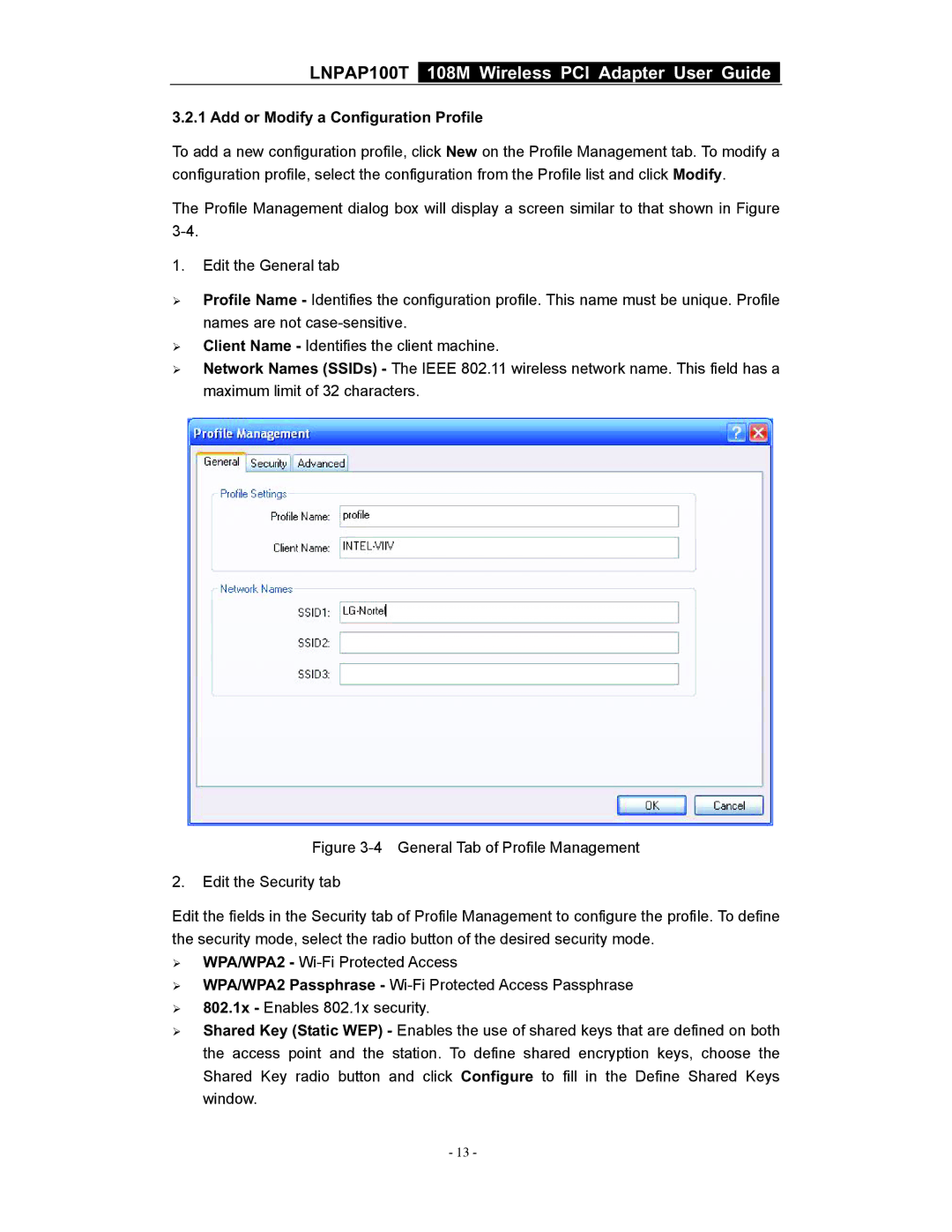LNPAP100T 108M Wireless PCI Adapter User Guide
3.2.1 Add or Modify a Configuration Profile
To add a new configuration profile, click New on the Profile Management tab. To modify a configuration profile, select the configuration from the Profile list and click Modify.
The Profile Management dialog box will display a screen similar to that shown in Figure
1.Edit the General tab
¾Profile Name - Identifies the configuration profile. This name must be unique. Profile names are not
¾Client Name - Identifies the client machine.
¾Network Names (SSIDs) - The IEEE 802.11 wireless network name. This field has a maximum limit of 32 characters.
Figure 3-4 General Tab of Profile Management
2.Edit the Security tab
Edit the fields in the Security tab of Profile Management to configure the profile. To define the security mode, select the radio button of the desired security mode.
¾WPA/WPA2 - Wi-Fi Protected Access
¾WPA/WPA2 Passphrase - Wi-Fi Protected Access Passphrase
¾802.1x - Enables 802.1x security.
¾Shared Key (Static WEP) - Enables the use of shared keys that are defined on both the access point and the station. To define shared encryption keys, choose the Shared Key radio button and click Configure to fill in the Define Shared Keys window.
- 13 -