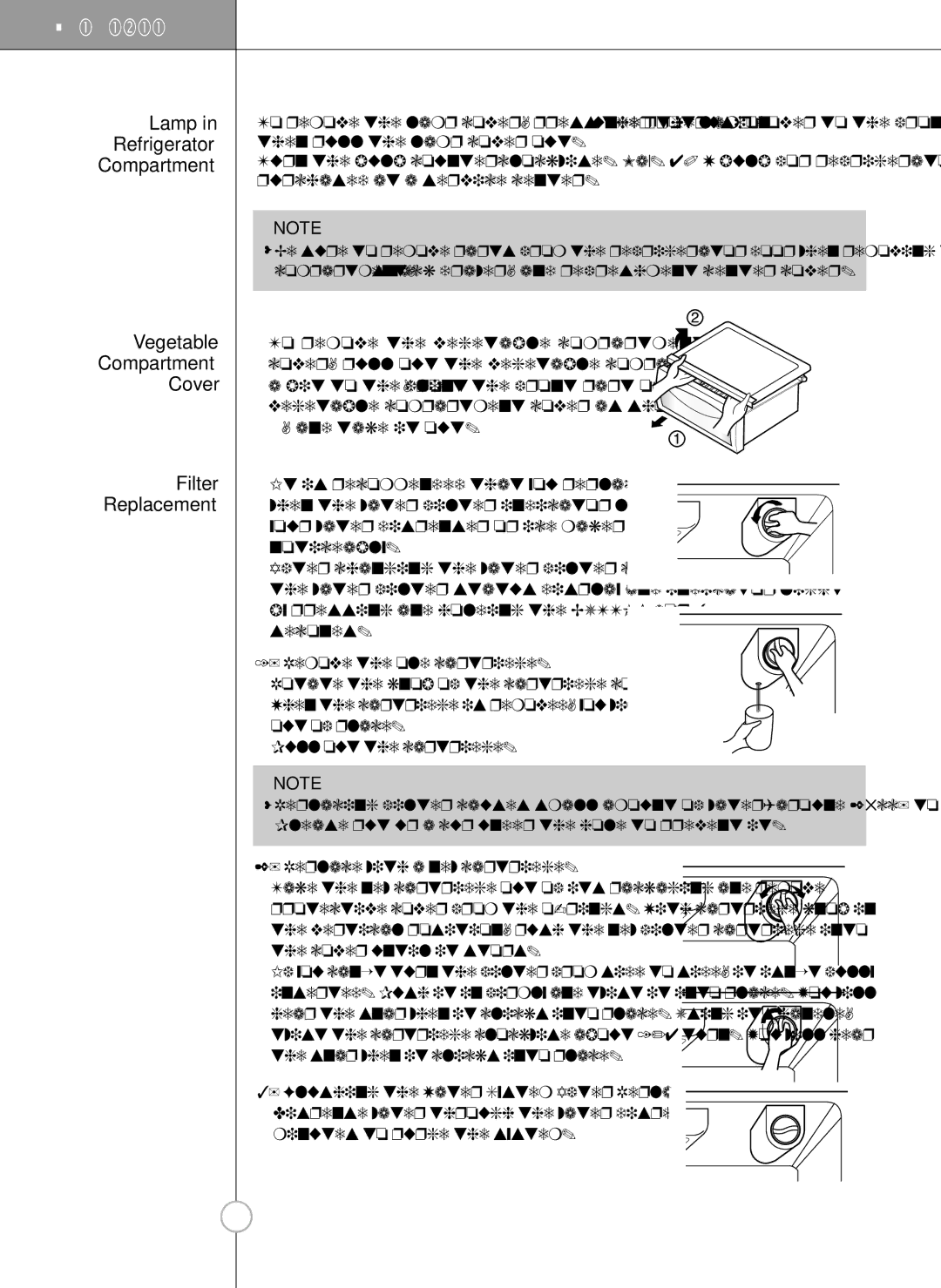LRSC26925SW, LSRC26923SW, LRSC26925TT, LSRC26923TT specifications
LG Electronics has established itself as a leader in home appliance innovation, and the LG refrigerators LRSC26925SW, LSRC26923SW, LRSC26925TT, and LSRC26923TT exemplify this commitment to quality and cutting-edge technology. These models are designed with a blend of efficiency, style, and modern functionality, making them ideal additions to any kitchen.At the top of the list of features is LG's Smart Inverter Compressor Technology. This innovation ensures optimal cooling performance while minimizing energy consumption. The compressor adjusts its speed according to cooling demand, resulting in quieter operation and increased durability. As a result, these refrigerators maintain a perfect balance between energy efficiency and food preservation, potentially saving users on utility bills.
Another standout feature is the spacious and thoughtfully organized interior, designed with the user in mind. Both the LRSC26925SW and LSRC26923SW come with a generous capacity that allows for ample storage, accommodating everything from large grocery hauls to party platters. The adjustable shelves can be configured to fit various items, providing versatility for any occasion.
Additionally, both models include Smart Diagnosis technology. This feature allows users to troubleshoot issues via a smartphone app, providing convenience and reducing the need for service calls. This proactive approach to maintenance enhances the overall reliability of the refrigerator.
The cooling systems in both the LRSC and LSRC series utilize LG's innovative Linear Cooling technology, which helps in maintaining an even temperature throughout the refrigerator compartment. This consistency helps keep food fresher for longer periods, enhancing the overall user experience.
When it comes to style, the LRSC26925SW and LSRC26923SW are available in sleek, modern finishes that can seamlessly integrate into any kitchen decor. The matte black finish of the LRSC26925TT and LSRC26923TT models adds a contemporary touch and is resistant to fingerprints, ensuring that your refrigerator looks pristine with minimal upkeep.
Furthermore, these refrigerators feature LED lighting, providing bright illumination of the interior without consuming excess energy. The lights are strategically placed to ensure visibility in all areas, making it easy to find items quickly.
In summary, the LG LRSC26925SW, LSRC26923SW, LRSC26925TT, and LSRC26923TT are exceptional refrigerators that showcase LG's dedication to technology, efficiency and style. With smart cooling features, generous storage capabilities, and modern designs, these models are sure to enhance any kitchen and make food storage easier and more efficient.