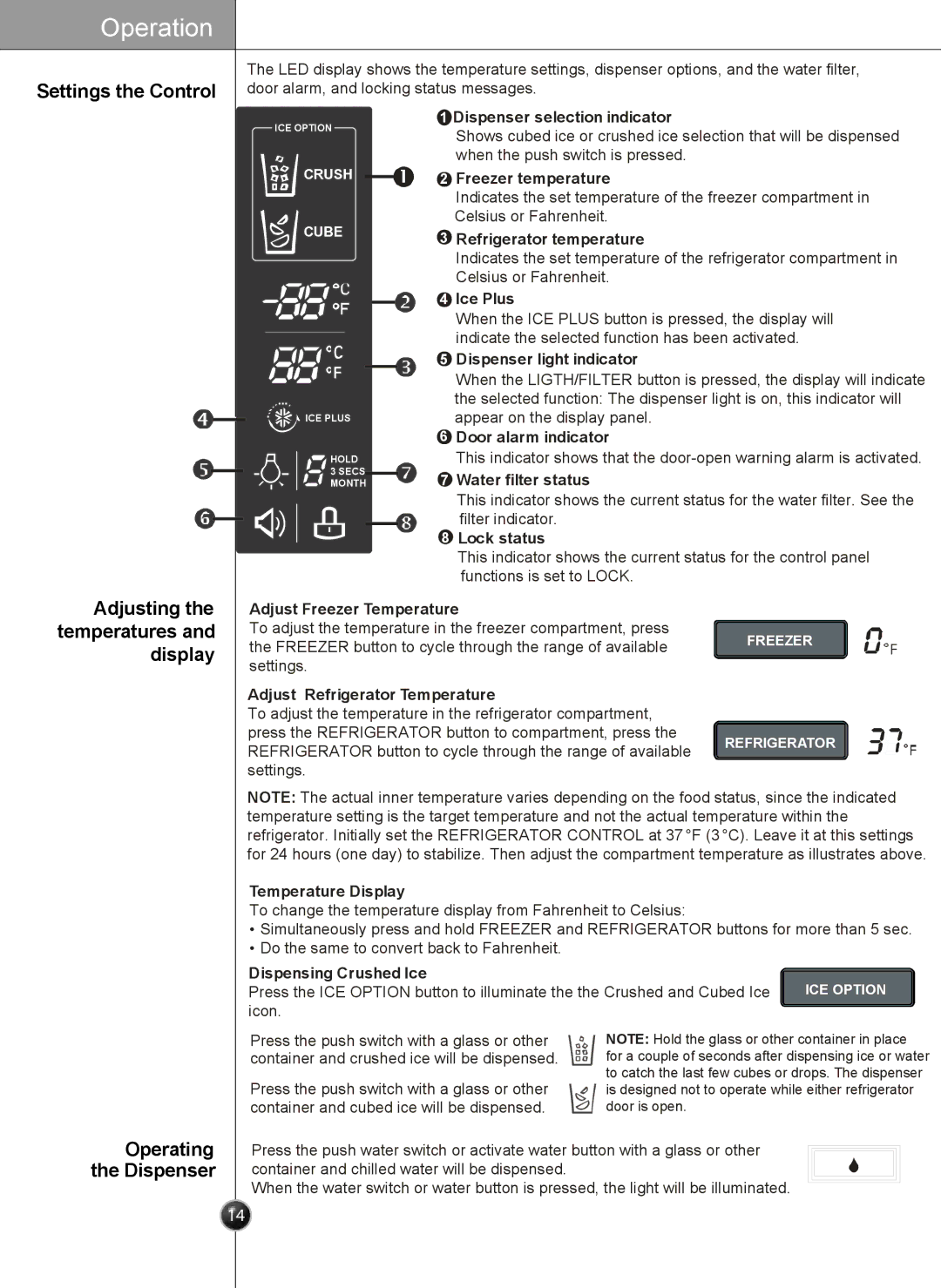LSC27931** specifications
The LG Electronics LSC27931** is a sophisticated and highly functional refrigerator that symbolizes modern kitchen innovation and design. This model combines advanced technology with user-centric features, ensuring that food storage is both efficient and convenient for families of all sizes.One of the standout features of the LSC27931** is its spacious interior. With a generous capacity, this refrigerator allows users to store a large amount of groceries while keeping items organized. The adjustable shelves provide flexibility to accommodate various sizes of containers and bottles, making it easy to customize the space according to individual needs.
Another significant aspect of the LSC27931** is its Energy Star certification. This model is designed to minimize energy consumption without sacrificing performance, thereby helping users save on utility bills while also being environmentally friendly. The efficiency of the refrigerator is complemented by its innovative features, such as the Smart Diagnosis technology, which enables users to troubleshoot potential issues with their appliance using a smartphone app.
The refrigerator incorporates LG's Linear Compressor technology, providing precise temperature control and optimal cooling. This unique feature ensures that temperature fluctuations are minimized, preserving the freshness of food for longer periods. Additionally, the Linear Compressor operates more quietly compared to traditional compressors, enhancing the overall kitchen experience.
The LSC27931** is equipped with innovative cooling systems, such as the Multi-Air Flow system, which circulates cool air evenly throughout the refrigerator. This technology helps maintain consistent temperatures in all compartments, ensuring that perishable items stay fresh longer.
Furthermore, the refrigerator features a sleek and modern design that seamlessly integrates into any kitchen decor. The stainless steel finish offers durability and a high-end aesthetic, while the easy-to-access controls add to the user-friendly experience.
Other noteworthy highlights include the built-in water and ice dispenser, which provides chilled water and ice on demand. This feature is particularly convenient for busy households, promoting hydration and enhancing the overall kitchen functionality.
In summary, the LG Electronics LSC27931** stands out as a premium refrigerator that prioritizes efficiency, smart technology, and user convenience. With its multitude of features designed to enhance food preservation and ease of use, this appliance makes an excellent addition to any modern kitchen.