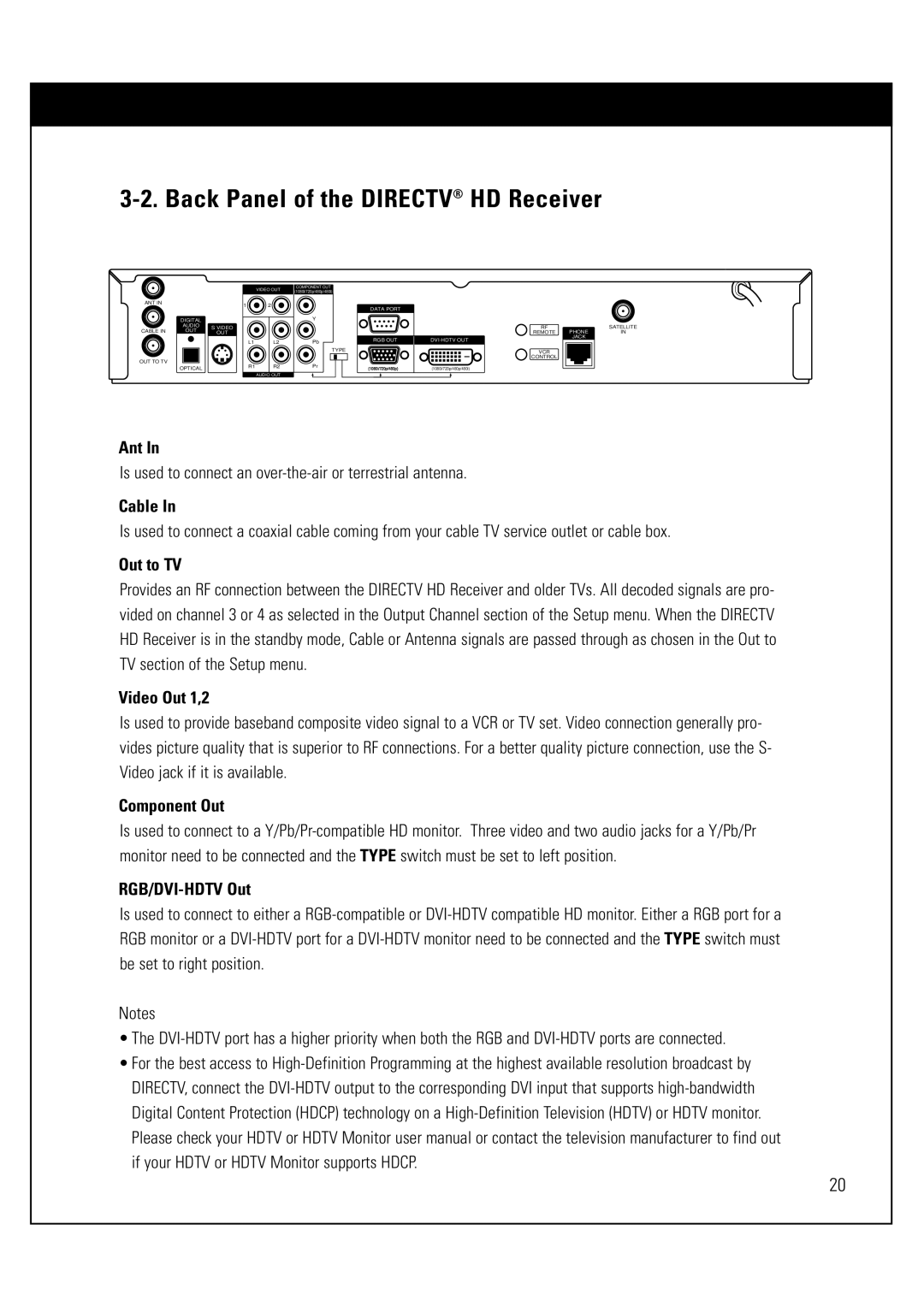LSS-3200A specifications
The LG Electronics LSS-3200A is a state-of-the-art home appliance that combines advanced technology with practical functionality, designed to elevate the user experience in modern households. As part of LG's commitment to innovation and design, the LSS-3200A stands out with its sleek aesthetics and robust performance.One of the main features of the LSS-3200A is its energy efficiency. Equipped with an Eco-Friendly technology, it significantly reduces energy consumption while maintaining optimal performance. This not only helps in lowering electricity bills but also contributes to environmental sustainability, aligning with the growing trend towards eco-conscious living.
The appliance utilizes Smart Technology, enabling it to integrate seamlessly with smart home systems. Users can easily control and monitor the unit through their smartphones or voice-controlled devices, offering unmatched convenience. The LSS-3200A is compatible with both iOS and Android systems, allowing users to personalize settings and receive real-time notifications on their devices.
In terms of performance, the LSS-3200A features LG’s cutting-edge Inverter Compressor technology. This ensures efficient and precise temperature control, resulting in better cooling performance while minimizing noise levels. This innovative technology not only enhances the user experience but also extends the appliance's lifespan due to reduced wear and tear.
The design of the LSS-3200A is equally impressive. It boasts a modern, sleek exterior that fits harmoniously with contemporary kitchen and living room decors. The spacious interior is thoughtfully organized, offering ample storage capacity to accommodate a variety of food items, making it an ideal choice for families and home entertainers alike.
Moreover, the appliance includes advanced hygiene technologies such as Nano Carbon and UV sterilization. These features work together to eliminate bacteria and odors, ensuring that food stays fresh and safe for consumption. This focus on hygiene is particularly relevant in today’s health-conscious environment.
Safety features are also integrated into the design, with child lock mechanisms and energy overload protections, making it a reliable choice for households with young children. The ease of maintenance, along with the durable materials used in its construction, ensures that the LSS-3200A is a long-lasting investment for any home.
In conclusion, the LG Electronics LSS-3200A is a prime example of how modern technology can enhance the functionality and convenience of home appliances. With its energy efficiency, smart technology integration, superior performance, and stylish design, the LSS-3200A is poised to become an essential part of any contemporary household. Whether for daily use or special occasions, this appliance offers an ideal blend of practicality and innovation.