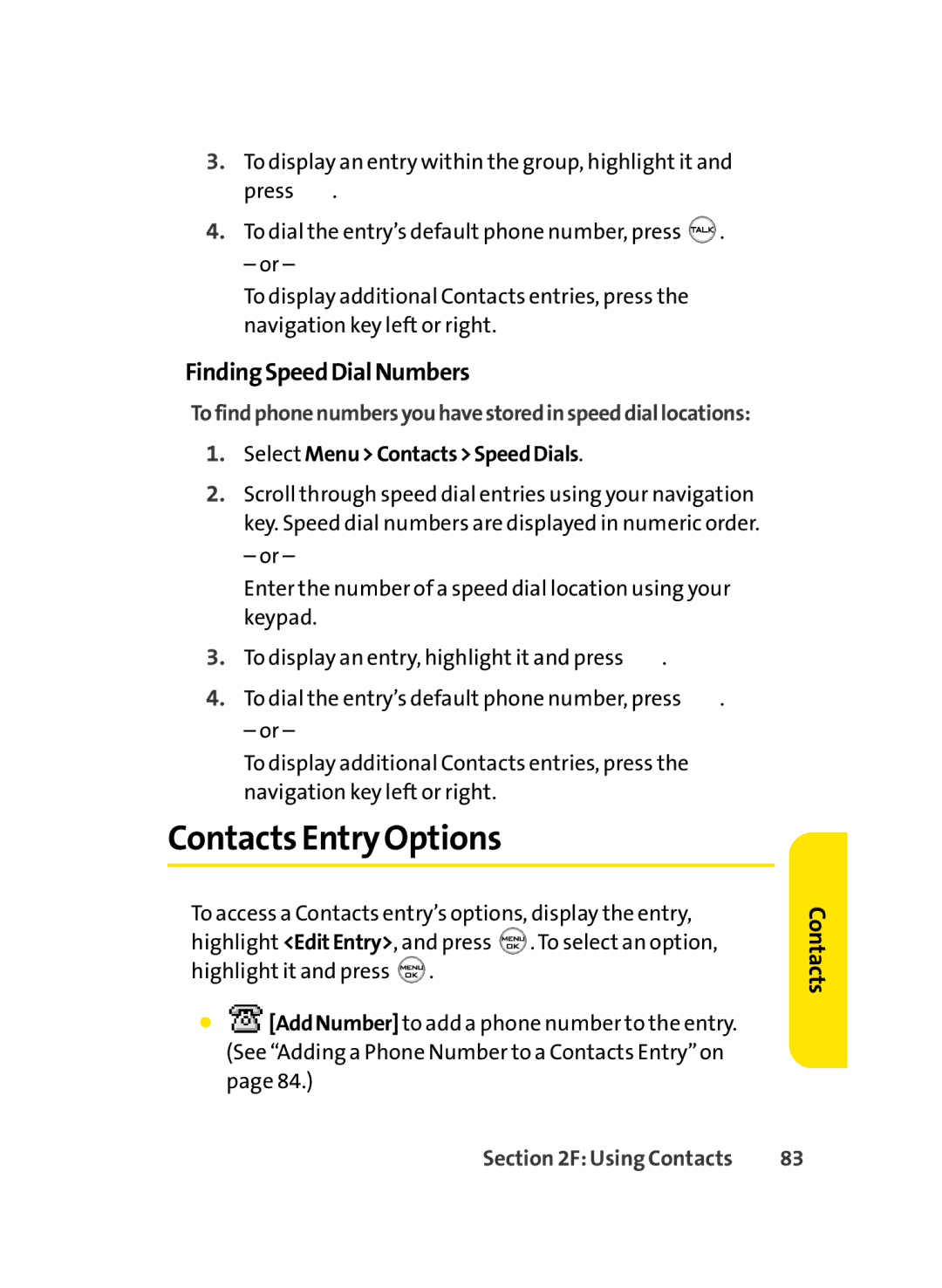LX350 specifications
The LG Electronics LX350 is a remarkable entry in the realm of consumer electronics, particularly targeting those who seek a balance of functionality, design, and cutting-edge technology. This device is heralded for its versatility, offering users a plethora of features designed to enhance their everyday experiences.One of the standout aspects of the LX350 is its impressive display. Equipped with a vibrant screen, users can expect sharp, clear visuals whether they are enjoying their favorite movies, gaming, or browsing the web. The color accuracy and brightness levels ensure an immersive viewing experience, making it a perfect choice for multimedia consumption.
In terms of performance, the LX350 is powered by a robust processor that facilitates smooth operation across various applications. This ensures that users can multitask efficiently without experiencing lag. Coupled with ample RAM, the device can handle demanding tasks with ease, providing a seamless user experience.
The LX350 also incorporates advanced connectivity options, including Wi-Fi and Bluetooth capabilities, which allow users to connect effortlessly to their favorite devices. This feature is particularly useful for users who enjoy streaming music or sharing files with ease. Additionally, support for multiple ports ensures compatibility with various peripherals, enhancing the device's versatility.
Another defining feature of the LG LX350 is its commitment to audio quality. The model integrates high-fidelity audio technology that ensures crisp and clear sound. Whether listening to music or watching a film, users can expect rich soundscapes that elevate their experience.
Moreover, battery life is a critical consideration for many consumers, and the LX350 does not disappoint. With a durable battery, users can expect extended periods of use without frequent recharging, making it ideal for both home and on-the-go situations.
In terms of design, the LX350 sports a sleek and modern aesthetic that appeals to a broad audience. Its lightweight build and ergonomic features make it a user-friendly option for individuals of all ages.
Overall, the LG Electronics LX350 stands out with its combination of high-performance capabilities, stunning visuals, superior audio, and stylish design. This makes it a noteworthy choice for anyone in need of a reliable, feature-rich consumer electronics device that keeps pace with the demands of modern life.