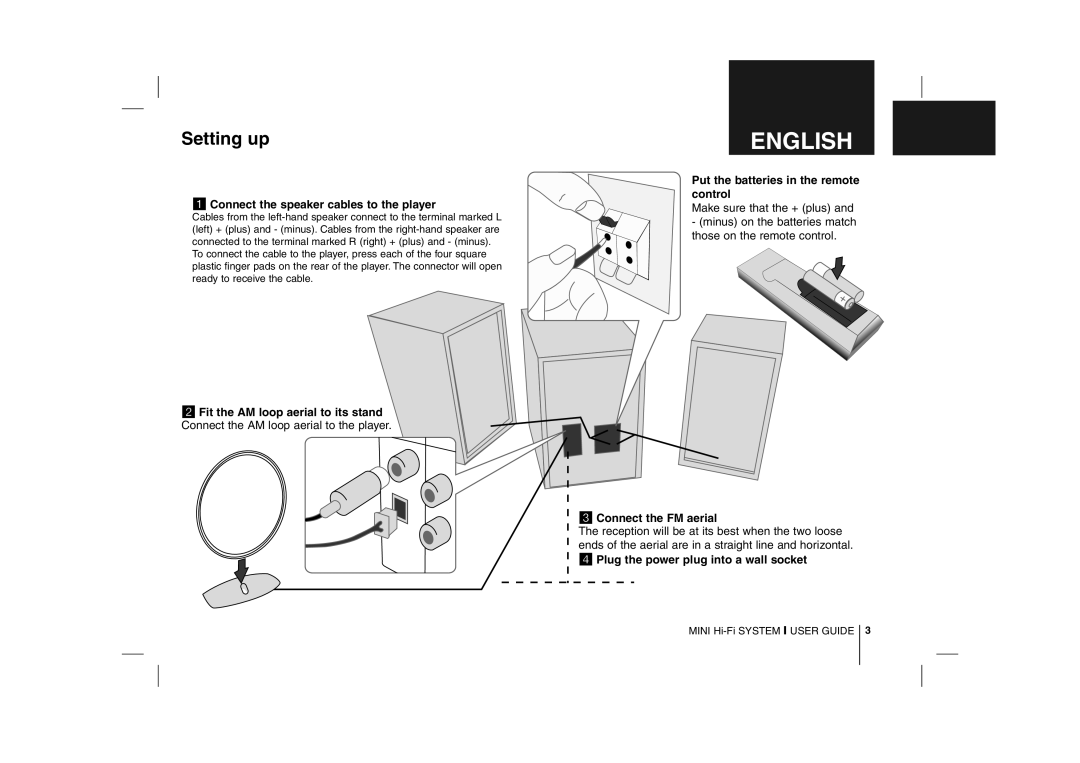MCD112B, MCD212 specifications
LG Electronics has been a significant player in the consumer electronics market, and among its diverse product range, the LG MCD212 and MCD112B models stand out for their innovative features and user-friendly designs. These compact audio systems are engineered to deliver superior sound quality and functionality, making them ideal for music lovers and casual listeners alike.The LG MCD212 is a micro audio system that integrates versatility and power in a sleek package. It boasts a robust output power, capable of filling any room with rich and vibrant sound. One of its key features is its compatibility with various audio formats, allowing users to enjoy their favorite music from CDs, USB drives, and even Bluetooth-enabled devices. With Bluetooth connectivity, the MCD212 enables seamless streaming from smartphones, tablets, or laptops, making it easier than ever to play music on demand.
In addition to its outstanding sound performance, the MCD212 features a user-friendly interface that includes an intuitive remote control, ensuring that users can easily navigate their audio selections from anywhere in the room. The system also includes FM radio capabilities, allowing users to tune in to their favorite stations.
On the other hand, the LG MCD112B is designed with a more compact footprint, making it a perfect choice for smaller spaces while still delivering impressive audio output. This model doesn't compromise on sound quality, as it incorporates advanced sound technology to enhance audio clarity and depth. Bluetooth functionality is also a hallmark of the MCD112B, promoting convenient wireless streaming from portable devices.
Both models encompass LG’s commitment to energy efficiency, featuring power-saving modes that contribute to reduced energy consumption when the units are not in active use. The sleek design of the MCD212 and MCD112B ensures they can seamlessly blend with any home decor, offering both form and function.
In conclusion, the LG MCD212 and MCD112B audio systems exemplify LG Electronics' dedication to providing high-quality audio experiences combined with modern technology. With their impressive features like Bluetooth connectivity, multiple media compatibility, and compact designs, these systems cater to a wide range of audio preferences, making them a worthy addition to any audio setup. Whether it’s for enjoying personal playlists or entertaining guests, both models deliver reliability and superb sound, elevating the music experience for users everywhere.