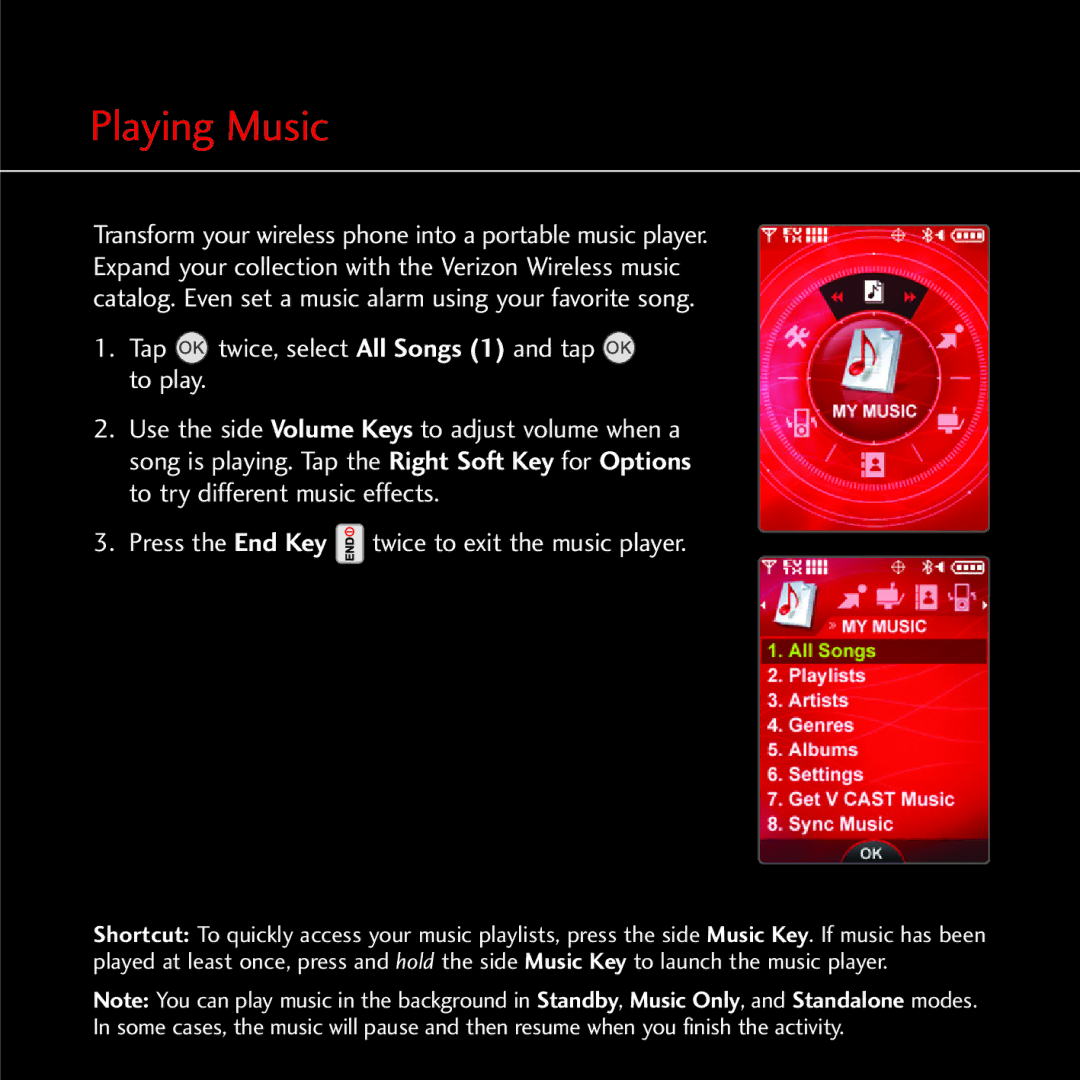Playing Music
Transform your wireless phone into a portable music player. Expand your collection with the Verizon Wireless music catalog. Even set a music alarm using your favorite song.
1.Tap ![]() twice, select All Songs (1) and tap
twice, select All Songs (1) and tap ![]() to play.
to play.
2.Use the side Volume Keys to adjust volume when a song is playing. Tap the Right Soft Key for Options to try different music effects.
3.Press the End Key ![]() twice to exit the music player.
twice to exit the music player.
Shortcut: To quickly access your music playlists, press the side Music Key. If music has been played at least once, press and hold the side Music Key to launch the music player.
Note: You can play music in the background in Standby, Music Only, and Standalone modes. In some cases, the music will pause and then resume when you finish the activity.