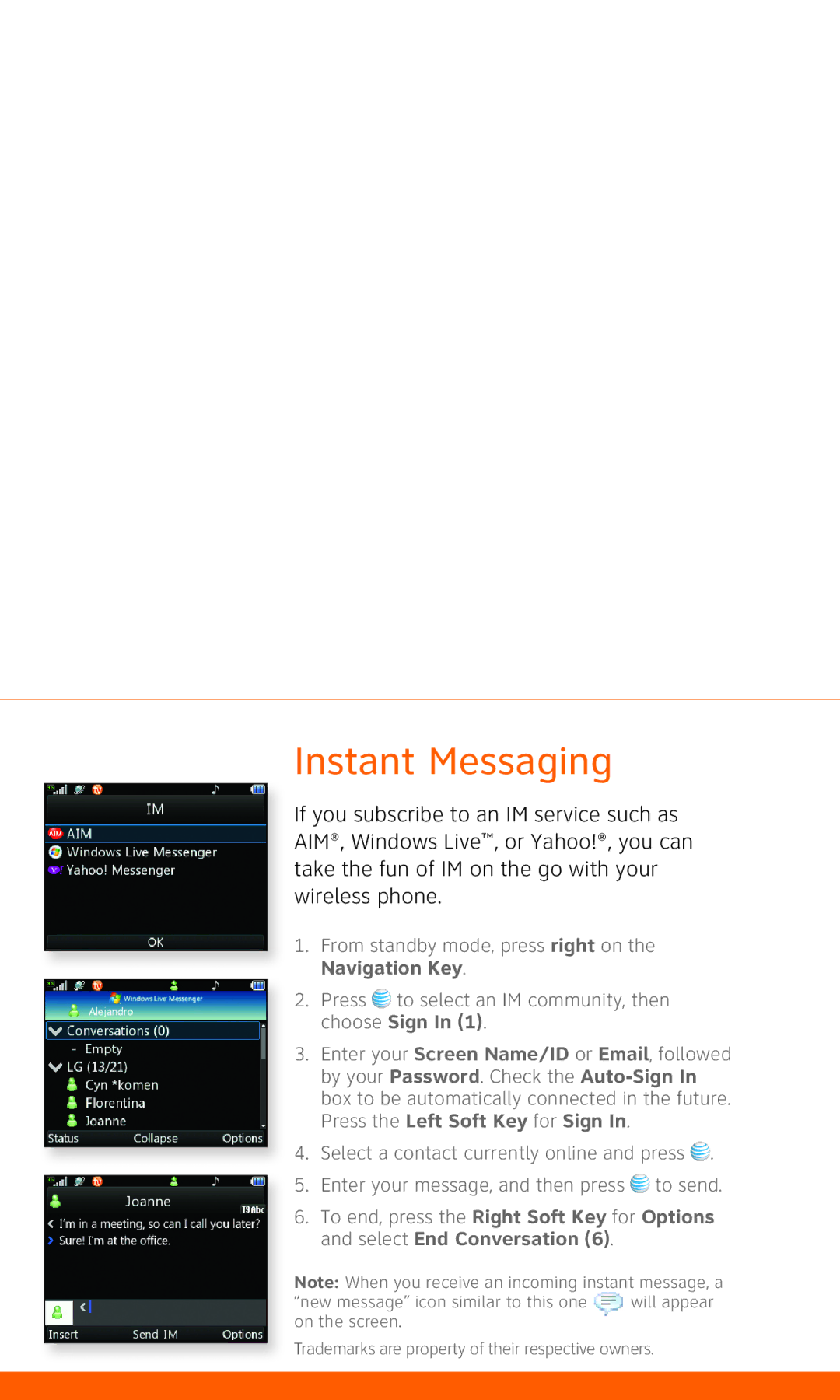Instant Messaging
If you subscribe to an IM service such as AIM®, Windows Live™, or Yahoo!®, you can take the fun of IM on the go with your wireless phone.
1.From standby mode, press right on the Navigation Key.
2.Press ![]() to select an IM community, then choose Sign In (1).
to select an IM community, then choose Sign In (1).
3.Enter your Screen Name/ID or Email, followed by your Password. Check the
4.Select a contact currently online and press ![]() .
.
5.Enter your message, and then press ![]() to send.
to send.
6.To end, press the Right Soft Key for Options and select End Conversation (6).
Note: When you receive an incoming instant message, a
“new message” icon similar to this one will appear on the screen.
Trademarks are property of their respective owners.