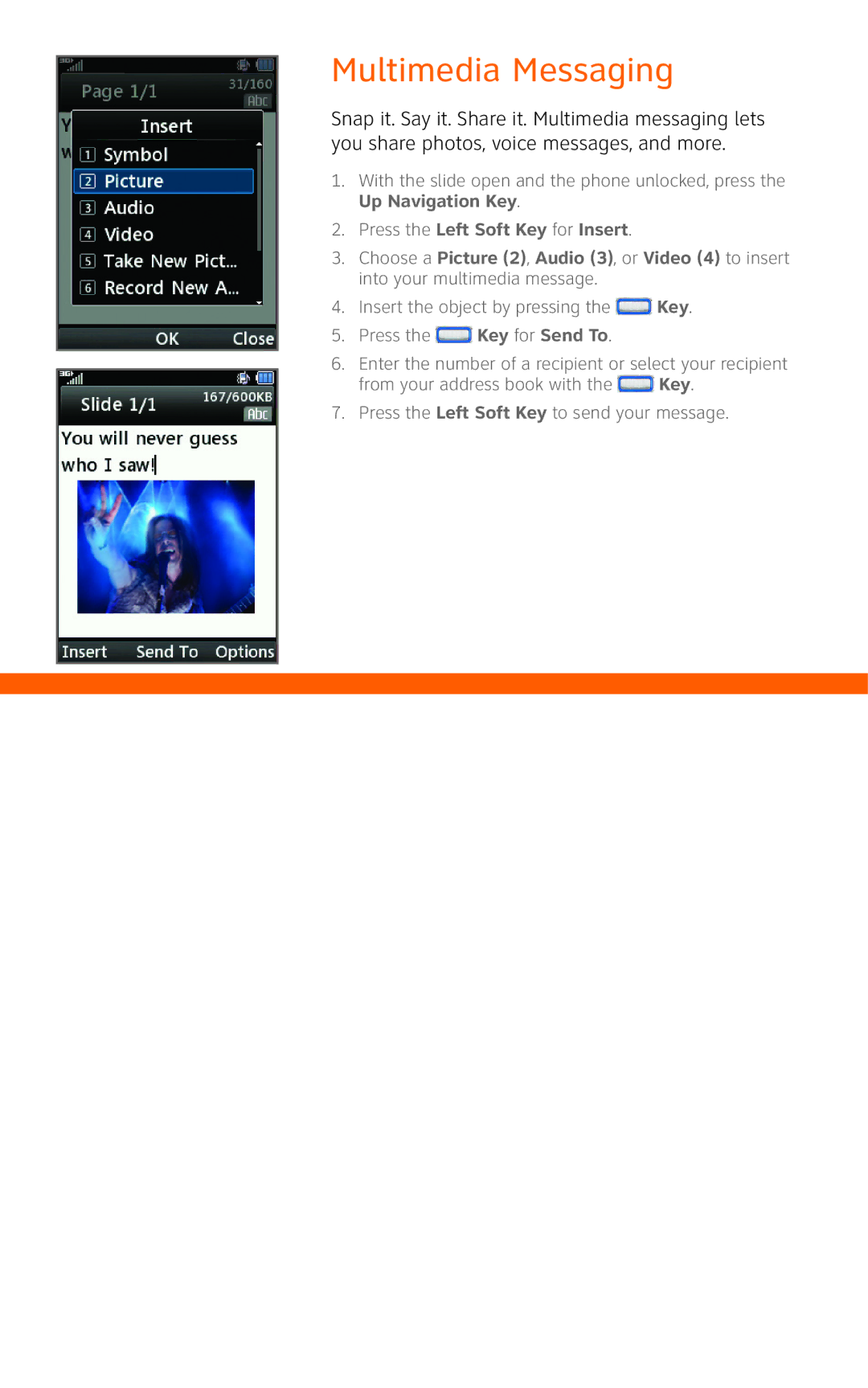Multimedia Messaging
Snap it. Say it. Share it. Multimedia messaging lets you share photos, voice messages, and more.
1.With the slide open and the phone unlocked, press the Up Navigation Key.
2.Press the Left Soft Key for Insert.
3.Choose a Picture (2), Audio (3), or Video (4) to insert into your multimedia message.
4.Insert the object by pressing the ![]() Key.
Key.
5.Press the ![]() Key for Send To.
Key for Send To.
6.Enter the number of a recipient or select your recipient
from your address book with the ![]() Key.
Key.
7.Press the Left Soft Key to send your message.