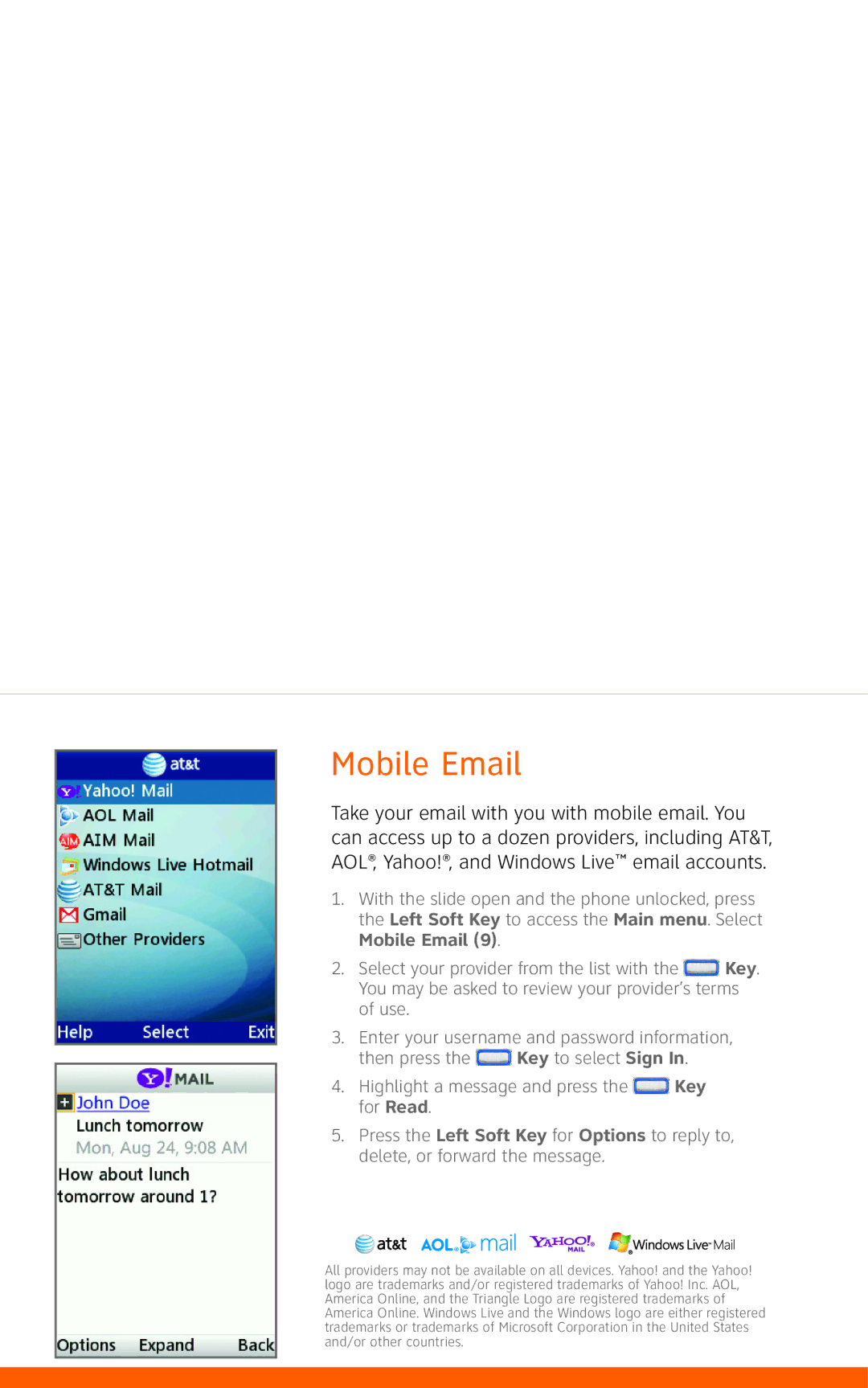Mobile Email
Take your email with you with mobile email. You can access up to a dozen providers, including AT&T, AOL®, Yahoo!®, and Windows Live™ email accounts.
1.With the slide open and the phone unlocked, press the Left Soft Key to access the Main menu. Select Mobile Email (9).
2.Select your provider from the list with the ![]() Key. You may be asked to review your provider’s terms of use.
Key. You may be asked to review your provider’s terms of use.
3.Enter your username and password information,
then press the ![]() Key to select Sign In.
Key to select Sign In.
4.Highlight a message and press the ![]() Key for Read.
Key for Read.
5.Press the Left Soft Key for Options to reply to, delete, or forward the message.
All providers may not be available on all devices. Yahoo! and the Yahoo! logo are trademarks and/or registered trademarks of Yahoo! Inc. AOL, America Online, and the Triangle Logo are registered trademarks of America Online. Windows Live and the Windows logo are either registered trademarks or trademarks of Microsoft Corporation in the United States and/or other countries.