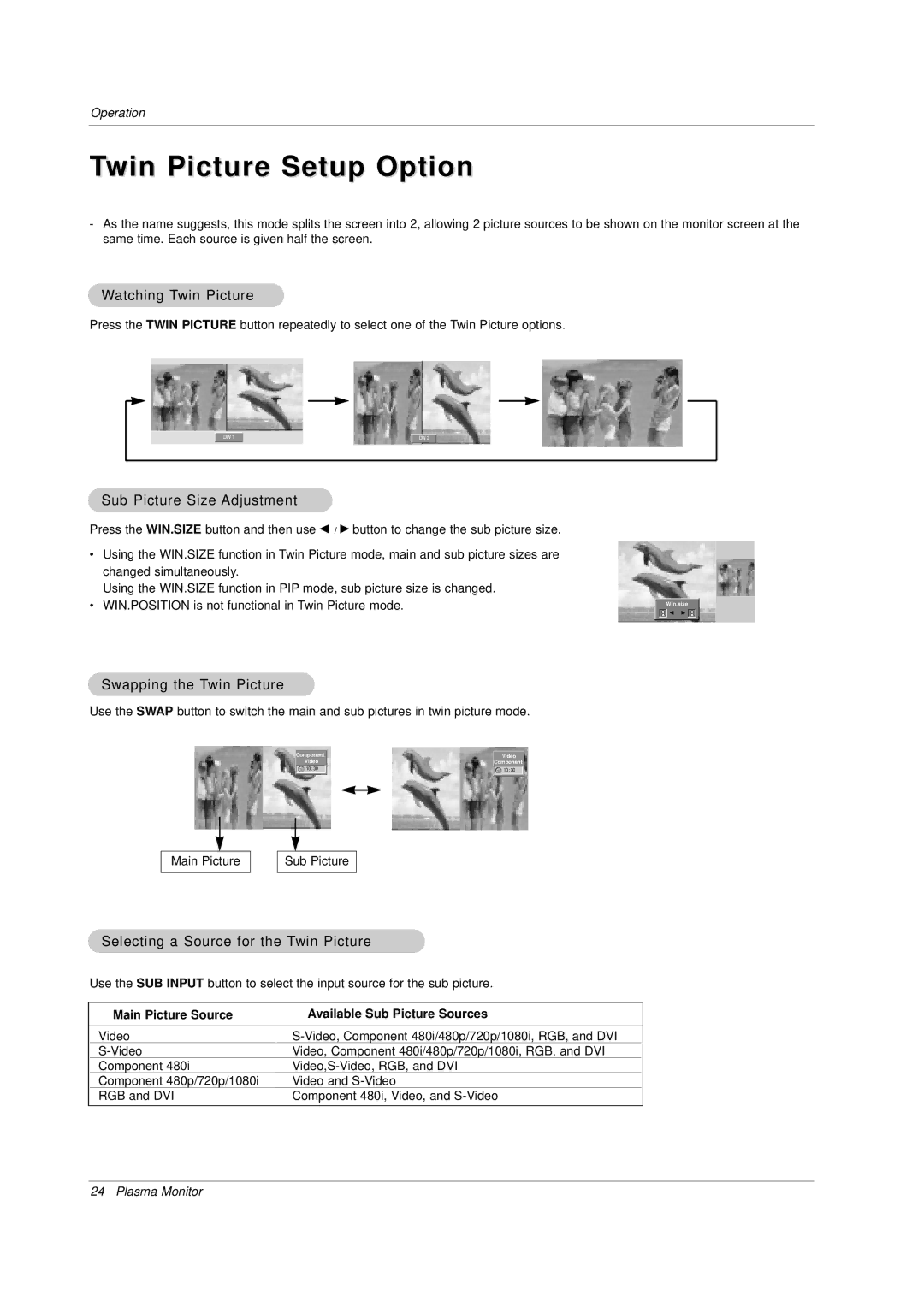Operation
Twin Picture Setup Option
-As the name suggests, this mode splits the screen into 2, allowing 2 picture sources to be shown on the monitor screen at the same time. Each source is given half the screen.
Watching Twin Picture
Press the TWIN PICTURE button repeatedly to select one of the Twin Picture options.
|
|
|
|
|
|
|
|
|
|
|
|
|
|
|
|
|
|
|
|
|
|
|
|
|
|
|
|
|
|
|
|
| DW 1 |
|
|
|
|
|
|
|
|
|
| |
|
|
|
|
|
|
| DW 2 |
|
|
|
| |||
|
|
|
|
|
|
|
|
|
|
|
|
|
|
|
Sub Picture Size Adjustment
Press the WIN.SIZE button and then use F / G button to change the sub picture size.
•Using the WIN.SIZE function in Twin Picture mode, main and sub picture sizes are changed simultaneously.
Using the WIN.SIZE function in PIP mode, sub picture size is changed.
•WIN.POSITION is not functional in Twin Picture mode.
Win.size
![]()
![]()
![]() F G
F G ![]()
![]()
![]()
Swapping the Twin Picture
Use the SWAP button to switch the main and sub pictures in twin picture mode.
Component
Video
10 : 30
Video
Component
10 : 30
Main Picture
Sub Picture
Selecting a Source for the Twin Picture
Use the SUB INPUT button to select the input source for the sub picture.
| Main Picture Source |
|
| Available Sub Picture Sources |
|
|
|
|
|
|
|
|
|
| |||
Video | |||||
Video, Component 480i/480p/720p/1080i, RGB, and DVI | |||||
Component 480i | |||||
Component 480p/720p/1080i | Video and | ||||
RGB and DVI | Component 480i, Video, and | ||||
|
|
|
|
|
|
24 Plasma Monitor