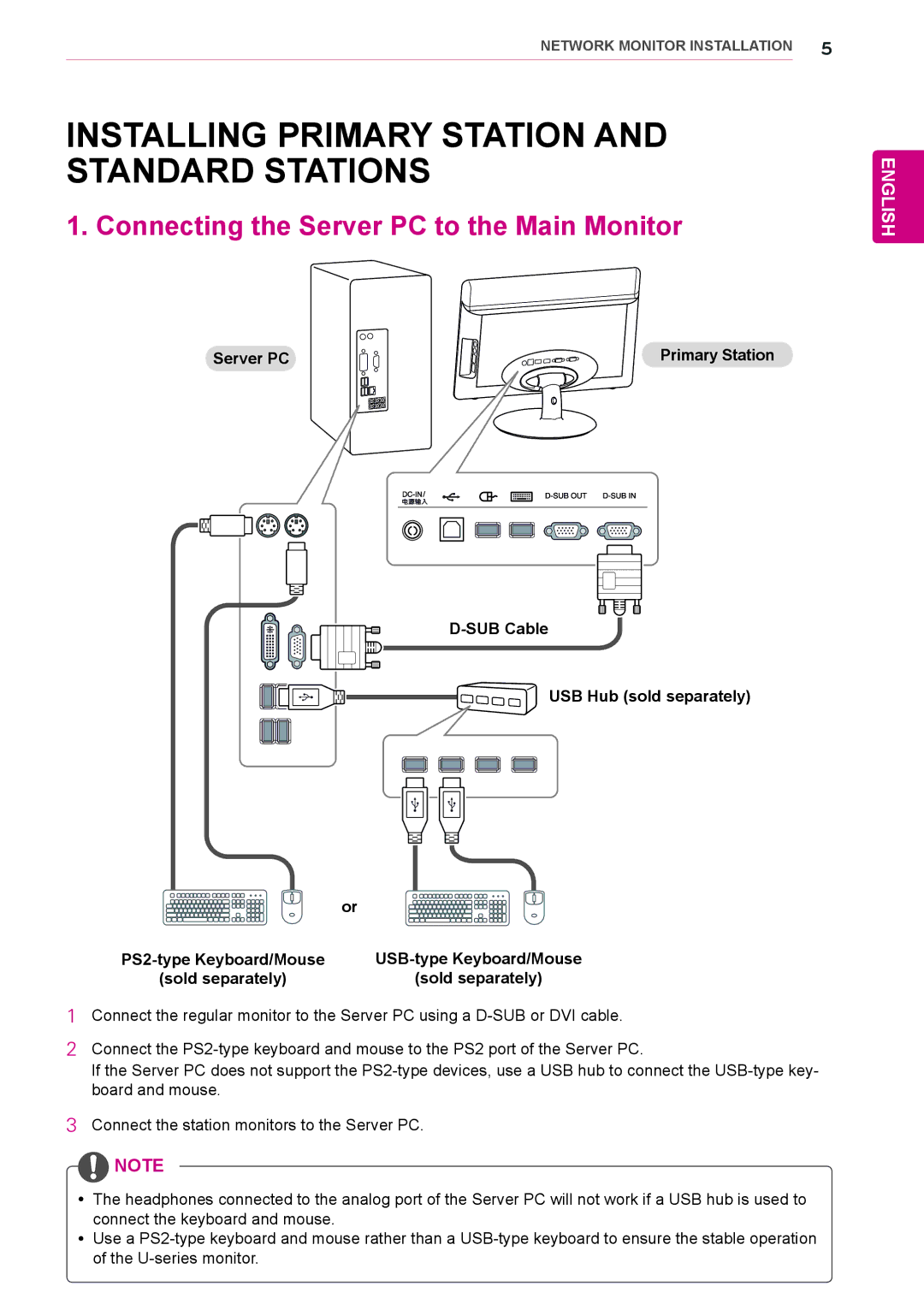NETWORK MONITOR INSTALLATION 5
INSTALLING PRIMARY STATION AND STANDARD STATIONS
1. Connecting the Server PC to the Main Monitor
ENGLISH
Server PC | Primary Station |
USB Hub (sold separately)
| or |
(sold separately) | (sold separately) |
1Connect the regular monitor to the Server PC using a
2Connect the
If the Server PC does not support the
3Connect the station monitors to the Server PC.
![]() NOTE
NOTE
yyThe headphones connected to the analog port of the Server PC will not work if a USB hub is used to connect the keyboard and mouse.
yyUse a