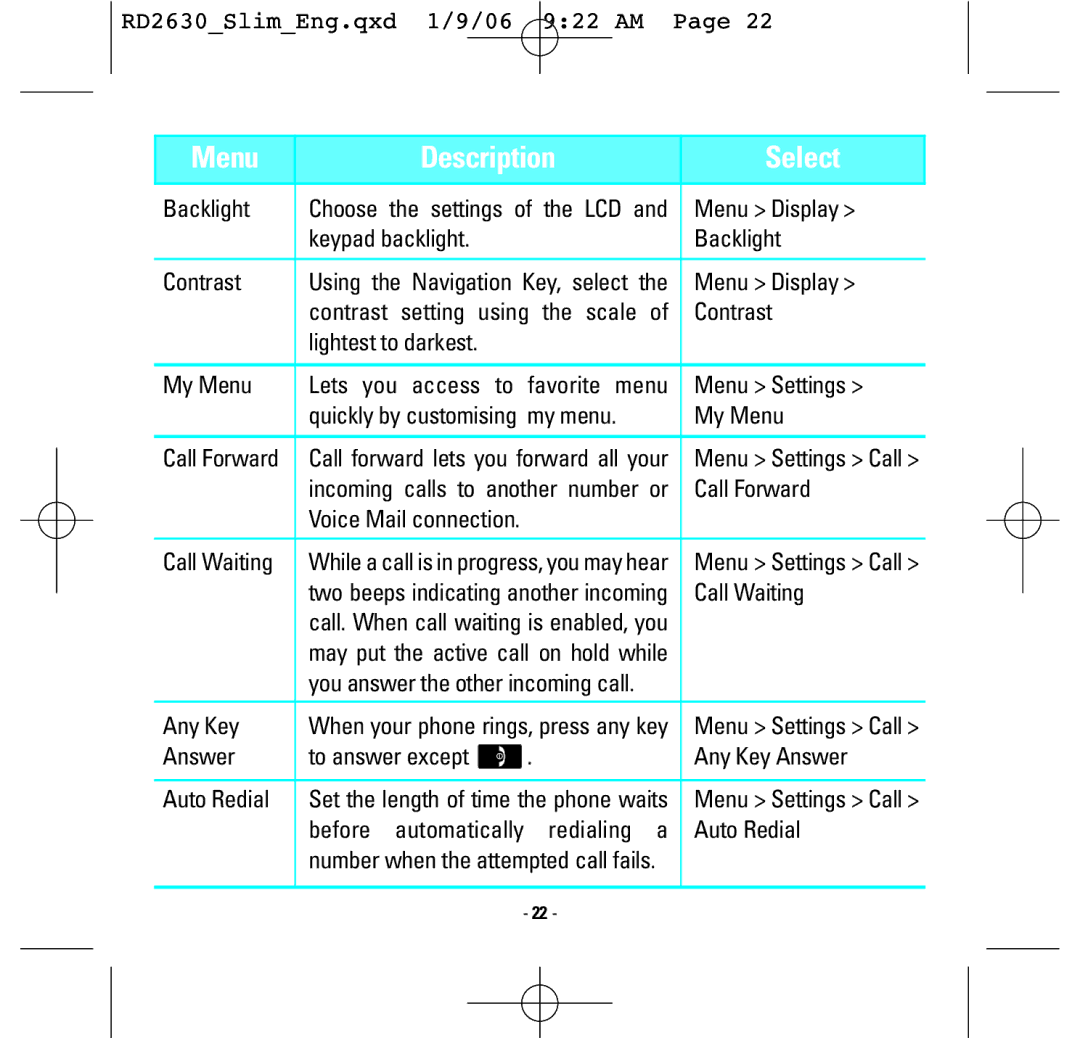RD2630 specifications
The LG Electronics RD2630 is a remarkable advancement in home technology, designed for users who value both style and efficiency. This appliance combines cutting-edge features with sleek aesthetics, making it an essential addition to any modern kitchen or laundry room.At the heart of the RD2630 lies its innovative Direct Drive Motor technology, which connects the motor directly to the drum without belts or pulleys. This design reduces noise and vibration, ensuring a quieter operation while enhancing durability. With fewer moving parts, users can expect longer-lasting performance, making the RD2630 both a reliable and sustainable choice.
One of the standout characteristics of the RD2630 is its Smart Diagnosis feature. This technology allows users to troubleshoot potential issues quickly via a smartphone app or by calling LG customer service. By simply pressing a button, the appliance communicates with the app to provide diagnostic information, enabling users to address problems before they escalate.
The RD2630’s spacious capacity is designed to accommodate larger families or those with considerable laundry demands. Coupled with its multiple wash and dry cycles, users can select the optimal settings for various fabric types, ensuring gentle yet effective cleaning. The appliance includes specialized cycles for delicate materials, bulky items, and even quick washes for those on the go.
In terms of energy efficiency, the RD2630 has received notable ratings, making it an eco-friendly option. The appliance uses advanced technologies that minimize water and energy consumption, providing significant savings over time without compromising performance.
Another impressive feature is the TurboWash technology, which cleans clothes more quickly without sacrificing cleaning quality. This method utilizes high-pressure nozzles to spray water and detergent directly onto the clothes, significantly reducing wash times.
The RD2630 is also designed with user convenience in mind, featuring an intuitive control panel that includes a large display for easy navigation. Whether selecting cycles, adjusting settings, or accessing the smart diagnostics, users will find the interface straightforward and user-friendly.
In summary, the LG Electronics RD2630 stands out for its combination of innovative technologies, user-centric features, and energy efficiency. With Direct Drive Motor technology, Smart Diagnosis, and TurboWash capabilities, this appliance is a perfect blend of performance and convenience, catering to the needs of modern households.